A to Z Alphabet 4.0
16.610
91
16.610
91
This Mods removes the Vinewood sign and you can write your name on signs.
REQUIREMENTS:
Menyoo PC by MAFINS
OpenIV
INSTALLATION MEHTOD:
1 - Open (Open IV)
2 - Enable Edit Mode
3 - Extract Download to folder
4 - Go to OPENIV > Select Tools > Package Installer > Select Without Vinewood.oiv File. (Select MODS folder to install)
5 - Go to OPENIV > Select Tools > Package Installer > Select Light_loddistance_fix.oiv File. (Select MODS folder to install)(8 signs Not Install This File)
6 - Go to OPENIV > Select Tools > Package Installer > Select A to Z Alphabet.oiv File. (Select MODS folder to install)
7 - Run GTA V
TO USE THIS MOD:
After Installation
Go to the Vinewood Hills in The Game,
Open MENYOO Trainer and go to /Object Spooner/Spawn Entity Into the World/Inputing Model.
NOTE: Before Spawning the Object be sure that your cursor is in middle of that sign.
NOTE: If your Game gets Crashed then Please update Your Gameconfig file.
Spawn to Alphabet:
A "aa"
B "bb"
C "cc"
D "dd"
E "ee"
F "ff"
G "gg"
H "hh"
I "ii"
J "jj"
K "kk"
L "ll"
M "mm"
N "nn"
O "oo"
P "pp"
Q "qq"
R "rr"
S "ss"
T "tt"
U "uu"
V "vv"
W "ww"
X "xx"
Y "yy"
Z "zz"
Changelog:
If your name starts with a four alphabet, you have four Vinewood sign able.
If your name starts with a five alphabet, you have five Vinewood sign able.
If your name starts with a six alphabet, you have six Vinewood sign able.
If your name starts with a seven alphabet, you have seven Vinewood sign able.
If your name starts with a Eight alphabet, you have Eight Vinewood sign able.
A to Z Alphabet 3.0 [Improved]
Fixed "Ytyp" File
A to Z Alphabet 4.0 [New Links]
Thanks to Abdul Rauf
This Mods is Own By: SALMAN ASLAM
REQUIREMENTS:
Menyoo PC by MAFINS
OpenIV
INSTALLATION MEHTOD:
1 - Open (Open IV)
2 - Enable Edit Mode
3 - Extract Download to folder
4 - Go to OPENIV > Select Tools > Package Installer > Select Without Vinewood.oiv File. (Select MODS folder to install)
5 - Go to OPENIV > Select Tools > Package Installer > Select Light_loddistance_fix.oiv File. (Select MODS folder to install)(8 signs Not Install This File)
6 - Go to OPENIV > Select Tools > Package Installer > Select A to Z Alphabet.oiv File. (Select MODS folder to install)
7 - Run GTA V
TO USE THIS MOD:
After Installation
Go to the Vinewood Hills in The Game,
Open MENYOO Trainer and go to /Object Spooner/Spawn Entity Into the World/Inputing Model.
NOTE: Before Spawning the Object be sure that your cursor is in middle of that sign.
NOTE: If your Game gets Crashed then Please update Your Gameconfig file.
Spawn to Alphabet:
A "aa"
B "bb"
C "cc"
D "dd"
E "ee"
F "ff"
G "gg"
H "hh"
I "ii"
J "jj"
K "kk"
L "ll"
M "mm"
N "nn"
O "oo"
P "pp"
Q "qq"
R "rr"
S "ss"
T "tt"
U "uu"
V "vv"
W "ww"
X "xx"
Y "yy"
Z "zz"
Changelog:
If your name starts with a four alphabet, you have four Vinewood sign able.
If your name starts with a five alphabet, you have five Vinewood sign able.
If your name starts with a six alphabet, you have six Vinewood sign able.
If your name starts with a seven alphabet, you have seven Vinewood sign able.
If your name starts with a Eight alphabet, you have Eight Vinewood sign able.
A to Z Alphabet 3.0 [Improved]
Fixed "Ytyp" File
A to Z Alphabet 4.0 [New Links]
Thanks to Abdul Rauf
This Mods is Own By: SALMAN ASLAM
First Uploaded: Sábado 3 de Abril de 2021
Last Updated: Martes 24 de Maio de 2022
Last Downloaded: 16 horas
65 Comments
More mods by Salman Aslam:
This Mods removes the Vinewood sign and you can write your name on signs.
REQUIREMENTS:
Menyoo PC by MAFINS
OpenIV
INSTALLATION MEHTOD:
1 - Open (Open IV)
2 - Enable Edit Mode
3 - Extract Download to folder
4 - Go to OPENIV > Select Tools > Package Installer > Select Without Vinewood.oiv File. (Select MODS folder to install)
5 - Go to OPENIV > Select Tools > Package Installer > Select Light_loddistance_fix.oiv File. (Select MODS folder to install)(8 signs Not Install This File)
6 - Go to OPENIV > Select Tools > Package Installer > Select A to Z Alphabet.oiv File. (Select MODS folder to install)
7 - Run GTA V
TO USE THIS MOD:
After Installation
Go to the Vinewood Hills in The Game,
Open MENYOO Trainer and go to /Object Spooner/Spawn Entity Into the World/Inputing Model.
NOTE: Before Spawning the Object be sure that your cursor is in middle of that sign.
NOTE: If your Game gets Crashed then Please update Your Gameconfig file.
Spawn to Alphabet:
A "aa"
B "bb"
C "cc"
D "dd"
E "ee"
F "ff"
G "gg"
H "hh"
I "ii"
J "jj"
K "kk"
L "ll"
M "mm"
N "nn"
O "oo"
P "pp"
Q "qq"
R "rr"
S "ss"
T "tt"
U "uu"
V "vv"
W "ww"
X "xx"
Y "yy"
Z "zz"
Changelog:
If your name starts with a four alphabet, you have four Vinewood sign able.
If your name starts with a five alphabet, you have five Vinewood sign able.
If your name starts with a six alphabet, you have six Vinewood sign able.
If your name starts with a seven alphabet, you have seven Vinewood sign able.
If your name starts with a Eight alphabet, you have Eight Vinewood sign able.
A to Z Alphabet 3.0 [Improved]
Fixed "Ytyp" File
A to Z Alphabet 4.0 [New Links]
Thanks to Abdul Rauf
This Mods is Own By: SALMAN ASLAM
REQUIREMENTS:
Menyoo PC by MAFINS
OpenIV
INSTALLATION MEHTOD:
1 - Open (Open IV)
2 - Enable Edit Mode
3 - Extract Download to folder
4 - Go to OPENIV > Select Tools > Package Installer > Select Without Vinewood.oiv File. (Select MODS folder to install)
5 - Go to OPENIV > Select Tools > Package Installer > Select Light_loddistance_fix.oiv File. (Select MODS folder to install)(8 signs Not Install This File)
6 - Go to OPENIV > Select Tools > Package Installer > Select A to Z Alphabet.oiv File. (Select MODS folder to install)
7 - Run GTA V
TO USE THIS MOD:
After Installation
Go to the Vinewood Hills in The Game,
Open MENYOO Trainer and go to /Object Spooner/Spawn Entity Into the World/Inputing Model.
NOTE: Before Spawning the Object be sure that your cursor is in middle of that sign.
NOTE: If your Game gets Crashed then Please update Your Gameconfig file.
Spawn to Alphabet:
A "aa"
B "bb"
C "cc"
D "dd"
E "ee"
F "ff"
G "gg"
H "hh"
I "ii"
J "jj"
K "kk"
L "ll"
M "mm"
N "nn"
O "oo"
P "pp"
Q "qq"
R "rr"
S "ss"
T "tt"
U "uu"
V "vv"
W "ww"
X "xx"
Y "yy"
Z "zz"
Changelog:
If your name starts with a four alphabet, you have four Vinewood sign able.
If your name starts with a five alphabet, you have five Vinewood sign able.
If your name starts with a six alphabet, you have six Vinewood sign able.
If your name starts with a seven alphabet, you have seven Vinewood sign able.
If your name starts with a Eight alphabet, you have Eight Vinewood sign able.
A to Z Alphabet 3.0 [Improved]
Fixed "Ytyp" File
A to Z Alphabet 4.0 [New Links]
Thanks to Abdul Rauf
This Mods is Own By: SALMAN ASLAM
First Uploaded: Sábado 3 de Abril de 2021
Last Updated: Martes 24 de Maio de 2022
Last Downloaded: 16 horas

![Christmas Sign to Replace Vinewood [Add-On SP / FiveM] Christmas Sign to Replace Vinewood [Add-On SP / FiveM]](https://img.gta5-mods.com/q75-w500-h333-cfill/images/christmas-sign-to-replace-vinewood-add-on-sp-fivem/43fc50-1.jpg)
![India Gate [Add-On SP / FiveM] India Gate [Add-On SP / FiveM]](https://img.gta5-mods.com/q75-w500-h333-cfill/images/india-gate/c9bef2-02.png)

![Minar-e-Pakistan [Add-On SP / FiveM] Minar-e-Pakistan [Add-On SP / FiveM]](https://img.gta5-mods.com/q75-w500-h333-cfill/images/miner-e-pakistan/f8c5d0-01.png)
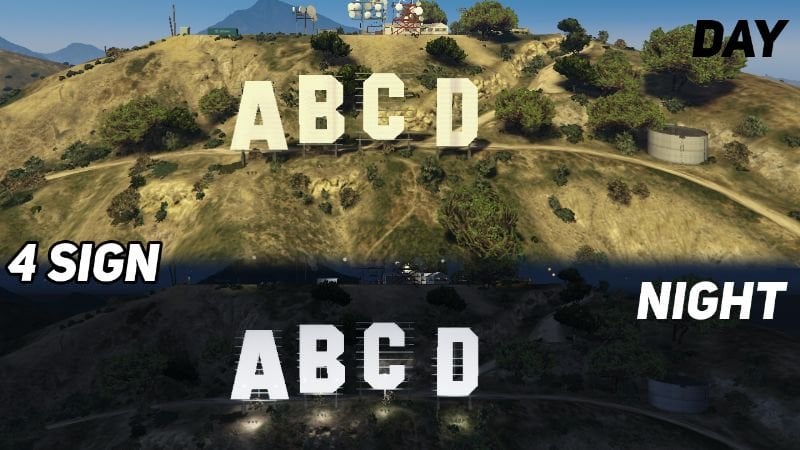
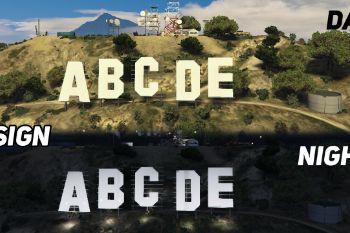
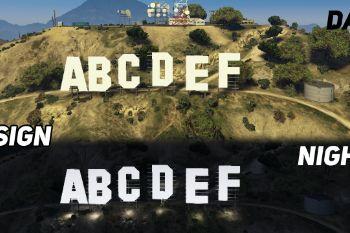
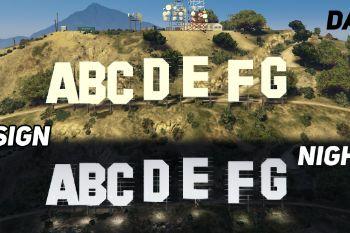


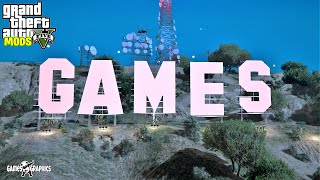
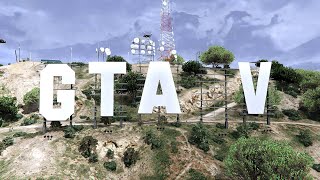
 5mods on Discord
5mods on Discord
Installation Video (English) https://www.youtube.com/watch?v=jYMCleXm7FE
@mohdzainYT well i tried but it was a waste of time. every file on fivem needs a manifest. soo the logical thing its to make 5 different resources. but they consume like 20 fps
@mohdzainYT brother your def_props.ytyp is error detected solve it fast
SENDNUDE
I have a bit problem for this mod, I done customize the letters in the place, But when I switch to the night, The letters are not glowing and dark, How to fix it?
@Salman Aslam Can you upload the files for manual installation? So i can later know, what files i need to remove.
@Gta5KoRn How many alphabets do you need?
@Salman Aslam is there a way you can use this for FiveM, Please? Thanks?
@GrimeyFresh yeah you sue in FIVEM, but is a paid mods
@Scorboot20 Use the Gta v Remake Graphics mods
@Scorboot20 https://www.gta5-mods.com/misc/gta-v-remake-beta
@Salman Aslam I don't understand what you said, What do you mean exactly?
You said I could use it for FiveM, but then you said No...it's only Paid mods that do it...?
@GrimeyFresh bro a to z alphabets (Fivem) mods is paid
@Salman Aslam Ohh like that, thank you for helping me
@Salman Aslam at the night time the lumen (glow) comes from back side - any fix for that ?
@Mr_Lucifer8055 use gta v remake graphics
How can I automatically upload it with menyoo? when I quit the game, and then I come back, the sign is not there.
Hello there. If I changed it to my new sign , then can I change it back to the original vinewood? like just dragging a file in open Iv and then its "Vinewood" or I'm tired of it and I drag my own file into openiv and have my own sign?
apakah ada opsi untuk angka?
Hello! Menyoo doesn't load the alphabet props. What should I do?
Okay, I've found, but it's lod doesn't work at all. Within a bigger distance it doesn't load at all. Only within few meters.