Bihoku [Add-On / FiveM] 1.1
2.714
70
2.714
70
Bihoku for rFactor by Project KAIDO
Modified by SanyaSpy for SA
Converted to Five from SA by speedium
The assets and vegetation of GTA5 are used for the best result.
If on the map you have a small fps, reduce the Grass Quality in the settings or turn it off.
The map is located at the coordinates `6144.0 -6144.0 34.0`
Installation instructions for Singleplayer and FiveM are in the archive.
v1.1 - Fix problems with shadows.
Thanks to dexyfex for CodeWalker
Thanks to Neos7 for GTA V Map Helper
Modified by SanyaSpy for SA
Converted to Five from SA by speedium
The assets and vegetation of GTA5 are used for the best result.
If on the map you have a small fps, reduce the Grass Quality in the settings or turn it off.
The map is located at the coordinates `6144.0 -6144.0 34.0`
Installation instructions for Singleplayer and FiveM are in the archive.
v1.1 - Fix problems with shadows.
Thanks to dexyfex for CodeWalker
Thanks to Neos7 for GTA V Map Helper
First Uploaded: Mércores 19 de Decembro de 2018
Last Updated: Xoves 20 de Decembro de 2018
Last Downloaded: 3 días
14 Comments
More mods by speedium:
Bihoku for rFactor by Project KAIDO
Modified by SanyaSpy for SA
Converted to Five from SA by speedium
The assets and vegetation of GTA5 are used for the best result.
If on the map you have a small fps, reduce the Grass Quality in the settings or turn it off.
The map is located at the coordinates `6144.0 -6144.0 34.0`
Installation instructions for Singleplayer and FiveM are in the archive.
v1.1 - Fix problems with shadows.
Thanks to dexyfex for CodeWalker
Thanks to Neos7 for GTA V Map Helper
Modified by SanyaSpy for SA
Converted to Five from SA by speedium
The assets and vegetation of GTA5 are used for the best result.
If on the map you have a small fps, reduce the Grass Quality in the settings or turn it off.
The map is located at the coordinates `6144.0 -6144.0 34.0`
Installation instructions for Singleplayer and FiveM are in the archive.
v1.1 - Fix problems with shadows.
Thanks to dexyfex for CodeWalker
Thanks to Neos7 for GTA V Map Helper
First Uploaded: Mércores 19 de Decembro de 2018
Last Updated: Xoves 20 de Decembro de 2018
Last Downloaded: 3 días

![Kanagawa Road 18 [Add-On / FiveM] Kanagawa Road 18 [Add-On / FiveM]](https://img.gta5-mods.com/q75-w500-h333-cfill/images/kanagawa-road-18/0c41fb-EVE-20190221220133.001.jpg)


![Frickies Yacht [YMAP / FiveM] Frickies Yacht [YMAP / FiveM]](https://img.gta5-mods.com/q75-w500-h333-cfill/images/frickies-yacht-ymap-fivem/792bf6-ld_frickies_yacht3.png)



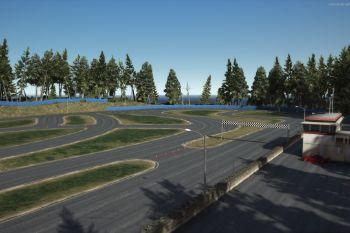



 5mods on Discord
5mods on Discord
locate image pls, The map is located at the coordinates `6144.0 -6144.0 34.0` i don't have any information of that
this requires no boundaries mod I think? Too far off the ground, but immense detail! 5 stars
Amazing map, working on FiveM like a charm. Your other map Project Touge, ive been moving it off of the city. I have small issue. How do you deal with map dissapearing when you are far away from the center point?
where is the map located?idk how to go to the coordinates
Excellent level of detail here. Ecstatic!
@kam46 Just use Menyoo and use the teleportation options and manually enter the coordinates. Also make sure you have the map installed and that you've also installed this: https://www.gta5-mods.com/scripts/no-boundary-limits-unknown-modder
@krashadam 'No Boundary Limits' is not required since the map is far from the borders of the world.
@speedium I had a sense it wasn't. Still splendid work! :D
perfect, nothing else!
amazing,
I have a problem: if i go to the coordinates there is nothing.
Wow, how did you change the upper righ text in FiveM? I would love to know how to change and/or remove it!
Great Work. I Love it. 5/5.
seems as if the map doesnt appear in fivem, too far out maybe?
Where is the track? when teleporting to coordinates, there is nothing there.