Enesbi's Mission Pack 0.2
1.150
27
1.150
27
Description:
You finished all story missions? You bored? You want more fun? Download this.
Heist Amount: 2 Final, 4 Setup
Cop Mission Amount: 2
Total Mission Amount: 8
Requirements:
- RagePluginHook
- Mission Creator by Guadmaz
Installation:
-Drop the "Plugins" folder to GTA 5 directory.
Usage:
-Press F8 and open the mission menu.
-Select Play Mission
-Select any mission
-Have Fun!
Changelog:
Update 0.2:
-Added 2 new cop mission.
Update 0.1:
-Initial release with 6 mission.
Note:
Publishing without permission is illegal.
You finished all story missions? You bored? You want more fun? Download this.
Heist Amount: 2 Final, 4 Setup
Cop Mission Amount: 2
Total Mission Amount: 8
Requirements:
- RagePluginHook
- Mission Creator by Guadmaz
Installation:
-Drop the "Plugins" folder to GTA 5 directory.
Usage:
-Press F8 and open the mission menu.
-Select Play Mission
-Select any mission
-Have Fun!
Changelog:
Update 0.2:
-Added 2 new cop mission.
Update 0.1:
-Initial release with 6 mission.
Note:
Publishing without permission is illegal.
First Uploaded: Sábado 18 de Xuño de 2016
Last Updated: Domingo 19 de Xuño de 2016
Last Downloaded: 9 días
9 Comments
More mods by enesbi:
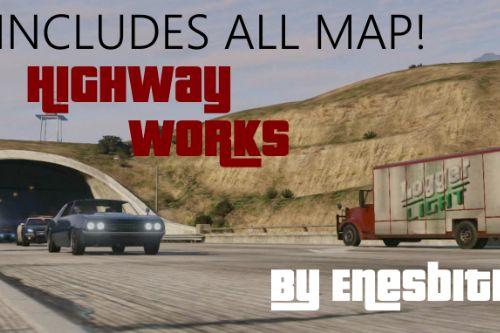
- Road
5.0
465
10
BETA 0.2
By enesbi
Description:
You finished all story missions? You bored? You want more fun? Download this.
Heist Amount: 2 Final, 4 Setup
Cop Mission Amount: 2
Total Mission Amount: 8
Requirements:
- RagePluginHook
- Mission Creator by Guadmaz
Installation:
-Drop the "Plugins" folder to GTA 5 directory.
Usage:
-Press F8 and open the mission menu.
-Select Play Mission
-Select any mission
-Have Fun!
Changelog:
Update 0.2:
-Added 2 new cop mission.
Update 0.1:
-Initial release with 6 mission.
Note:
Publishing without permission is illegal.
You finished all story missions? You bored? You want more fun? Download this.
Heist Amount: 2 Final, 4 Setup
Cop Mission Amount: 2
Total Mission Amount: 8
Requirements:
- RagePluginHook
- Mission Creator by Guadmaz
Installation:
-Drop the "Plugins" folder to GTA 5 directory.
Usage:
-Press F8 and open the mission menu.
-Select Play Mission
-Select any mission
-Have Fun!
Changelog:
Update 0.2:
-Added 2 new cop mission.
Update 0.1:
-Initial release with 6 mission.
Note:
Publishing without permission is illegal.
First Uploaded: Sábado 18 de Xuño de 2016
Last Updated: Domingo 19 de Xuño de 2016
Last Downloaded: 9 días

![Union Heist [Map] Union Heist [Map]](https://img.gta5-mods.com/q75-w500-h333-cfill/images/union-heist-map/f69d37-fd8cac-2016-02-05_00011.jpg)
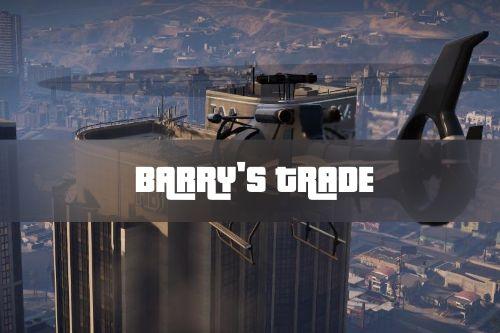
![[Program] Police Radio Chatter [Program] Police Radio Chatter](https://img.gta5-mods.com/q75-w500-h333-cfill/images/police-radio-chatter/0d68c7-Screenshot_3.png)



 5mods on Discord
5mods on Discord
Very nice!
@DeaDPooL22 Your's is better! :)
@enesbi Nice I love mission creator over buildamission please continue these missions
@Kaai210 Thanks! Don't worry. I will add more missions.
I use the latest RageHook and Mission creator, but in the game it shows there is an error about the mission creator.dll which I cant play your mission packs, and your packs upload 3 days ago which means you can play it, I hope you can show me how to fix that error.
@HoHo Can you send the error log?
@enesbi
[2016/6/23 21:18:21.916] LoadingScreenMsg:
[2016/6/23 21:18:22.166] LoadingScreenMsg: Loading Story Mode
[2016/6/23 21:19:00.398] LoadingScreenMsg: Loading and Populating Game World
[2016/6/23 21:19:00.648] LoadingScreenMsg:
[2016/6/23 21:19:05.635] Initializing console variable "IsDeveloperModeEnabled".
[2016/6/23 21:19:05.635] Type: System.Boolean, Reading section: "Miscellaneous", key: IsDeveloperModeEnabled
[2016/6/23 21:19:05.635] Read value: <null>
[2016/6/23 21:19:05.635] Initializing console variable "TimeScale".
[2016/6/23 21:19:05.635] Type: System.Single, Reading section: "Miscellaneous", key: TimeScale
[2016/6/23 21:19:05.636] Read value: <null>
[2016/6/23 21:19:05.755] WARNING! Developer mode is now enabled. While in this mode, detailed error messages will be displayed.
[2016/6/23 21:19:05.761]
[2016/6/23 21:19:05.762] Loading plugin from path: D:\STEAM\steamapps\common\Grand Theft Auto V\Plugins\MissionCreator.dll
[2016/6/23 21:19:06.791] <UNLOADED PLUGIN>: Initializing input system
[2016/6/23 21:19:06.792] <UNLOADED PLUGIN>: Initializing game console
[2016/6/23 21:19:06.793] <UNLOADED PLUGIN>: Initializing forms manager
[2016/6/23 21:19:06.813] Plugin "Mission Creator" was loaded from "MissionCreator.dll".
[2016/6/23 21:19:07.725] Mission Creator:
[2016/6/23 21:19:07.726] Mission Creator: ==============================
[2016/6/23 21:19:07.726] Mission Creator: UNHANDLED EXCEPTION DURING GAME FIBER TICK
[2016/6/23 21:19:07.726] Mission Creator: ------------------------------
[2016/6/23 21:19:07.726] Mission Creator: Origin: Rage.SleeplessGameFiber
[2016/6/23 21:19:07.727] Mission Creator: ------------------------------
[2016/6/23 21:19:07.727] Mission Creator: Exception type: System.MissingMethodException
[2016/6/23 21:19:07.727] Mission Creator: Exception message: 找不到方法:“System.Collections.Generic.IList`1<System.Windows.Forms.Keys> Rage.KeyboardState.get_PressedKeys()”。
[2016/6/23 21:19:07.728] Mission Creator: ------------------------------
[2016/6/23 21:19:07.728] Mission Creator: Inner exceptions:
[2016/6/23 21:19:07.728] Mission Creator: ------------------------------
[2016/6/23 21:19:07.729] Mission Creator: Stack trace:
[2016/6/23 21:19:07.729] Mission Creator: 在 RAGENativeUI.Common.GetPressedKeys()
[2016/6/23 21:19:07.730] 在 RAGENativeUI.MenuPool.ProcessMenus()
[2016/6/23 21:19:07.730] 在 MissionCreator.Editor.Editor.Tick(GraphicsEventArgs canvas)
[2016/6/23 21:19:07.730] 在 MissionCreator.EntryPoint.FrameRender(Object sender, GraphicsEventArgs e)
[2016/6/23 21:19:07.731] 在 Rage.Game.RaiseFrameRender(GraphicsEventArgs e)
[2016/6/23 21:19:07.732] 在 Rage.RemotePlugin.HandleRenderThread()
[2016/6/23 21:19:07.732] 在 Rage.GameFiber.Main()
[2016/6/23 21:19:07.732] Mission Creator: ==============================
[2016/6/23 21:19:07.733] Mission Creator:
@enesbi As Im using chinese, so from log above, ''找不到方法'' means ''find no solution'' or ''Method not found‘’, and ‘’在‘’ means ‘’on‘’, ''at‘’ or ‘’in‘’ or just no need to translate.
@HoHo This error is probably not from the my mission pack :\
I don't get any error