Gaming Wallpapers For Franklin's Phone
446
3
446
3
Requirements
1. Scripthookv - https://www.gta5-mods.com/tools/script-hook-v
2. OpenIV - http://openiv.com
Installation
1. Install “ScripthookV” & “OpenIV”.
2. Extract “Gaming wallpapers” rar/zip file.
3. Install all “ASI Managers” and that will make a “mods” folder in your “GTA 5” folder. If you already have a “mods” folder skip this step.
4. Minimize “OpenIV” and go to “GTA 5” folder via “My computer/This PC”. Copy “x64b” RPF file to mods folder.
5. Go to “OpenIV” and Enable “edit mode”.
6. In “OpenIV”, Go to,
“mods\ x64b\data\cdimages\scaleform_generic.rpf”.
Drag and drop all files in extracted “mod files” folder to that.
7. Run “GTA 5”, choose “Franklin”, get the mobile phone and go to “settings>>background”.
Terms & conditions
Do not edit/mod/post anywhere this mod without my permission.
Credits
“Alexander Blade” for “ScripthookV”
“OpenIV” team for “OpenIV”
Thank You for downloading this mod
Don’t forgot to like, comment, 5-star vote & share.
Created By – MAHESH BANDARA DAHAMPATH
1. Scripthookv - https://www.gta5-mods.com/tools/script-hook-v
2. OpenIV - http://openiv.com
Installation
1. Install “ScripthookV” & “OpenIV”.
2. Extract “Gaming wallpapers” rar/zip file.
3. Install all “ASI Managers” and that will make a “mods” folder in your “GTA 5” folder. If you already have a “mods” folder skip this step.
4. Minimize “OpenIV” and go to “GTA 5” folder via “My computer/This PC”. Copy “x64b” RPF file to mods folder.
5. Go to “OpenIV” and Enable “edit mode”.
6. In “OpenIV”, Go to,
“mods\ x64b\data\cdimages\scaleform_generic.rpf”.
Drag and drop all files in extracted “mod files” folder to that.
7. Run “GTA 5”, choose “Franklin”, get the mobile phone and go to “settings>>background”.
Terms & conditions
Do not edit/mod/post anywhere this mod without my permission.
Credits
“Alexander Blade” for “ScripthookV”
“OpenIV” team for “OpenIV”
Thank You for downloading this mod
Don’t forgot to like, comment, 5-star vote & share.
Created By – MAHESH BANDARA DAHAMPATH
First Uploaded: Mércores 30 de Maio de 2018
Last Updated: Mércores 30 de Maio de 2018
Last Downloaded: 11 horas
3 Comments
More mods by Mahesh Dahampath:
Requirements
1. Scripthookv - https://www.gta5-mods.com/tools/script-hook-v
2. OpenIV - http://openiv.com
Installation
1. Install “ScripthookV” & “OpenIV”.
2. Extract “Gaming wallpapers” rar/zip file.
3. Install all “ASI Managers” and that will make a “mods” folder in your “GTA 5” folder. If you already have a “mods” folder skip this step.
4. Minimize “OpenIV” and go to “GTA 5” folder via “My computer/This PC”. Copy “x64b” RPF file to mods folder.
5. Go to “OpenIV” and Enable “edit mode”.
6. In “OpenIV”, Go to,
“mods\ x64b\data\cdimages\scaleform_generic.rpf”.
Drag and drop all files in extracted “mod files” folder to that.
7. Run “GTA 5”, choose “Franklin”, get the mobile phone and go to “settings>>background”.
Terms & conditions
Do not edit/mod/post anywhere this mod without my permission.
Credits
“Alexander Blade” for “ScripthookV”
“OpenIV” team for “OpenIV”
Thank You for downloading this mod
Don’t forgot to like, comment, 5-star vote & share.
Created By – MAHESH BANDARA DAHAMPATH
1. Scripthookv - https://www.gta5-mods.com/tools/script-hook-v
2. OpenIV - http://openiv.com
Installation
1. Install “ScripthookV” & “OpenIV”.
2. Extract “Gaming wallpapers” rar/zip file.
3. Install all “ASI Managers” and that will make a “mods” folder in your “GTA 5” folder. If you already have a “mods” folder skip this step.
4. Minimize “OpenIV” and go to “GTA 5” folder via “My computer/This PC”. Copy “x64b” RPF file to mods folder.
5. Go to “OpenIV” and Enable “edit mode”.
6. In “OpenIV”, Go to,
“mods\ x64b\data\cdimages\scaleform_generic.rpf”.
Drag and drop all files in extracted “mod files” folder to that.
7. Run “GTA 5”, choose “Franklin”, get the mobile phone and go to “settings>>background”.
Terms & conditions
Do not edit/mod/post anywhere this mod without my permission.
Credits
“Alexander Blade” for “ScripthookV”
“OpenIV” team for “OpenIV”
Thank You for downloading this mod
Don’t forgot to like, comment, 5-star vote & share.
Created By – MAHESH BANDARA DAHAMPATH
First Uploaded: Mércores 30 de Maio de 2018
Last Updated: Mércores 30 de Maio de 2018
Last Downloaded: 11 horas
.png)
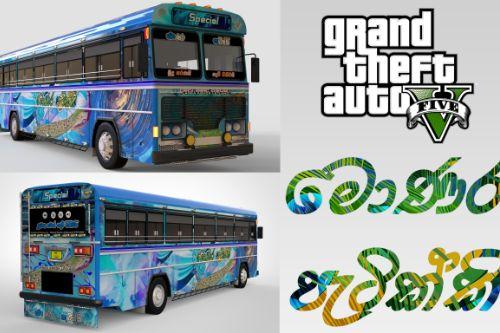






 5mods on Discord
5mods on Discord
This file has been approved automatically. If you think this file should not be here for any reason please report it.
Add your comment...😂😂😂😂
@dinuka skidrow,
???