Loading Music Changer Pack! 1.4
1.410
8
1.410
8
No longer adding to this mod, if you want to make a request, you have to go to the second music changer pack once it is approved: https://www.gta5-mods.com/misc/loading-music-changer-pack-2-taking-requests
Changelog:
v1.4
-Added song: 6ix9ine- FIFI
v1.3
-Added songs: 6IX9INE- Tati, Airiel- Halo, CZARFACE & MF DOOM- Bomb Thrown, Mos Def- Casa Bey, Planet Asia- Magnetic Lord, Slowdive- Souvlaki Space Station and The Daysleepers- Distant Creatures
v1.2
-Added song: 50 Cent- Candy Shop (Instrumental)
-Increased volume of all tracks to match volume of default loading screen music
v1.1
-Added song: The Gaslamp Killer- Nissim
v1.0
-Added song: The Small Faces- Ogdens' Nut Gone Flake
Included Songs:
The Small Faces- Ogdens' Nut Gone Flake
The Gaslamp Killer- Nissim
50 Cent - Candy Shop (Instrumental)
6IX9INE- Tati
Airiel- Halo
CZARFACE & MF DOOM- Bomb Thrown
Mos Def- Casa Bey
Planet Asia- Magnetic Lord
Slowdive- Souvlaki Space Station
The Daysleepers- Distant Creatures
6ix9ine- FIFI
My first mod that I decided to upload, I change my own music files but never have uploaded any.
REQUIREMENTS:
1. OpenIV: https://www.gta5-mods.com/tools/openiv
2. Decent knowledge of game files
(I strongly recommend that you use the mods folder that comes with OpenIV)
HOW TO INSTALL:
1. Open up OpenIV and follow this path:
GTA V\mods\x64\audio\sfx\PROLOGUE.rpf
2. Drag your desired td_loading_music.oac file into there and viola!
Hope you enjoy! If you have trouble, leave a comment, as I said this is my first time actually uploading any mods to this website and I may have made a mistake, so please leave a comment if you find any problems and I'll see what I can do to fix them.
Changelog:
v1.4
-Added song: 6ix9ine- FIFI
v1.3
-Added songs: 6IX9INE- Tati, Airiel- Halo, CZARFACE & MF DOOM- Bomb Thrown, Mos Def- Casa Bey, Planet Asia- Magnetic Lord, Slowdive- Souvlaki Space Station and The Daysleepers- Distant Creatures
v1.2
-Added song: 50 Cent- Candy Shop (Instrumental)
-Increased volume of all tracks to match volume of default loading screen music
v1.1
-Added song: The Gaslamp Killer- Nissim
v1.0
-Added song: The Small Faces- Ogdens' Nut Gone Flake
Included Songs:
The Small Faces- Ogdens' Nut Gone Flake
The Gaslamp Killer- Nissim
50 Cent - Candy Shop (Instrumental)
6IX9INE- Tati
Airiel- Halo
CZARFACE & MF DOOM- Bomb Thrown
Mos Def- Casa Bey
Planet Asia- Magnetic Lord
Slowdive- Souvlaki Space Station
The Daysleepers- Distant Creatures
6ix9ine- FIFI
My first mod that I decided to upload, I change my own music files but never have uploaded any.
REQUIREMENTS:
1. OpenIV: https://www.gta5-mods.com/tools/openiv
2. Decent knowledge of game files
(I strongly recommend that you use the mods folder that comes with OpenIV)
HOW TO INSTALL:
1. Open up OpenIV and follow this path:
GTA V\mods\x64\audio\sfx\PROLOGUE.rpf
2. Drag your desired td_loading_music.oac file into there and viola!
Hope you enjoy! If you have trouble, leave a comment, as I said this is my first time actually uploading any mods to this website and I may have made a mistake, so please leave a comment if you find any problems and I'll see what I can do to fix them.
First Uploaded: Martes 8 de Maio de 2018
Last Updated: Venres 29 de Xuño de 2018
Last Downloaded: Venres 7 de Novembro de 2025
45 Comments
No longer adding to this mod, if you want to make a request, you have to go to the second music changer pack once it is approved: https://www.gta5-mods.com/misc/loading-music-changer-pack-2-taking-requests
Changelog:
v1.4
-Added song: 6ix9ine- FIFI
v1.3
-Added songs: 6IX9INE- Tati, Airiel- Halo, CZARFACE & MF DOOM- Bomb Thrown, Mos Def- Casa Bey, Planet Asia- Magnetic Lord, Slowdive- Souvlaki Space Station and The Daysleepers- Distant Creatures
v1.2
-Added song: 50 Cent- Candy Shop (Instrumental)
-Increased volume of all tracks to match volume of default loading screen music
v1.1
-Added song: The Gaslamp Killer- Nissim
v1.0
-Added song: The Small Faces- Ogdens' Nut Gone Flake
Included Songs:
The Small Faces- Ogdens' Nut Gone Flake
The Gaslamp Killer- Nissim
50 Cent - Candy Shop (Instrumental)
6IX9INE- Tati
Airiel- Halo
CZARFACE & MF DOOM- Bomb Thrown
Mos Def- Casa Bey
Planet Asia- Magnetic Lord
Slowdive- Souvlaki Space Station
The Daysleepers- Distant Creatures
6ix9ine- FIFI
My first mod that I decided to upload, I change my own music files but never have uploaded any.
REQUIREMENTS:
1. OpenIV: https://www.gta5-mods.com/tools/openiv
2. Decent knowledge of game files
(I strongly recommend that you use the mods folder that comes with OpenIV)
HOW TO INSTALL:
1. Open up OpenIV and follow this path:
GTA V\mods\x64\audio\sfx\PROLOGUE.rpf
2. Drag your desired td_loading_music.oac file into there and viola!
Hope you enjoy! If you have trouble, leave a comment, as I said this is my first time actually uploading any mods to this website and I may have made a mistake, so please leave a comment if you find any problems and I'll see what I can do to fix them.
Changelog:
v1.4
-Added song: 6ix9ine- FIFI
v1.3
-Added songs: 6IX9INE- Tati, Airiel- Halo, CZARFACE & MF DOOM- Bomb Thrown, Mos Def- Casa Bey, Planet Asia- Magnetic Lord, Slowdive- Souvlaki Space Station and The Daysleepers- Distant Creatures
v1.2
-Added song: 50 Cent- Candy Shop (Instrumental)
-Increased volume of all tracks to match volume of default loading screen music
v1.1
-Added song: The Gaslamp Killer- Nissim
v1.0
-Added song: The Small Faces- Ogdens' Nut Gone Flake
Included Songs:
The Small Faces- Ogdens' Nut Gone Flake
The Gaslamp Killer- Nissim
50 Cent - Candy Shop (Instrumental)
6IX9INE- Tati
Airiel- Halo
CZARFACE & MF DOOM- Bomb Thrown
Mos Def- Casa Bey
Planet Asia- Magnetic Lord
Slowdive- Souvlaki Space Station
The Daysleepers- Distant Creatures
6ix9ine- FIFI
My first mod that I decided to upload, I change my own music files but never have uploaded any.
REQUIREMENTS:
1. OpenIV: https://www.gta5-mods.com/tools/openiv
2. Decent knowledge of game files
(I strongly recommend that you use the mods folder that comes with OpenIV)
HOW TO INSTALL:
1. Open up OpenIV and follow this path:
GTA V\mods\x64\audio\sfx\PROLOGUE.rpf
2. Drag your desired td_loading_music.oac file into there and viola!
Hope you enjoy! If you have trouble, leave a comment, as I said this is my first time actually uploading any mods to this website and I may have made a mistake, so please leave a comment if you find any problems and I'll see what I can do to fix them.
First Uploaded: Martes 8 de Maio de 2018
Last Updated: Venres 29 de Xuño de 2018
Last Downloaded: Venres 7 de Novembro de 2025








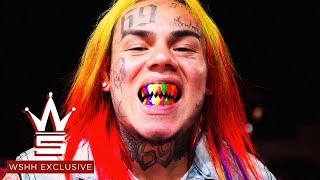





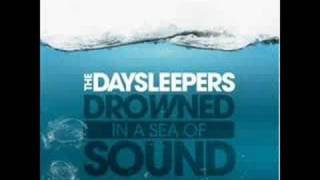

 5mods on Discord
5mods on Discord
@Matisek yeah ill do that
@DrDerpBoiii i dont know how to change loading screens, all i can do is music, sorry
@DrDerpBoiii i'll do the music tho
@Matisek Its awaiting approval so check back soon for the newest version with your song in it
@DrDerpBoiii I did it, its awaiting admin approval, so check back soon
@DrDerpBoiii @Matisek I think I might do this differently, instead of putting them all in one, I might make separate versions but for now, I'm going to wait until after I can split them up to take any more requests, I'll keep this one up, but I'll maybe make another pack of loading screen music mods instead of packing them into this one, because now the file is too large to update it any more. Sorry for the inconvenience. I'll work on it soon.
Thanks man @AwesomeSauceer
anyways what version will it be ?
still nothing man
whats wrong ?
@AwesomeSauceer no problem man
@Matisek I have to make another mod since this one is too close to the maximum file size. Working on it now.
@Matisek I just finished it, here's a link, but you can't download it until it has been approved, thanks for waiting. https://www.gta5-mods.com/misc/loading-music-changer-pack-2-taking-requests
@DrDerpBoiii It's done, once it is approved you can download it here: https://www.gta5-mods.com/misc/loading-music-changer-pack-2-taking-requests Thanks for waiting
@AwesomeSauceer dude, thanks man
@DrDerpBoiii no problem
@DrDerpBoiii no idea why its taking so damn long to be approved, ill try and see whats up
@AwesomeSauceer ok
@DrDerpBoiii turns out that they dont allow 3rd party music mods anymore, so i cant release it, sorry
**** ok