mERCY's Custom JDM Loading Screen Pack 1.0
1.615
11
1.615
11
Loading screen pack was made for my own personal game, But decided to release to everyone
because I felt all the other loading screen replacments were a bit bland.
Screenshots were not made by me. All screenshots were found in "Velocity Networks" discord server.
Credit goes to the talented people in the screenshot text channel.
Unfortunately I don't know the exact artists. :/
--------------------------------------------------------------------
REMEMBER TO ALWAYS USE YOUR MODS FOLDER WHEN REPLACING FILES!
Installation:
1. Launch Open IV
2. Enable edit mode
3. Go to mods/update/update.rpf/x64/data/cdimages/scaleform fonted.rpf
4. Drag and drop all files from "Main Files" into "scaleform fonted.rpf"
6. Done!
--------------------------------------------------------------------
because I felt all the other loading screen replacments were a bit bland.
Screenshots were not made by me. All screenshots were found in "Velocity Networks" discord server.
Credit goes to the talented people in the screenshot text channel.
Unfortunately I don't know the exact artists. :/
--------------------------------------------------------------------
REMEMBER TO ALWAYS USE YOUR MODS FOLDER WHEN REPLACING FILES!
Installation:
1. Launch Open IV
2. Enable edit mode
3. Go to mods/update/update.rpf/x64/data/cdimages/scaleform fonted.rpf
4. Drag and drop all files from "Main Files" into "scaleform fonted.rpf"
6. Done!
--------------------------------------------------------------------
First Uploaded: Domingo 31 de Maio de 2020
Last Updated: Luns 1 de Xuño de 2020
Last Downloaded: 24 horas
4 Comments
More mods by MercilessViper:
Loading screen pack was made for my own personal game, But decided to release to everyone
because I felt all the other loading screen replacments were a bit bland.
Screenshots were not made by me. All screenshots were found in "Velocity Networks" discord server.
Credit goes to the talented people in the screenshot text channel.
Unfortunately I don't know the exact artists. :/
--------------------------------------------------------------------
REMEMBER TO ALWAYS USE YOUR MODS FOLDER WHEN REPLACING FILES!
Installation:
1. Launch Open IV
2. Enable edit mode
3. Go to mods/update/update.rpf/x64/data/cdimages/scaleform fonted.rpf
4. Drag and drop all files from "Main Files" into "scaleform fonted.rpf"
6. Done!
--------------------------------------------------------------------
because I felt all the other loading screen replacments were a bit bland.
Screenshots were not made by me. All screenshots were found in "Velocity Networks" discord server.
Credit goes to the talented people in the screenshot text channel.
Unfortunately I don't know the exact artists. :/
--------------------------------------------------------------------
REMEMBER TO ALWAYS USE YOUR MODS FOLDER WHEN REPLACING FILES!
Installation:
1. Launch Open IV
2. Enable edit mode
3. Go to mods/update/update.rpf/x64/data/cdimages/scaleform fonted.rpf
4. Drag and drop all files from "Main Files" into "scaleform fonted.rpf"
6. Done!
--------------------------------------------------------------------
First Uploaded: Domingo 31 de Maio de 2020
Last Updated: Luns 1 de Xuño de 2020
Last Downloaded: 24 horas




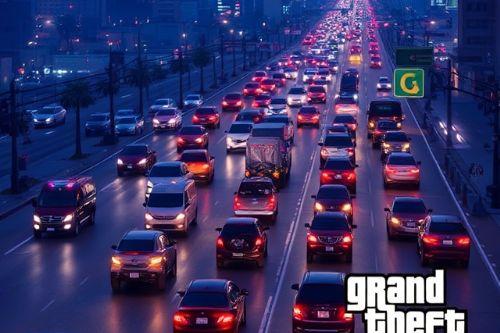











 5mods on Discord
5mods on Discord
nice
@deep443 Thanks!
this was one of the first mods i got
good job