NaturalVision Evolved Brighter Night Reshade Preset 1.0
15.593
26
15.593
26
So, even after using NaturalVision Evolved, the Night is too dark or not suitable for typical gaming. I didn't like it and wanted to try something else, so I made a reshade that could combine with my enb and timecycles to provide a nicer mood for night gaming. By maintaining the brightness at 60 percent, this may be used in any weather conditions.
You may notice a 1-2 frame decrease in FPS while using this reshade.
I've included a few screenshots and a video so you can see the effects. I'll do a video tutorial shortly showing you how to modify the ENB and timecycles to make this function best. Please let me know what you think.
Thanks to Razed at NaturalVision Evolved for his fantastic mod.
Installation:
a: Download and instal NaturalVision Evolved.
b: Install Reshade
b: Install Reshade
d: Download the shaders listed in the requirements section and place them in the shaders folder. Textures for them should be placed in the textures folder.
e: Copy the textures from the attachment to this mod into the textures folder.
You may notice a 1-2 frame decrease in FPS while using this reshade.
I've included a few screenshots and a video so you can see the effects. I'll do a video tutorial shortly showing you how to modify the ENB and timecycles to make this function best. Please let me know what you think.
Thanks to Razed at NaturalVision Evolved for his fantastic mod.
Installation:
a: Download and instal NaturalVision Evolved.
b: Install Reshade
b: Install Reshade
d: Download the shaders listed in the requirements section and place them in the shaders folder. Textures for them should be placed in the textures folder.
e: Copy the textures from the attachment to this mod into the textures folder.
First Uploaded: Sábado 31 de Decembro de 2022
Last Updated: Domingo 1 de Xaneiro de 2023
Last Downloaded: 6 horas
8 Comments
More mods by sqlobby:
So, even after using NaturalVision Evolved, the Night is too dark or not suitable for typical gaming. I didn't like it and wanted to try something else, so I made a reshade that could combine with my enb and timecycles to provide a nicer mood for night gaming. By maintaining the brightness at 60 percent, this may be used in any weather conditions.
You may notice a 1-2 frame decrease in FPS while using this reshade.
I've included a few screenshots and a video so you can see the effects. I'll do a video tutorial shortly showing you how to modify the ENB and timecycles to make this function best. Please let me know what you think.
Thanks to Razed at NaturalVision Evolved for his fantastic mod.
Installation:
a: Download and instal NaturalVision Evolved.
b: Install Reshade
b: Install Reshade
d: Download the shaders listed in the requirements section and place them in the shaders folder. Textures for them should be placed in the textures folder.
e: Copy the textures from the attachment to this mod into the textures folder.
You may notice a 1-2 frame decrease in FPS while using this reshade.
I've included a few screenshots and a video so you can see the effects. I'll do a video tutorial shortly showing you how to modify the ENB and timecycles to make this function best. Please let me know what you think.
Thanks to Razed at NaturalVision Evolved for his fantastic mod.
Installation:
a: Download and instal NaturalVision Evolved.
b: Install Reshade
b: Install Reshade
d: Download the shaders listed in the requirements section and place them in the shaders folder. Textures for them should be placed in the textures folder.
e: Copy the textures from the attachment to this mod into the textures folder.
First Uploaded: Sábado 31 de Decembro de 2022
Last Updated: Domingo 1 de Xaneiro de 2023
Last Downloaded: 6 horas

![EffectsOverhaul [FiveM/SP] EffectsOverhaul [FiveM/SP]](https://img.gta5-mods.com/q75-w500-h333-cfill/images/effectsoverhaul/b0eb34-DeputyRyansEffectsOverhaul.png)
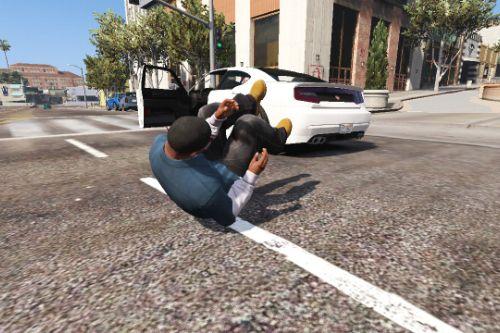








 5mods on Discord
5mods on Discord
Watch the tutorial added as a video to this post for better results and understand how to customize the gameplay.
In my opinion, the night is too bright
@hardex once i share the tutorial with changes to enb and timecycles, you may see a difference.
Bro no offense but maybe fix your screen brightness instead. However, it could be if you installed the darker nights add-on, the individual uninstaller may not have worked. Try un-installing the entire mod, then re-installing it over. An alternative solution may be trying auto-hdr in win11, thats what I do and it makes a huge difference.
@sqlobby tysm i needed this, was so dark in game, brightness is on 100% as well lol so ignore these comments
Where do you download the required shaders and textures from?
Looks awesome. Will try this out.
Working with NVR?