PRSA (ENB) Flickering Night Glitch Fix Any
5.255
43
5.255
43
Drag and drop the file in this location:
GTAV/mods/update/update.rpf/common/data/
This took me around 26plus hours to figure out this fix
I was just so in-love with the way PRSA looks, and as a filmmaker, I wanted my game to look the best it possibly can.
And I also saw how many people were having this issue, so hope this helps.
If anything is wrong with the file let me know and i'll try to resolve it.
If you want my personal PRSA preset just ask.
You may have to play with the brightness settings in the ENB after throwing this in.
Thanks, NiLog Films
GTAV/mods/update/update.rpf/common/data/
This took me around 26plus hours to figure out this fix
I was just so in-love with the way PRSA looks, and as a filmmaker, I wanted my game to look the best it possibly can.
And I also saw how many people were having this issue, so hope this helps.
If anything is wrong with the file let me know and i'll try to resolve it.
If you want my personal PRSA preset just ask.
You may have to play with the brightness settings in the ENB after throwing this in.
Thanks, NiLog Films
First Uploaded: Luns 20 de Maio de 2019
Last Updated: Luns 20 de Maio de 2019
Last Downloaded: 4 días
35 Comments
More mods by NiLog Films:
Drag and drop the file in this location:
GTAV/mods/update/update.rpf/common/data/
This took me around 26plus hours to figure out this fix
I was just so in-love with the way PRSA looks, and as a filmmaker, I wanted my game to look the best it possibly can.
And I also saw how many people were having this issue, so hope this helps.
If anything is wrong with the file let me know and i'll try to resolve it.
If you want my personal PRSA preset just ask.
You may have to play with the brightness settings in the ENB after throwing this in.
Thanks, NiLog Films
GTAV/mods/update/update.rpf/common/data/
This took me around 26plus hours to figure out this fix
I was just so in-love with the way PRSA looks, and as a filmmaker, I wanted my game to look the best it possibly can.
And I also saw how many people were having this issue, so hope this helps.
If anything is wrong with the file let me know and i'll try to resolve it.
If you want my personal PRSA preset just ask.
You may have to play with the brightness settings in the ENB after throwing this in.
Thanks, NiLog Films
First Uploaded: Luns 20 de Maio de 2019
Last Updated: Luns 20 de Maio de 2019
Last Downloaded: 4 días


![Expanded & Enhanced Gameconfig [GTA 5 Enhanced] Expanded & Enhanced Gameconfig [GTA 5 Enhanced]](https://img.gta5-mods.com/q75-w500-h333-cfill/images/expanded-enhanced-gameconfig-gta-5-enhanced/a8f2a4-gtav-enhanced-gameconfig.jpg)




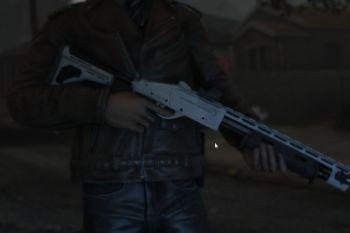

 5mods on Discord
5mods on Discord
Great fix! works flawlessly with PRSA, VisualV, & NVR.
Somehow the stars reflected on day time, which is kinda annoying to me. only using it with reshade from NVR and PRSA ENB.
My night and day are both really dark and the sun and outlines of things like roads and vehicles are super bright. This is how it is with installing NVR+PRSA how it apparently should be done. Can someone please help!!
good day
I would like to know that you modified visualsettings, to be able to do it with the last and next update of nvr
the error is solved but being outdated does not look as beautiful as before.
if you can tell me what I modify the visualsettings file, to do it.
When I have time I will try to solve it.
For those who have the problem of the blinking night, the solution I found was to modify the visual configuration file. What they have to do is play with the parameters, keep in mind that it also modifies the lighting of the day, but it is not something that has much difference with the original.
the next modification was the one that worked for me
Tonemapping.dark.filmic.A 2.5
Tonemapping.dark.filmic.B 2.2
Tonemapping.dark.filmic.C 4.8
Tonemapping.dark.filmic.D 2.8
Tonemapping.dark.filmic.E 0.0
then modify the enbEffect.fx
ISO Night=300.0
Exposure Compensation Night EV+/-=-0.6
Shutter Speed Night 1/=200.0
@mati36 Worked Like Charm, Great Job.
@mati36 your fixed worked really well but the day times are just really bright, like stupidly bright at set times like noon. Is there anyway to fix that without breaking it back to flickering again? It's REALLY bright compared to what the base PRSA actually is. Thanks if advance if you respond
@vackillers did you modify the archive enbEffect.fx ?
with that modification should be resolved.
@mati36 I have tried this multiple times none of these are working. I guess I just cant record at night...
I got it to work changed post effect in gta5 settings to high instead of very high. I put stock prsa back in and redownloaded visual v and naturalvision oiv file on open iv. works!!!
This makes the game way too dark for me, but only with ENB enabled. Any Idea why?
@mati36 hey are you using this mod with the solution you came up with?
or you're just using your solution by itself?
@rambo602 changing post fx to high from very high turns off prsa. It works only at very high and highest settings
@Jeeves thanks but I bought the new naturalvision evolved worth every penny better then this mod, I recommend it.
@rambo602 i bought it as well. And adapted PRSA for NVE
What is ur PRSA? can u send all ur graphics? My discord is 𝕊𝕡𝕖𝕔𝕚𝕒𝕝ℙ𝕚𝕫𝕫𝕒™#1111
@mati36 yo hey man, it all works nice, but I had to lower brightness for it to work and my interiors are really dark, much darker than nvr, how to fix this do u know?
I installed this and it's really dark. How would I go about making it a bit brighter?