Real Brands on the shelves 1.1
834
21
834
21
1. Install & Open OpenIV
2. Go to mods/x64c.rpf.levels/gta5/props/commercial/v fastfood.rpf
3. Put all the files in the map
(Made by NDDesigner)
Enjoy! Let me know if you like it or not in the comments!
I will bring more in later updates. So for now it's like it's on the picture.
UPDATE LOG 1.1:
- Added real brands in the fridges
2. Go to mods/x64c.rpf.levels/gta5/props/commercial/v fastfood.rpf
3. Put all the files in the map
(Made by NDDesigner)
Enjoy! Let me know if you like it or not in the comments!
I will bring more in later updates. So for now it's like it's on the picture.
UPDATE LOG 1.1:
- Added real brands in the fridges
First Uploaded: Venres 6 de Agosto de 2021
Last Updated: Luns 9 de Agosto de 2021
Last Downloaded: 9 horas
0 Comments
1. Install & Open OpenIV
2. Go to mods/x64c.rpf.levels/gta5/props/commercial/v fastfood.rpf
3. Put all the files in the map
(Made by NDDesigner)
Enjoy! Let me know if you like it or not in the comments!
I will bring more in later updates. So for now it's like it's on the picture.
UPDATE LOG 1.1:
- Added real brands in the fridges
2. Go to mods/x64c.rpf.levels/gta5/props/commercial/v fastfood.rpf
3. Put all the files in the map
(Made by NDDesigner)
Enjoy! Let me know if you like it or not in the comments!
I will bring more in later updates. So for now it's like it's on the picture.
UPDATE LOG 1.1:
- Added real brands in the fridges
First Uploaded: Venres 6 de Agosto de 2021
Last Updated: Luns 9 de Agosto de 2021
Last Downloaded: 9 horas
Join the conversation! Log In or register for an account to be able to comment.
![Davis Neighborhood Families [YMT] Davis Neighborhood Families [YMT]](https://img.gta5-mods.com/q75-w500-h333-cfill/images/davis-neighborhood-families-ymt/f7ad8a-271590_97.jpg)
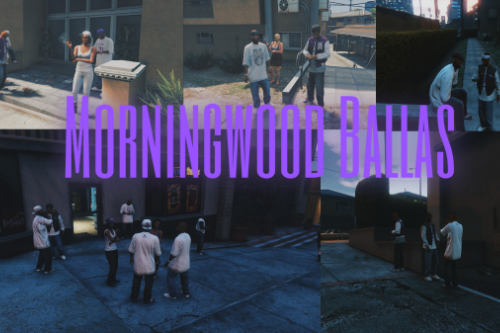


![South Rancho Ballas [YMT] South Rancho Ballas [YMT]](https://img.gta5-mods.com/q75-w500-h333-cfill/images/south-rancho-ballas-ymt/c4d9db-271590_93.jpg)


 5mods on Discord
5mods on Discord