Strethced Bokeh / Anamorphic Lens Look 1.0 [BETA]
713
22
713
22
I NEED YOUR HELP! Fellow Modders, I was able to change the Bokeh shape to the iconic anamorphic bokeh, but that's ONLY the case for blurred lights DIRECTLY in the frame. Anamorphic Lenses, however, usually stretch the ENTIRE Bokeh (the entirety of the blurred background) not just the Bokeh lights, like here:
https://secure-b.vimeocdn.com/ts/441/962/441962656_1280.jpg
Please tell me if there's chance to recreate that!
INFO:
ANAMORPHIC LENSES in real life have interesting effects on the image and it is those effects that are said to create that "special" cinematic look in films. One of these effects is the ovally stretched Bokeh. I tried to recreate exactly that in this mod, though it's not fully complete.
(don't use in online, duh)
INSTALLATION:
+ Open the GTAV directory in OpenIV
+ Go into "Edit Mode"
+ Go to this location:
GTA V > mods > x64a.rpf > textures
(If you don't have "x64a.rpf" in your mods folder, go to
the 'real' one and copy it into the mods folder)
+ Search for the file "graphics.ytd"
+ Click on it and select "replace" in the toolbar
+ Now choose my file (you will see the file size change if it worked)
Have Fun!
https://secure-b.vimeocdn.com/ts/441/962/441962656_1280.jpg
Please tell me if there's chance to recreate that!
INFO:
ANAMORPHIC LENSES in real life have interesting effects on the image and it is those effects that are said to create that "special" cinematic look in films. One of these effects is the ovally stretched Bokeh. I tried to recreate exactly that in this mod, though it's not fully complete.
(don't use in online, duh)
INSTALLATION:
+ Open the GTAV directory in OpenIV
+ Go into "Edit Mode"
+ Go to this location:
GTA V > mods > x64a.rpf > textures
(If you don't have "x64a.rpf" in your mods folder, go to
the 'real' one and copy it into the mods folder)
+ Search for the file "graphics.ytd"
+ Click on it and select "replace" in the toolbar
+ Now choose my file (you will see the file size change if it worked)
Have Fun!
First Uploaded: Xoves 19 de Xaneiro de 2017
Last Updated: Xoves 19 de Xaneiro de 2017
Last Downloaded: Mércores 15 de Outubro de 2025
12 Comments
More mods by PaulToast:
I NEED YOUR HELP! Fellow Modders, I was able to change the Bokeh shape to the iconic anamorphic bokeh, but that's ONLY the case for blurred lights DIRECTLY in the frame. Anamorphic Lenses, however, usually stretch the ENTIRE Bokeh (the entirety of the blurred background) not just the Bokeh lights, like here:
https://secure-b.vimeocdn.com/ts/441/962/441962656_1280.jpg
Please tell me if there's chance to recreate that!
INFO:
ANAMORPHIC LENSES in real life have interesting effects on the image and it is those effects that are said to create that "special" cinematic look in films. One of these effects is the ovally stretched Bokeh. I tried to recreate exactly that in this mod, though it's not fully complete.
(don't use in online, duh)
INSTALLATION:
+ Open the GTAV directory in OpenIV
+ Go into "Edit Mode"
+ Go to this location:
GTA V > mods > x64a.rpf > textures
(If you don't have "x64a.rpf" in your mods folder, go to
the 'real' one and copy it into the mods folder)
+ Search for the file "graphics.ytd"
+ Click on it and select "replace" in the toolbar
+ Now choose my file (you will see the file size change if it worked)
Have Fun!
https://secure-b.vimeocdn.com/ts/441/962/441962656_1280.jpg
Please tell me if there's chance to recreate that!
INFO:
ANAMORPHIC LENSES in real life have interesting effects on the image and it is those effects that are said to create that "special" cinematic look in films. One of these effects is the ovally stretched Bokeh. I tried to recreate exactly that in this mod, though it's not fully complete.
(don't use in online, duh)
INSTALLATION:
+ Open the GTAV directory in OpenIV
+ Go into "Edit Mode"
+ Go to this location:
GTA V > mods > x64a.rpf > textures
(If you don't have "x64a.rpf" in your mods folder, go to
the 'real' one and copy it into the mods folder)
+ Search for the file "graphics.ytd"
+ Click on it and select "replace" in the toolbar
+ Now choose my file (you will see the file size change if it worked)
Have Fun!
First Uploaded: Xoves 19 de Xaneiro de 2017
Last Updated: Xoves 19 de Xaneiro de 2017
Last Downloaded: Mércores 15 de Outubro de 2025
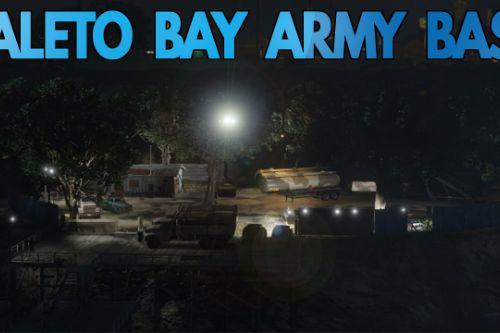
![Palm Valley Circuit [Menyoo] Palm Valley Circuit [Menyoo]](https://img.gta5-mods.com/q75-w500-h333-cfill/images/palm-valley-circuit-menyoo/389427-Unbenannt-2.jpg)


-min.png)




 5mods on Discord
5mods on Discord
Hi, i made the same mod but didn't realesed it. Nice work, I even made anamorphic lensflares! BTW you can recreated the anamorphic bokeh, but you need a widescreen monitor. The picture you showed, isn't actually "real" anamorphic. It is a filter by vid-atlantic, that i use btw. I creates only the oval bokeh and lensflares not the "stretched" look.
@Pantyshot
I know thats basically exactly what I wrote in the first paragraph xD anyway, the pucture i linked IS a REAL anamorphic lens, you might not have seen it but its from a video. VidAtlantic creates filters, yes, but this isn't one.
Also, GTA V already has anamorphic lens flares so not sure what you changed there.
So yeah Anamorphic Lenses stretch the image vertically and create after desqueezing that stretched bokeh. I was only able to stretch the bokeh lights so thats why i asked for help
Oh man, I'd really love it if someone could crack the whole thing stretch bokeh, background distortion, and all. I've been searching for a mod exactly like you described since release.
@danznewz yes it's so depressing xD
I can not do Anamorphic Lens Look. Can you tell me how to setup it more accurately?
@Pantyshot @danznewz @PaulToast If you're creating a cinematic with Rockstar Editor, this is the closest effect I can create through the use of Extended Video Export and After Effects. https://i.imgur.com/wELIV2B.jpg
@theBmag Hey, what settings did you use for that export?
@esuhesuh EXR, you have to use a program like AE or Photoshop that can read EXR depth maps. Then use the depth information to create the camera lens blur which can be customised to have the
anamorphic bokeh look.
@theBmag Thank you so much! I've gotten the EXR depth mapping to work and it looks exactly how I've always searched for with natural looking stretched bokeh using the depth map information. https://i.gyazo.com/b8bcdac3b530b8c1eb6f04886c19fa0c.png
My only issue that I'm coming across is the EXR files are exporting at a rate of 16x more frames than the rendered video (I've tried png sequence and mp4 render formats, same issue with the EXR output). A 20 sec render puts out nearly 100gb worth of EXR files (yikes!). To make it work I have to interpret the EXR files at 300+ frames per second and it causes a misalignment with the depth map to the footage that isn't frame perfect no matter how I try to shuffle it around to make it line up. It's most noticeable on shots with heavy motion around a subject (even with motion blurring disabled, since the EXR output doesn't have motion blurring). Do you have a solution around this, or have you come across this issue at all?
@danznewz Because motion blur cannot be generated on the EXRs, you would need to disable EVE's motion blur feature. The depth of field blur would need to be applied first then motion blur. You can use Pixel Motion Blur in After Effects.
It is possible to use the EXR frames by themselves that contain HDR values to generate the bright bokeh from the bright sources. The EXRs will need heavy colour grading, depth and motion blur and other missing effects like camera flares.
https://i.imgur.com/CpLVVOT.jpg
Also, the game renders distant streetlamps as circles rather than precise points, so the bokeh might not look right. A mod like NaturalVision will make it look better.
@theBmag Thanks for replying so quickly! Disabling motion blur did the trick getting rid of the multiplied EXR render issue and I took your advice about installing NaturalVision. Everything's looking real great. https://i.gyazo.com/66e5d15366181c7c2b3e18dad0350cd9.png I haven't messed around with the Pixel Motion Blur yet, but thanks for the heads up with all this! So happy to finally have achieved this look in the Rockstar Editor footage. Can't wait to make some cool looking shorts. Cheers!