1969 Dodge Charger RT - General Lee Skin
4.583
30
4.583
30
General Lee Skin for the awesome 1969 Dodge Charger RT - by tk0wnz
1969 Dodge Charger R/T [Add-On / Replace | Tuning | HQ] 1.0
2 options:
- Normal
- Worn out
1969 Dodge Charger R/T [Add-On / Replace | Tuning | HQ] 1.0
2 options:
- Normal
- Worn out
Uploaded: Luns 19 de Setembro de 2016
Last Downloaded: 2 días
33 Comments
General Lee Skin for the awesome 1969 Dodge Charger RT - by tk0wnz
1969 Dodge Charger R/T [Add-On / Replace | Tuning | HQ] 1.0
2 options:
- Normal
- Worn out
1969 Dodge Charger R/T [Add-On / Replace | Tuning | HQ] 1.0
2 options:
- Normal
- Worn out
Uploaded: Luns 19 de Setembro de 2016
Last Downloaded: 2 días

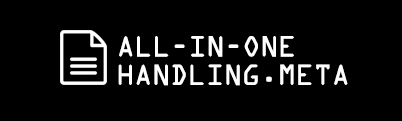



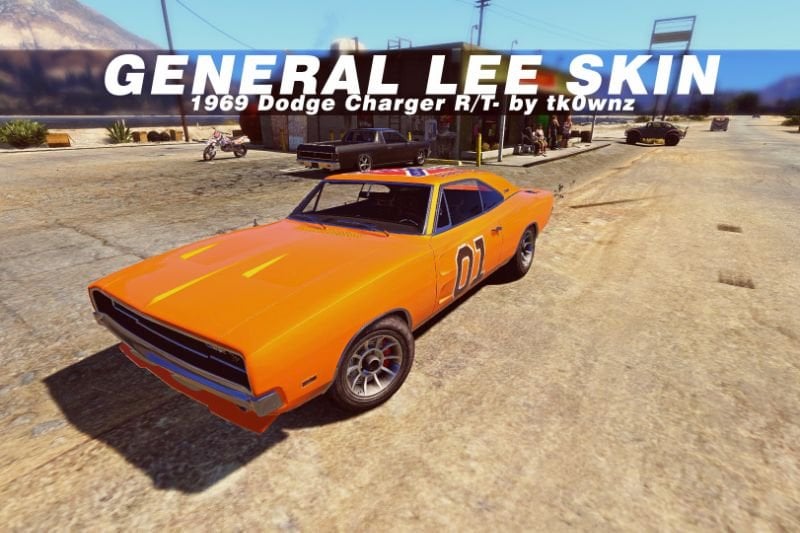
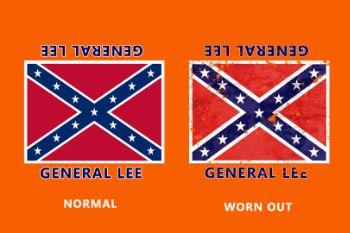

 5mods on Discord
5mods on Discord
@rappo why'd you have to bring up the debates...? Like... That's very odd
@rappo Thank you for allowing this and my shirt to be posted. I appreciate you not censoring the hillbillies like Rockstar did :)
@OrangeAgent Great job on this, your 01 and flag are more correct than the livery that currently comes with the car and I'm in love with your weathered version. 5 stars
how do i install the skin to the car?
How is this installed? Where do I put it?
@samueladams017 @feakss Download and install "1969 Dodge Charger R/T [Add-On / Replace | Tuning | HQ] 1.1b" (the link is on the description), then just replace one of the skins using OPENIV.
@OrangeAgent
Thanks I figured it out. I cant seem to figure out how to get the general lee paint on my 69 charger, and I know I installed everything right. How exactly do I get the skin on my car?
@samueladams017 Either replace the first skin inside OPENIV or using "Simple Trainer for GTA V 4.3" change the car Library under the tab "Car options".
@OrangeAgent That isn't working. I apparently have no Liveries to use.
@samueladams017 Are you replacing an existing car or using the add-on option?
I installed the 69 charger, i"m using the add on method and I've installed that 300 car thing
Can you tell me EXACTLY which path within openIV your textures will be replaced in?
@OrangeAgent
I am replacing the Dukes car.
@Able75 Go to GTAV > mods > update > x64 > dlcpacks > 69charger > dlc.rpf > x64 > levels > gta5 > vehicles > 69chargervehicle.rpf > open the file "69charger.ytd" then replace any of the "dukes_sign" files.
@samueladams017 I recommend using the add-on option because the original Dukes do not have libraries. Unless you replace the file "dukes_sign_1" inside "dukes.ytd".
@OrangeAgent Thanks, looks great! I'm going to have a lot of fun with this.
If anyone wants my General Lee Paint Job's then please let me know. I made 3 different versions. The Georgia Era(Early Season 1), California & Late California Era's(Mid Season 1 to Season 7) & The 2005 and 2007 Movie's.
I have posted the links to the images below. If you want the files please let me know and I will post the link to them. It took me forever to make them trying to get everything as accurate as possible in size and placement.
But it paid off so I hope you like them. Just look at the pictures and if you want me to post the link to the files then please let me know. I have uploaded them to MediaFire so everyone should be able to downlad them no problem.
Thank you.
Link: http://imgur.com/a/Yg35g
Is there a version with the American flag? Just curious.
Is there a Police version because i would like a police version for mine and my friends server on FiveM.
This is the more lazzy mod ever
@Veritas D Luca true that!