Daily Driven Exotics Murcielago Lp640 Livery 1.0
270
4
270
4
-
Martes 27 de Agosto de 2019
Installation:
Car download link:https://www.gta5-mods.com/vehicles/lamborghini-murcielago-lp640-add-on-hq-template-evomods
Once you have downloaded the car load openIV and navigate to the following path:
Mods>update>x64>dlcpacks
Place car file here (lamur folder)
Then open up the dlclist.xml document located at:
Mods>update>update.rpf>common>data>dlclist.xml
(If you have not added any other add-on cars, simplay place the dlclist found in this file into the location above)
Extract the dlclist.xml file to your desktop and click "open with" notepad
Add the following path:
dlcpacks:/lamur/
You have now installed the Murcielago but NOT the skin
DDE SKIN INSTALLATION PATH:
To install the skin extract the "Body.png" skin file found in this folder to your desktop.
Go back into OpenIV and navigate to the following path:
Mods>update>x64>dlcpacks>lamur>dlc.rpf>x64>levels>gta5>vehicles.rpf>lp640.ytd
A screen should have popped up.
Once on this screen scroll down to the "Body" file and click it (6 down from the top)
you should see white with black stripes, In the top right corner of the screen you should see
the word "replace" (If you do not see this you are not in edit mode)
Click "replace" and go to where you previously extracted the DDE Body file on your desktop and
double click it.
Click "Yes" on "Save changes"
You should now see the template of the DDE skin. It is now installed into the game but,
You will need to install a mod called "Simple Trainer" on gta 5 mods.
Once dowloaded place both "trainerv" files in our gta 5 directory. (Make sure to install ASI.
loader otherwise this will not work)
When in game press "f4" and go down to vehicle spawning.
Scroll up:NumPad8
Scroll Down:NumPad2
Enter:NumPad5
and then "added vehicles by menu"
It should say something like "Murcielago lp640"
Select that and You are done!!!
WARNING:DO NOT COPY THIS SKIN FILE AND NAME IT AS YOUR OWN! YOU MUST SEEK PERMISSION FIRST!!!
THIS REMAINS THE PROPERTY OF GTALIVERIES280. IF YOU PROCEED TO COPY ANYWAY, LEGAL ACTION WILL
BE TAKEN!!!
gtaliveries,
Car download link:https://www.gta5-mods.com/vehicles/lamborghini-murcielago-lp640-add-on-hq-template-evomods
Once you have downloaded the car load openIV and navigate to the following path:
Mods>update>x64>dlcpacks
Place car file here (lamur folder)
Then open up the dlclist.xml document located at:
Mods>update>update.rpf>common>data>dlclist.xml
(If you have not added any other add-on cars, simplay place the dlclist found in this file into the location above)
Extract the dlclist.xml file to your desktop and click "open with" notepad
Add the following path:
dlcpacks:/lamur/
You have now installed the Murcielago but NOT the skin
DDE SKIN INSTALLATION PATH:
To install the skin extract the "Body.png" skin file found in this folder to your desktop.
Go back into OpenIV and navigate to the following path:
Mods>update>x64>dlcpacks>lamur>dlc.rpf>x64>levels>gta5>vehicles.rpf>lp640.ytd
A screen should have popped up.
Once on this screen scroll down to the "Body" file and click it (6 down from the top)
you should see white with black stripes, In the top right corner of the screen you should see
the word "replace" (If you do not see this you are not in edit mode)
Click "replace" and go to where you previously extracted the DDE Body file on your desktop and
double click it.
Click "Yes" on "Save changes"
You should now see the template of the DDE skin. It is now installed into the game but,
You will need to install a mod called "Simple Trainer" on gta 5 mods.
Once dowloaded place both "trainerv" files in our gta 5 directory. (Make sure to install ASI.
loader otherwise this will not work)
When in game press "f4" and go down to vehicle spawning.
Scroll up:NumPad8
Scroll Down:NumPad2
Enter:NumPad5
and then "added vehicles by menu"
It should say something like "Murcielago lp640"
Select that and You are done!!!
WARNING:DO NOT COPY THIS SKIN FILE AND NAME IT AS YOUR OWN! YOU MUST SEEK PERMISSION FIRST!!!
THIS REMAINS THE PROPERTY OF GTALIVERIES280. IF YOU PROCEED TO COPY ANYWAY, LEGAL ACTION WILL
BE TAKEN!!!
gtaliveries,
First Uploaded: Martes 27 de Agosto de 2019
Last Updated: Martes 27 de Agosto de 2019
Last Downloaded: 7 horas
3 Comments
More mods by gtaliveries280:
Installation:
Car download link:https://www.gta5-mods.com/vehicles/lamborghini-murcielago-lp640-add-on-hq-template-evomods
Once you have downloaded the car load openIV and navigate to the following path:
Mods>update>x64>dlcpacks
Place car file here (lamur folder)
Then open up the dlclist.xml document located at:
Mods>update>update.rpf>common>data>dlclist.xml
(If you have not added any other add-on cars, simplay place the dlclist found in this file into the location above)
Extract the dlclist.xml file to your desktop and click "open with" notepad
Add the following path:
dlcpacks:/lamur/
You have now installed the Murcielago but NOT the skin
DDE SKIN INSTALLATION PATH:
To install the skin extract the "Body.png" skin file found in this folder to your desktop.
Go back into OpenIV and navigate to the following path:
Mods>update>x64>dlcpacks>lamur>dlc.rpf>x64>levels>gta5>vehicles.rpf>lp640.ytd
A screen should have popped up.
Once on this screen scroll down to the "Body" file and click it (6 down from the top)
you should see white with black stripes, In the top right corner of the screen you should see
the word "replace" (If you do not see this you are not in edit mode)
Click "replace" and go to where you previously extracted the DDE Body file on your desktop and
double click it.
Click "Yes" on "Save changes"
You should now see the template of the DDE skin. It is now installed into the game but,
You will need to install a mod called "Simple Trainer" on gta 5 mods.
Once dowloaded place both "trainerv" files in our gta 5 directory. (Make sure to install ASI.
loader otherwise this will not work)
When in game press "f4" and go down to vehicle spawning.
Scroll up:NumPad8
Scroll Down:NumPad2
Enter:NumPad5
and then "added vehicles by menu"
It should say something like "Murcielago lp640"
Select that and You are done!!!
WARNING:DO NOT COPY THIS SKIN FILE AND NAME IT AS YOUR OWN! YOU MUST SEEK PERMISSION FIRST!!!
THIS REMAINS THE PROPERTY OF GTALIVERIES280. IF YOU PROCEED TO COPY ANYWAY, LEGAL ACTION WILL
BE TAKEN!!!
gtaliveries,
Car download link:https://www.gta5-mods.com/vehicles/lamborghini-murcielago-lp640-add-on-hq-template-evomods
Once you have downloaded the car load openIV and navigate to the following path:
Mods>update>x64>dlcpacks
Place car file here (lamur folder)
Then open up the dlclist.xml document located at:
Mods>update>update.rpf>common>data>dlclist.xml
(If you have not added any other add-on cars, simplay place the dlclist found in this file into the location above)
Extract the dlclist.xml file to your desktop and click "open with" notepad
Add the following path:
dlcpacks:/lamur/
You have now installed the Murcielago but NOT the skin
DDE SKIN INSTALLATION PATH:
To install the skin extract the "Body.png" skin file found in this folder to your desktop.
Go back into OpenIV and navigate to the following path:
Mods>update>x64>dlcpacks>lamur>dlc.rpf>x64>levels>gta5>vehicles.rpf>lp640.ytd
A screen should have popped up.
Once on this screen scroll down to the "Body" file and click it (6 down from the top)
you should see white with black stripes, In the top right corner of the screen you should see
the word "replace" (If you do not see this you are not in edit mode)
Click "replace" and go to where you previously extracted the DDE Body file on your desktop and
double click it.
Click "Yes" on "Save changes"
You should now see the template of the DDE skin. It is now installed into the game but,
You will need to install a mod called "Simple Trainer" on gta 5 mods.
Once dowloaded place both "trainerv" files in our gta 5 directory. (Make sure to install ASI.
loader otherwise this will not work)
When in game press "f4" and go down to vehicle spawning.
Scroll up:NumPad8
Scroll Down:NumPad2
Enter:NumPad5
and then "added vehicles by menu"
It should say something like "Murcielago lp640"
Select that and You are done!!!
WARNING:DO NOT COPY THIS SKIN FILE AND NAME IT AS YOUR OWN! YOU MUST SEEK PERMISSION FIRST!!!
THIS REMAINS THE PROPERTY OF GTALIVERIES280. IF YOU PROCEED TO COPY ANYWAY, LEGAL ACTION WILL
BE TAKEN!!!
gtaliveries,
First Uploaded: Martes 27 de Agosto de 2019
Last Updated: Martes 27 de Agosto de 2019
Last Downloaded: 7 horas
-
Oh also, I am only 14 years old creating skins/liveries for gta 5. I would really appreciate a review and any comments to tell us how the skin is.
What DDE skin would you like to see next? *Comment down below
gtaliveries280,Xoves 29 de Agosto de 2019 -
@gtaliveries280 the logos are super blurry. pfs logo on bumper is over sized. brixton forged looks like you just went in with add text rather than put real logo and "forged" for some reason is massive compared to "brixton"
Sábado 31 de Agosto de 2019




![[ELS] Fictional QLD Police Holden Commodore ZB LT General Duties [ELS] Fictional QLD Police Holden Commodore ZB LT General Duties](https://img.gta5-mods.com/q75-w500-h333-cfill/images/els-fictional-qld-police-holden-commodore-zb-lt-general-duties/3792ec-3.jpg)

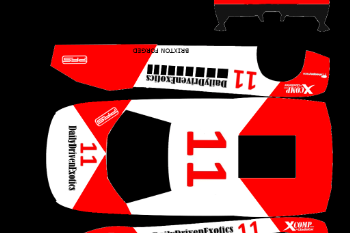





 5mods on Discord
5mods on Discord
Hey guys, this is our very first skin we have made and for all you DDE fans out there, we hope you enjoy our skin.