AF1 Volt (Neon Green) + Neon DuRag -
8.491
77
8.491
77
(YOU NEED THIS FOR THE AIR FORCE MODEL: https://www.gta5-mods.com/player/air-force-1)
Its just inspired by the Volt Air force 1 I didnt remake it or nothing i just like the neon green wit the black swoosh.
How to install Air Forces:
1.Open OpenIV
2.Navigate to "x64v.rpf/models/cdimages/streamedpeds_players.rpf/player_one"
3.Turn on Edit Mode
4.Drag and drop the .ytd file into the directory
5.Enjoy !!!
How to install DuRag:
1.Open OpenIV
2.Navigate to "x64v.rpf/models/cdimages/streamedpeds_props.rpf/player_one_p"
3.Turn on Edit Mode
4.Drag and drop the .ytd file into the directory
5.Enjoy !!!
Its just inspired by the Volt Air force 1 I didnt remake it or nothing i just like the neon green wit the black swoosh.
How to install Air Forces:
1.Open OpenIV
2.Navigate to "x64v.rpf/models/cdimages/streamedpeds_players.rpf/player_one"
3.Turn on Edit Mode
4.Drag and drop the .ytd file into the directory
5.Enjoy !!!
How to install DuRag:
1.Open OpenIV
2.Navigate to "x64v.rpf/models/cdimages/streamedpeds_props.rpf/player_one_p"
3.Turn on Edit Mode
4.Drag and drop the .ytd file into the directory
5.Enjoy !!!
First Uploaded: Luns 12 de Agosto de 2019
Last Updated: Luns 12 de Agosto de 2019
Last Downloaded: 23 horas
5 Comments
More mods by tobi7:
(YOU NEED THIS FOR THE AIR FORCE MODEL: https://www.gta5-mods.com/player/air-force-1)
Its just inspired by the Volt Air force 1 I didnt remake it or nothing i just like the neon green wit the black swoosh.
How to install Air Forces:
1.Open OpenIV
2.Navigate to "x64v.rpf/models/cdimages/streamedpeds_players.rpf/player_one"
3.Turn on Edit Mode
4.Drag and drop the .ytd file into the directory
5.Enjoy !!!
How to install DuRag:
1.Open OpenIV
2.Navigate to "x64v.rpf/models/cdimages/streamedpeds_props.rpf/player_one_p"
3.Turn on Edit Mode
4.Drag and drop the .ytd file into the directory
5.Enjoy !!!
Its just inspired by the Volt Air force 1 I didnt remake it or nothing i just like the neon green wit the black swoosh.
How to install Air Forces:
1.Open OpenIV
2.Navigate to "x64v.rpf/models/cdimages/streamedpeds_players.rpf/player_one"
3.Turn on Edit Mode
4.Drag and drop the .ytd file into the directory
5.Enjoy !!!
How to install DuRag:
1.Open OpenIV
2.Navigate to "x64v.rpf/models/cdimages/streamedpeds_props.rpf/player_one_p"
3.Turn on Edit Mode
4.Drag and drop the .ytd file into the directory
5.Enjoy !!!
First Uploaded: Luns 12 de Agosto de 2019
Last Updated: Luns 12 de Agosto de 2019
Last Downloaded: 23 horas










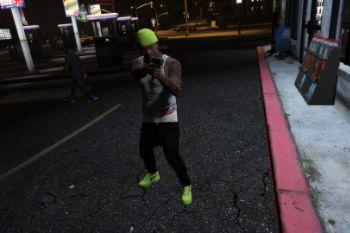

 5mods on Discord
5mods on Discord
This file has been approved automatically. If you think this file should not be here for any reason please report it.
How you put the durag on?
link to jeans?
Where are the original hat accessories located?
How you put that durag on?