Ed Hardy Custom T-Shirt Pack for MP Male 1.0
335
2
335
2
This pack contains 6 High Quality Custom Ed Hardy Tees for MP Male Designed by yours Truly. A female version will be added upon request in our Discord or Webstore, where you can also find find updates, More Free packs, & Other Custom Clothing Packs.
Installation Instructions:
Without a Patreon Sub to fivem you will not be able to used streamed clothing
1. Download GTAUtil https://github.com/indilo53/gtautil/releases/tag/2.2.7
2. Copy the path file to GTAUtil and then open command prompt.
3. Inside command prompt enter "cd /d (paste path file)" ENTER.
4. Copy and paste gtautil genpeddefs --create --output ClothingFiles --targets mp_m_freemode_01,mp_f_freemode_01
into the line it gives you next.(this is to set everything up inside the GTAUtil folder)
5. Now you should have the ClothingFiles and CustomClothing folders.
6. Go to the male/female folder you need (the ones with p is the props such as hats,watches,bracelets,ect).
7. Now that you picked the folder you need take one .ydd at a time with its textures make a folder starting at 0 going up with each new .ydd and name the .ydd corresponding with the folder.
8. Each .ytd(texture) will go into the folder with the corresponding number to the .ydd(model) and be named 0-20 i think is the max on different textures (its somewhere close to there).
9. Repeat steps 6-8 until all your .ydds(models) have a folder with the same numbered name and all of its .ytds(textures) inside the folder.
10. Once finished with all your clothing files go back and copy the GTAUtil path file again and open the command prompt.
11. Type cd /d (paste path again) ENTER.
12. Paste gtautil genpeddefs --input ClothingFiles --output CustomClothing --reserve 0 --reserveprops 0 --fivem
into the line this time and let it do its thing. (this may take a little bit of time depending on how many items you have added)
13. Now take the CustomClothing folder and throw it into the sever directory.
14. dont forget to ensure /start it in the server.cfg
15. Fly in and enjoy the dope ass drip!!! (you may have to wait for it to download to the cache before you can see it in game for the first time).
Installation Instructions:
Without a Patreon Sub to fivem you will not be able to used streamed clothing
1. Download GTAUtil https://github.com/indilo53/gtautil/releases/tag/2.2.7
2. Copy the path file to GTAUtil and then open command prompt.
3. Inside command prompt enter "cd /d (paste path file)" ENTER.
4. Copy and paste gtautil genpeddefs --create --output ClothingFiles --targets mp_m_freemode_01,mp_f_freemode_01
into the line it gives you next.(this is to set everything up inside the GTAUtil folder)
5. Now you should have the ClothingFiles and CustomClothing folders.
6. Go to the male/female folder you need (the ones with p is the props such as hats,watches,bracelets,ect).
7. Now that you picked the folder you need take one .ydd at a time with its textures make a folder starting at 0 going up with each new .ydd and name the .ydd corresponding with the folder.
8. Each .ytd(texture) will go into the folder with the corresponding number to the .ydd(model) and be named 0-20 i think is the max on different textures (its somewhere close to there).
9. Repeat steps 6-8 until all your .ydds(models) have a folder with the same numbered name and all of its .ytds(textures) inside the folder.
10. Once finished with all your clothing files go back and copy the GTAUtil path file again and open the command prompt.
11. Type cd /d (paste path again) ENTER.
12. Paste gtautil genpeddefs --input ClothingFiles --output CustomClothing --reserve 0 --reserveprops 0 --fivem
into the line this time and let it do its thing. (this may take a little bit of time depending on how many items you have added)
13. Now take the CustomClothing folder and throw it into the sever directory.
14. dont forget to ensure /start it in the server.cfg
15. Fly in and enjoy the dope ass drip!!! (you may have to wait for it to download to the cache before you can see it in game for the first time).
First Uploaded: Mércores 24 de Novembro de 2021
Last Updated: Mércores 24 de Novembro de 2021
Last Downloaded: Xoves 20 de Marzo de 2025
2 Comments
This pack contains 6 High Quality Custom Ed Hardy Tees for MP Male Designed by yours Truly. A female version will be added upon request in our Discord or Webstore, where you can also find find updates, More Free packs, & Other Custom Clothing Packs.
Installation Instructions:
Without a Patreon Sub to fivem you will not be able to used streamed clothing
1. Download GTAUtil https://github.com/indilo53/gtautil/releases/tag/2.2.7
2. Copy the path file to GTAUtil and then open command prompt.
3. Inside command prompt enter "cd /d (paste path file)" ENTER.
4. Copy and paste gtautil genpeddefs --create --output ClothingFiles --targets mp_m_freemode_01,mp_f_freemode_01
into the line it gives you next.(this is to set everything up inside the GTAUtil folder)
5. Now you should have the ClothingFiles and CustomClothing folders.
6. Go to the male/female folder you need (the ones with p is the props such as hats,watches,bracelets,ect).
7. Now that you picked the folder you need take one .ydd at a time with its textures make a folder starting at 0 going up with each new .ydd and name the .ydd corresponding with the folder.
8. Each .ytd(texture) will go into the folder with the corresponding number to the .ydd(model) and be named 0-20 i think is the max on different textures (its somewhere close to there).
9. Repeat steps 6-8 until all your .ydds(models) have a folder with the same numbered name and all of its .ytds(textures) inside the folder.
10. Once finished with all your clothing files go back and copy the GTAUtil path file again and open the command prompt.
11. Type cd /d (paste path again) ENTER.
12. Paste gtautil genpeddefs --input ClothingFiles --output CustomClothing --reserve 0 --reserveprops 0 --fivem
into the line this time and let it do its thing. (this may take a little bit of time depending on how many items you have added)
13. Now take the CustomClothing folder and throw it into the sever directory.
14. dont forget to ensure /start it in the server.cfg
15. Fly in and enjoy the dope ass drip!!! (you may have to wait for it to download to the cache before you can see it in game for the first time).
Installation Instructions:
Without a Patreon Sub to fivem you will not be able to used streamed clothing
1. Download GTAUtil https://github.com/indilo53/gtautil/releases/tag/2.2.7
2. Copy the path file to GTAUtil and then open command prompt.
3. Inside command prompt enter "cd /d (paste path file)" ENTER.
4. Copy and paste gtautil genpeddefs --create --output ClothingFiles --targets mp_m_freemode_01,mp_f_freemode_01
into the line it gives you next.(this is to set everything up inside the GTAUtil folder)
5. Now you should have the ClothingFiles and CustomClothing folders.
6. Go to the male/female folder you need (the ones with p is the props such as hats,watches,bracelets,ect).
7. Now that you picked the folder you need take one .ydd at a time with its textures make a folder starting at 0 going up with each new .ydd and name the .ydd corresponding with the folder.
8. Each .ytd(texture) will go into the folder with the corresponding number to the .ydd(model) and be named 0-20 i think is the max on different textures (its somewhere close to there).
9. Repeat steps 6-8 until all your .ydds(models) have a folder with the same numbered name and all of its .ytds(textures) inside the folder.
10. Once finished with all your clothing files go back and copy the GTAUtil path file again and open the command prompt.
11. Type cd /d (paste path again) ENTER.
12. Paste gtautil genpeddefs --input ClothingFiles --output CustomClothing --reserve 0 --reserveprops 0 --fivem
into the line this time and let it do its thing. (this may take a little bit of time depending on how many items you have added)
13. Now take the CustomClothing folder and throw it into the sever directory.
14. dont forget to ensure /start it in the server.cfg
15. Fly in and enjoy the dope ass drip!!! (you may have to wait for it to download to the cache before you can see it in game for the first time).
First Uploaded: Mércores 24 de Novembro de 2021
Last Updated: Mércores 24 de Novembro de 2021
Last Downloaded: Xoves 20 de Marzo de 2025


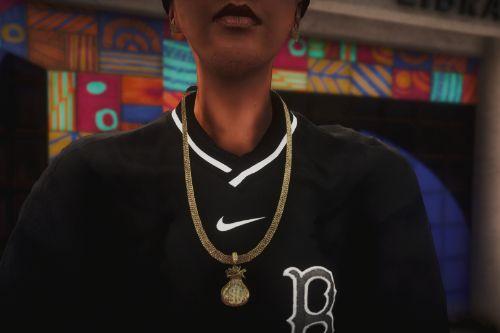







 5mods on Discord
5mods on Discord
man what
@Ze-Krush Is that a good “Man What” like lil durk or a bad jawn like “man wtf is this bs?” 😂