[Home] A.C. Milan 17-18 (Franklin) 1.0
1.267
12
1.267
12
*****Waiting for away kit*****
*Added 17-18 home shorts
*Added UCL badge on sleeve
1. Open OpenIV
2. Go to GTA V/x64v.rpf/models/cdimages/streamedpeds_players.rpf/player_one
3. Create backup of every uppr_diff_004_*_uni.ytd and lowr_diff_023_*_uni.ytd you replace
4. Extract files from this zip to a folder
5. Make sure to enable edit mode.
6. Replace the file with the Milan jerseys
*Added 17-18 home shorts
*Added UCL badge on sleeve
1. Open OpenIV
2. Go to GTA V/x64v.rpf/models/cdimages/streamedpeds_players.rpf/player_one
3. Create backup of every uppr_diff_004_*_uni.ytd and lowr_diff_023_*_uni.ytd you replace
4. Extract files from this zip to a folder
5. Make sure to enable edit mode.
6. Replace the file with the Milan jerseys
First Uploaded: Domingo 14 de Maio de 2017
Last Updated: Domingo 21 de Maio de 2017
Last Downloaded: 3 días
2 Comments
*****Waiting for away kit*****
*Added 17-18 home shorts
*Added UCL badge on sleeve
1. Open OpenIV
2. Go to GTA V/x64v.rpf/models/cdimages/streamedpeds_players.rpf/player_one
3. Create backup of every uppr_diff_004_*_uni.ytd and lowr_diff_023_*_uni.ytd you replace
4. Extract files from this zip to a folder
5. Make sure to enable edit mode.
6. Replace the file with the Milan jerseys
*Added 17-18 home shorts
*Added UCL badge on sleeve
1. Open OpenIV
2. Go to GTA V/x64v.rpf/models/cdimages/streamedpeds_players.rpf/player_one
3. Create backup of every uppr_diff_004_*_uni.ytd and lowr_diff_023_*_uni.ytd you replace
4. Extract files from this zip to a folder
5. Make sure to enable edit mode.
6. Replace the file with the Milan jerseys
First Uploaded: Domingo 14 de Maio de 2017
Last Updated: Domingo 21 de Maio de 2017
Last Downloaded: 3 días








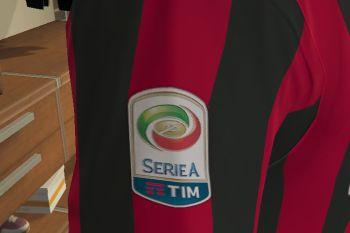


 5mods on Discord
5mods on Discord
O Mod é excelente,mas eu estou tendo dificuldade pra instalar.
O formato do arquivo está em PNG, como eu faço pra colocar em formato ytd. ?????
Pode me ajudar por favor.
can you explain how to do it? i really don't get it. i have backed up the .ytd files and then what?