Car Orchestra 0.1
1.992
103
1.992
103
DISCLAIMER
This is a mod I made in two days. Some MIDIs will sound broken or won't work at all. Please don't message me about this. That's because MIDIs are made for many instruments and we only have one (car horns).
Description
This is a proof-of-concept mod, that means it is not to be taken seriously. This mod adds 8 cars to the Opera house in Vinewood Hills. Each car works as a note and has it's own horn. The mod will take a converted MIDI file as an input and play it with car horns. I've included three songs that play more-or-less well. To start just go to the opera house and press NumPad9 and navigate the menu with numpad.
Song conversion
The mod accepts .csv files that were converted from a midi file. Follow these steps to convert your own midi:
1. Get your MIDI song ready
2. Get the tool from http://www.fourmilab.ch/webtools/midicsv/ and extract it into a folder
3. Open a command prompt (Shift + Right click) and type "midicsv yourmidifile.mid > yoursong.csv" without the ""
4. Copy and paste the resulting yoursong.csv to the scripts/music/ folder.
5. It should appear in the ingame menu.
Channels
In the settings menu you can change the Channel the cars will play. Channels are the instruments defined in the midifile. Some songs sound better just one, or others (like the Moonlight Sonata I included) sound better with all channels together.
Installation
1. Make sure you have both the Microsoft .NET Framework 4.5 and the Microsoft Visual C++ Redistributable Package (x64) installed.
2. Download and install Script Hook V (including the ASI loader). You may download it from http://gtaforums.com/topic/788343-vrel-script-hook-v/
3. Download the latest Script Hook V .NET and copy the ASI into your game folder. You may download it from https://github.com/crosire/scripthookvdotnet/releases
4. Place all of the contents of the zip into the scripts/ folder. If it doesnt exist, make one.
Changelog
-0.1
--First Public Release
This is a mod I made in two days. Some MIDIs will sound broken or won't work at all. Please don't message me about this. That's because MIDIs are made for many instruments and we only have one (car horns).
Description
This is a proof-of-concept mod, that means it is not to be taken seriously. This mod adds 8 cars to the Opera house in Vinewood Hills. Each car works as a note and has it's own horn. The mod will take a converted MIDI file as an input and play it with car horns. I've included three songs that play more-or-less well. To start just go to the opera house and press NumPad9 and navigate the menu with numpad.
Song conversion
The mod accepts .csv files that were converted from a midi file. Follow these steps to convert your own midi:
1. Get your MIDI song ready
2. Get the tool from http://www.fourmilab.ch/webtools/midicsv/ and extract it into a folder
3. Open a command prompt (Shift + Right click) and type "midicsv yourmidifile.mid > yoursong.csv" without the ""
4. Copy and paste the resulting yoursong.csv to the scripts/music/ folder.
5. It should appear in the ingame menu.
Channels
In the settings menu you can change the Channel the cars will play. Channels are the instruments defined in the midifile. Some songs sound better just one, or others (like the Moonlight Sonata I included) sound better with all channels together.
Any: will play the first channel defined in the midi file.
All: will merge all channels into one and play them at the same time.
1..24: will play the selected channel.
Installation
1. Make sure you have both the Microsoft .NET Framework 4.5 and the Microsoft Visual C++ Redistributable Package (x64) installed.
2. Download and install Script Hook V (including the ASI loader). You may download it from http://gtaforums.com/topic/788343-vrel-script-hook-v/
3. Download the latest Script Hook V .NET and copy the ASI into your game folder. You may download it from https://github.com/crosire/scripthookvdotnet/releases
4. Place all of the contents of the zip into the scripts/ folder. If it doesnt exist, make one.
Changelog
-0.1
--First Public Release
First Uploaded: Mércores 17 de Xuño de 2015
Last Updated: Mércores 17 de Xuño de 2015
Last Downloaded: 5 días
44 Comments
More mods by Guadmaz:
DISCLAIMER
This is a mod I made in two days. Some MIDIs will sound broken or won't work at all. Please don't message me about this. That's because MIDIs are made for many instruments and we only have one (car horns).
Description
This is a proof-of-concept mod, that means it is not to be taken seriously. This mod adds 8 cars to the Opera house in Vinewood Hills. Each car works as a note and has it's own horn. The mod will take a converted MIDI file as an input and play it with car horns. I've included three songs that play more-or-less well. To start just go to the opera house and press NumPad9 and navigate the menu with numpad.
Song conversion
The mod accepts .csv files that were converted from a midi file. Follow these steps to convert your own midi:
1. Get your MIDI song ready
2. Get the tool from http://www.fourmilab.ch/webtools/midicsv/ and extract it into a folder
3. Open a command prompt (Shift + Right click) and type "midicsv yourmidifile.mid > yoursong.csv" without the ""
4. Copy and paste the resulting yoursong.csv to the scripts/music/ folder.
5. It should appear in the ingame menu.
Channels
In the settings menu you can change the Channel the cars will play. Channels are the instruments defined in the midifile. Some songs sound better just one, or others (like the Moonlight Sonata I included) sound better with all channels together.
Installation
1. Make sure you have both the Microsoft .NET Framework 4.5 and the Microsoft Visual C++ Redistributable Package (x64) installed.
2. Download and install Script Hook V (including the ASI loader). You may download it from http://gtaforums.com/topic/788343-vrel-script-hook-v/
3. Download the latest Script Hook V .NET and copy the ASI into your game folder. You may download it from https://github.com/crosire/scripthookvdotnet/releases
4. Place all of the contents of the zip into the scripts/ folder. If it doesnt exist, make one.
Changelog
-0.1
--First Public Release
This is a mod I made in two days. Some MIDIs will sound broken or won't work at all. Please don't message me about this. That's because MIDIs are made for many instruments and we only have one (car horns).
Description
This is a proof-of-concept mod, that means it is not to be taken seriously. This mod adds 8 cars to the Opera house in Vinewood Hills. Each car works as a note and has it's own horn. The mod will take a converted MIDI file as an input and play it with car horns. I've included three songs that play more-or-less well. To start just go to the opera house and press NumPad9 and navigate the menu with numpad.
Song conversion
The mod accepts .csv files that were converted from a midi file. Follow these steps to convert your own midi:
1. Get your MIDI song ready
2. Get the tool from http://www.fourmilab.ch/webtools/midicsv/ and extract it into a folder
3. Open a command prompt (Shift + Right click) and type "midicsv yourmidifile.mid > yoursong.csv" without the ""
4. Copy and paste the resulting yoursong.csv to the scripts/music/ folder.
5. It should appear in the ingame menu.
Channels
In the settings menu you can change the Channel the cars will play. Channels are the instruments defined in the midifile. Some songs sound better just one, or others (like the Moonlight Sonata I included) sound better with all channels together.
Any: will play the first channel defined in the midi file.
All: will merge all channels into one and play them at the same time.
1..24: will play the selected channel.
Installation
1. Make sure you have both the Microsoft .NET Framework 4.5 and the Microsoft Visual C++ Redistributable Package (x64) installed.
2. Download and install Script Hook V (including the ASI loader). You may download it from http://gtaforums.com/topic/788343-vrel-script-hook-v/
3. Download the latest Script Hook V .NET and copy the ASI into your game folder. You may download it from https://github.com/crosire/scripthookvdotnet/releases
4. Place all of the contents of the zip into the scripts/ folder. If it doesnt exist, make one.
Changelog
-0.1
--First Public Release
First Uploaded: Mércores 17 de Xuño de 2015
Last Updated: Mércores 17 de Xuño de 2015
Last Downloaded: 5 días
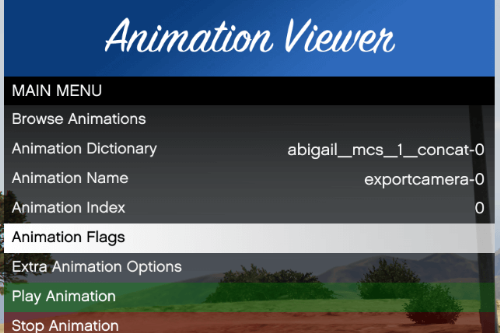



.PNG)


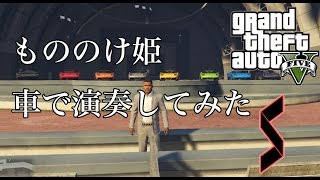

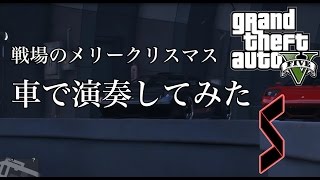


 5mods on Discord
5mods on Discord
Hint : make a mod that spawns street performing or singing peds or musicians in the stages present in Los Santos and some songs will play in background to give a feel of actual concert.. and you can also make some street performers spawn at interiors stage of Comedy show building which can be entered in open all interior mod.... and some good lighting as well...
And there must be many audiences clapping and enjoying it..
That's awesome. Very creative.
hahaha i love this mod.. i will release an album with this :D
can you pls make video tutorial how to use midicsv tool?
@ISOFX NO. NO MORE PIMENUS. BE CREATIVE. PLS.
Op: Nice!
@Zaldhy77 JoshLmao made an awesome tutorial, it's linked in the Videos section.
lol what an epic mod, thanks dude ^_^
HOW THE FUCK I USE MIDICSV ;-; it wont convert it. It says (null) use blah blah something midi file
This is really fun. Anyway to stop a song thats currently playing? I tested once and song worked but couldn't figure out how to get back into the menu after playing. Maybe I have to wait for song to finish?
Figured it out...Numpad 7,duh sorry. Another idea: make the cars/paint choosable. And maybe link neons/headlights to horn sound. Cool mod though. John Lennon - Imagine turned out cool.
This is the most original mod for GTA V i have ever seen, great job man!
There should probably be another option to disable Channel 10 (drums), as those usually get messed up during MIDI conversion to normal notes.
BEST EVER M8
how can i active the menu ?
It's awesome! So creative, so original... Good work.
Whoever made this I have an idea for another music mod... Make a playable piano at the orchestra place :D
Make some add-ons for your mod ! great script !!!
https://www.gta5-mods.com/scripts/music-add-on-for-car-orchestra
@Guadmaz great idea and job but convert is a big problem.doesnt work...
Did You take the idea from Vanoss? He has made a video on Youtube doing a ''car orchestra'' Online with his friends. Great mod!
how to open the menu i tried pressing 7 but it opens my inventory