1.139.626
3.036
1.139.626
3.036
Fuel Script V 1.0 by Sakis25
The first fuel mod for GTA V!
NEW UPDATE 2021!
DOWNLOAD: https://clc.li/KCGnn
IMPORTANT PLEASE READ!
If you where using any previous versions please delete the "FuelScriptV.lua" from the "scripts\addins\" folder. It's incompatible and might cause conflicts.
Features:
Changelog:
v1.0
- Completely rewritten the code from scratch. New version features many new additions mentioned above while keeping the simplicity that made this mod popular.
- Feel free to report any bugs in the comments
v1.0.3
- CONSUMPTION MULTIPLIER is now working again. You can customize it from the FuelScript.ini.
- Improved fuel consumption
Customization:
Edit the FuelScript.ini to adjust the settings to your preferred values.
Installation:
Place FuelScript.dll and FuelScript.ini into your "scripts" folder.
Requirements:
Script
Script Hook V
Script Hook V .NET
NativeUI
Known Issues:
Consumption speed is fps dependent, so if your game runs at 60fps it consumes fuel at normal speed, if you have more fps it will consume faster, that's why you can edit the included ini file to adjust the CONSUMPTION MULTIPLIER and set it to lower values.
I'm working on an update to address this issue.
Special Thanks:
- haws1290
- Daxwolf
- faztsquirrel
- headscript
- 80T
Enjoy!
The first fuel mod for GTA V!
NEW UPDATE 2021!
DOWNLOAD: https://clc.li/KCGnn
IMPORTANT PLEASE READ!
If you where using any previous versions please delete the "FuelScriptV.lua" from the "scripts\addins\" folder. It's incompatible and might cause conflicts.
Features:
- Fuel bar above the minimap (position can be customized)
- Engine stops if you run out of fuel
- Working interior fuel gauge
- Damaging the car's petrol tank affects consumption
- Blips with petrol stations on map
- To refill the gas tank stop the car near a petrol station and sound the horn
- You can also refill your car using the jerry can (hold displayed button near vehicle left side)
- Animations while refilling with the jerry can
- Adjustable consumption speed
- Car fuel is stored for the last 32 vehicles
- When you run low on gas the fuel bar turns red
- Controller support
Changelog:
v1.0
- Completely rewritten the code from scratch. New version features many new additions mentioned above while keeping the simplicity that made this mod popular.
- Feel free to report any bugs in the comments
v1.0.3
- CONSUMPTION MULTIPLIER is now working again. You can customize it from the FuelScript.ini.
- Improved fuel consumption
Customization:
Edit the FuelScript.ini to adjust the settings to your preferred values.
Installation:
Place FuelScript.dll and FuelScript.ini into your "scripts" folder.
Requirements:
Script
Script Hook V
Script Hook V .NET
NativeUI
Known Issues:
Consumption speed is fps dependent, so if your game runs at 60fps it consumes fuel at normal speed, if you have more fps it will consume faster, that's why you can edit the included ini file to adjust the CONSUMPTION MULTIPLIER and set it to lower values.
I'm working on an update to address this issue.
Special Thanks:
- haws1290
- Daxwolf
- faztsquirrel
- headscript
- 80T
Enjoy!
First Uploaded: Venres 8 de Maio de 2015
Last Updated: Luns 18 de Outubro de 2021
Last Downloaded: 4 minuto
756 Comments
More mods by Sakis25:
Fuel Script V 1.0 by Sakis25
The first fuel mod for GTA V!
NEW UPDATE 2021!
DOWNLOAD: https://clc.li/KCGnn
IMPORTANT PLEASE READ!
If you where using any previous versions please delete the "FuelScriptV.lua" from the "scripts\addins\" folder. It's incompatible and might cause conflicts.
Features:
Changelog:
v1.0
- Completely rewritten the code from scratch. New version features many new additions mentioned above while keeping the simplicity that made this mod popular.
- Feel free to report any bugs in the comments
v1.0.3
- CONSUMPTION MULTIPLIER is now working again. You can customize it from the FuelScript.ini.
- Improved fuel consumption
Customization:
Edit the FuelScript.ini to adjust the settings to your preferred values.
Installation:
Place FuelScript.dll and FuelScript.ini into your "scripts" folder.
Requirements:
Script
Script Hook V
Script Hook V .NET
NativeUI
Known Issues:
Consumption speed is fps dependent, so if your game runs at 60fps it consumes fuel at normal speed, if you have more fps it will consume faster, that's why you can edit the included ini file to adjust the CONSUMPTION MULTIPLIER and set it to lower values.
I'm working on an update to address this issue.
Special Thanks:
- haws1290
- Daxwolf
- faztsquirrel
- headscript
- 80T
Enjoy!
The first fuel mod for GTA V!
NEW UPDATE 2021!
DOWNLOAD: https://clc.li/KCGnn
IMPORTANT PLEASE READ!
If you where using any previous versions please delete the "FuelScriptV.lua" from the "scripts\addins\" folder. It's incompatible and might cause conflicts.
Features:
- Fuel bar above the minimap (position can be customized)
- Engine stops if you run out of fuel
- Working interior fuel gauge
- Damaging the car's petrol tank affects consumption
- Blips with petrol stations on map
- To refill the gas tank stop the car near a petrol station and sound the horn
- You can also refill your car using the jerry can (hold displayed button near vehicle left side)
- Animations while refilling with the jerry can
- Adjustable consumption speed
- Car fuel is stored for the last 32 vehicles
- When you run low on gas the fuel bar turns red
- Controller support
Changelog:
v1.0
- Completely rewritten the code from scratch. New version features many new additions mentioned above while keeping the simplicity that made this mod popular.
- Feel free to report any bugs in the comments
v1.0.3
- CONSUMPTION MULTIPLIER is now working again. You can customize it from the FuelScript.ini.
- Improved fuel consumption
Customization:
Edit the FuelScript.ini to adjust the settings to your preferred values.
Installation:
Place FuelScript.dll and FuelScript.ini into your "scripts" folder.
Requirements:
Script
Script Hook V
Script Hook V .NET
NativeUI
Known Issues:
Consumption speed is fps dependent, so if your game runs at 60fps it consumes fuel at normal speed, if you have more fps it will consume faster, that's why you can edit the included ini file to adjust the CONSUMPTION MULTIPLIER and set it to lower values.
I'm working on an update to address this issue.
Special Thanks:
- haws1290
- Daxwolf
- faztsquirrel
- headscript
- 80T
Enjoy!
First Uploaded: Venres 8 de Maio de 2015
Last Updated: Luns 18 de Outubro de 2021
Last Downloaded: 4 minuto

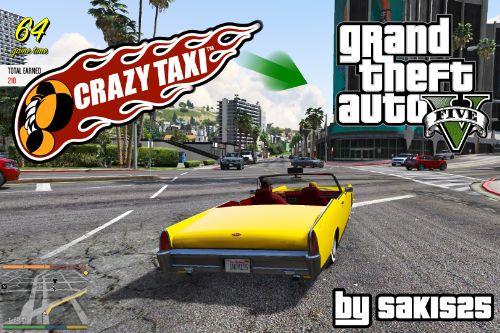
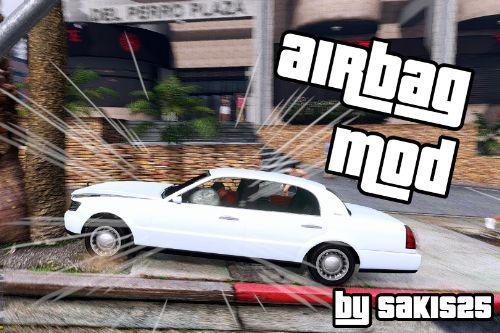
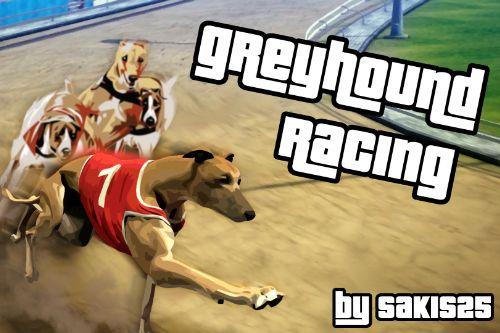
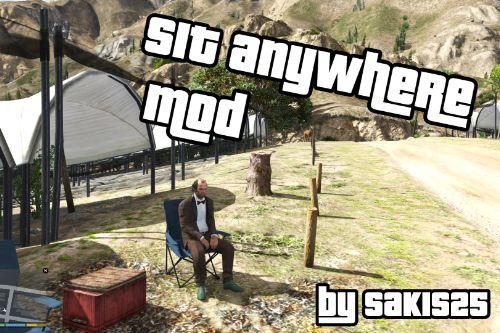
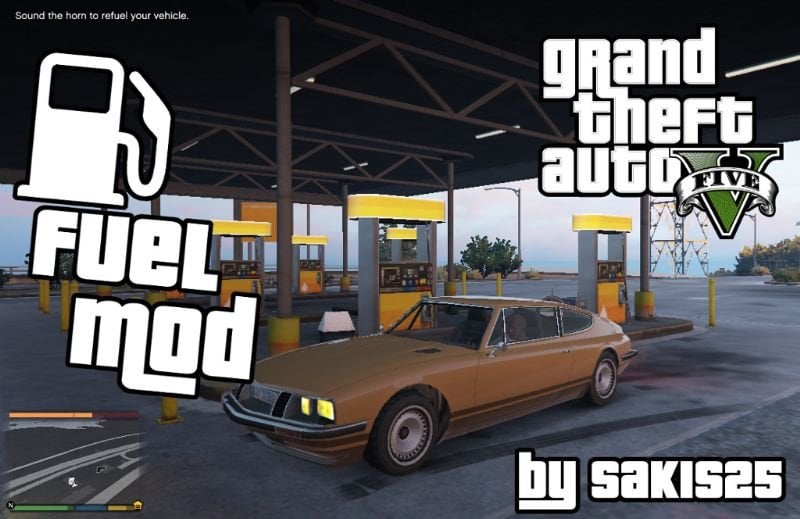












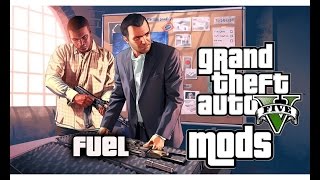
 5mods on Discord
5mods on Discord
CHANGE 1,0 to 1.0 (comma to point) meaning at 1 x drain speed. Then see how long it lasts for you and go from there: 0.5 will make draining your tank take HALF AS LONG, making it slower. If you put 2 or 2.5 etc, it'll make it drain twice or 2.5x as fast.
I love this mod.
Is there any way to add custom coordinates? I've found another gas station in La Puerta
can someone help it says i got 0 cash when i go refuel but i got like 3 mil
@JPhoenix22 That's what I'm trying to know to add more locations
It seems that "Fuel Script" affect loading of Los Customs blips on the map, they disappeared when gas station canister icons appear. Any thoughts on how to fix this? Using "NoMoreMissingBlips 2.0" doesn't help, increasing RADAR_BLIP limit in "gameconfig.xml" to 9800 doesn't either, other mods that apply new icons do not have such a negative effect.
By others I mean "Extended Blips 3.0" and such as trucks missions, delivery, buses, mechanics, garages and the like, that is, those that add new blips, but only this gas mod causes a problem, same with the "Advanced Fuel Mod 1.4".
why does it run out so fast?
Also how do I put the fuel under my radar instead of on top
How to make it go under the radarrrrr
Yo guys what position is it to make it go under radar?
Bro how do you guys make it go under the radar like what position do you guys use
Большое Спасибо! Я смог убрать эту строку с расходом и теперь наблюдаю только на панели приборов, это реалистично и классно!
@darkhusk222 Я сделал так POS_X = 0
POS_Y = -2542 Теперь ты сможешь видеть расход на панели приборов, если конечно тебе нужен реализм.
@Apocalex ty
i have moeny but i cant refuel becouse i have no money. when i drive with low fuel car drive more in reverse than normaly
Need key F11 or anything can press and tune it
Has anyone figured out a fix to PED's Not having money? currently only Main players can pay for gas
work with enhanced version?
Read Me!!!!!!!!
CONSUMPTION_MULTIPLIER (default=1,0). Affects gas consumption speed.
>>>>(default=1.0)<<<< Please correct it.
Change the commas (default=1,0) to periods (default=1.0) It works perfectly.
(★Recommended value = 0.5)
good work
cant get it to work on the newest version of the game
I've had to drop fuel reloaded 3 since it does something weird to the engine after refueling or turning it off (sparking tail pipes and forward reverse fighting).