20.922
289
20.922
289
This is a single player mod map that gives you all the extra props your office accumulates after you run a certain amount of crate missions, positioned exactly as they appear in multiplayer. Use it for movie making, picture taking, or just hangin' out in.
You might also like the Fully Stocked Warehouses map, also from the Finance and Felony DLC.
For use with Menyoo PC. You must have the latest version of Menyoo and the latest GTA Online patch.
To use:
Once you've installed Menyoo you'll have a "Menyoostuff" folder in your game directory. Go to that, then drop the xml file(s) in your Spooner folder.
In game, teleport to the office you want to use by going to Teleport Options > Office Interiors > then select the location and interior style you want.
[note: this is NOT the same thing as the "teleport to reference option in object spooner. It's the teleport option on the main menu. sorry if there's been any confusion.]
Go to Object Spooner > Manage Saved Files and select the corresponding Spooner file from the list. Then select Load Placements.
If you teleport to a different interior style of the same office, the objects will disappear and need to be respawned.
Also, these were made for the "Executive" set of interiors. They will work on the other two sets but there may be some small clipping issues in a couple of places. Nothing major.
Feel free to build your own maps around this. If you upload them, I'd appreciate a link back in your description.
You might also like the Fully Stocked Warehouses map, also from the Finance and Felony DLC.
For use with Menyoo PC. You must have the latest version of Menyoo and the latest GTA Online patch.
To use:
Once you've installed Menyoo you'll have a "Menyoostuff" folder in your game directory. Go to that, then drop the xml file(s) in your Spooner folder.
In game, teleport to the office you want to use by going to Teleport Options > Office Interiors > then select the location and interior style you want.
[note: this is NOT the same thing as the "teleport to reference option in object spooner. It's the teleport option on the main menu. sorry if there's been any confusion.]
Go to Object Spooner > Manage Saved Files and select the corresponding Spooner file from the list. Then select Load Placements.
If you teleport to a different interior style of the same office, the objects will disappear and need to be respawned.
Also, these were made for the "Executive" set of interiors. They will work on the other two sets but there may be some small clipping issues in a couple of places. Nothing major.
Feel free to build your own maps around this. If you upload them, I'd appreciate a link back in your description.
First Uploaded: Venres 17 de Xuño de 2016
Last Updated: Venres 17 de Xuño de 2016
Last Downloaded: 2 horas
73 Comments
This is a single player mod map that gives you all the extra props your office accumulates after you run a certain amount of crate missions, positioned exactly as they appear in multiplayer. Use it for movie making, picture taking, or just hangin' out in.
You might also like the Fully Stocked Warehouses map, also from the Finance and Felony DLC.
For use with Menyoo PC. You must have the latest version of Menyoo and the latest GTA Online patch.
To use:
Once you've installed Menyoo you'll have a "Menyoostuff" folder in your game directory. Go to that, then drop the xml file(s) in your Spooner folder.
In game, teleport to the office you want to use by going to Teleport Options > Office Interiors > then select the location and interior style you want.
[note: this is NOT the same thing as the "teleport to reference option in object spooner. It's the teleport option on the main menu. sorry if there's been any confusion.]
Go to Object Spooner > Manage Saved Files and select the corresponding Spooner file from the list. Then select Load Placements.
If you teleport to a different interior style of the same office, the objects will disappear and need to be respawned.
Also, these were made for the "Executive" set of interiors. They will work on the other two sets but there may be some small clipping issues in a couple of places. Nothing major.
Feel free to build your own maps around this. If you upload them, I'd appreciate a link back in your description.
You might also like the Fully Stocked Warehouses map, also from the Finance and Felony DLC.
For use with Menyoo PC. You must have the latest version of Menyoo and the latest GTA Online patch.
To use:
Once you've installed Menyoo you'll have a "Menyoostuff" folder in your game directory. Go to that, then drop the xml file(s) in your Spooner folder.
In game, teleport to the office you want to use by going to Teleport Options > Office Interiors > then select the location and interior style you want.
[note: this is NOT the same thing as the "teleport to reference option in object spooner. It's the teleport option on the main menu. sorry if there's been any confusion.]
Go to Object Spooner > Manage Saved Files and select the corresponding Spooner file from the list. Then select Load Placements.
If you teleport to a different interior style of the same office, the objects will disappear and need to be respawned.
Also, these were made for the "Executive" set of interiors. They will work on the other two sets but there may be some small clipping issues in a couple of places. Nothing major.
Feel free to build your own maps around this. If you upload them, I'd appreciate a link back in your description.
First Uploaded: Venres 17 de Xuño de 2016
Last Updated: Venres 17 de Xuño de 2016
Last Downloaded: 2 horas




![Madrazo's Beach House [Menyoo] Madrazo's Beach House [Menyoo]](https://img.gta5-mods.com/q75-w500-h333-cfill/images/madrazo-s-beach-house-menyoo/eeff6b-GTA5 2015-12-09 16-58-50-51.png)







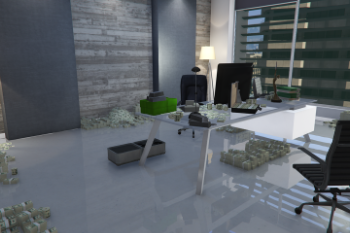



 5mods on Discord
5mods on Discord
@Gotb00st05 don't know what to tell you. haven't heard this issue before
@abstractmode I am putting just the 4 files into the Spooner folder correct?
yes
Hmmm idk wtf is going on then dam I really wanted to try this mod out :(
@abstractmode I found out what the issue was. I opened OPENIV and deactivated the openiv.asi in ASI manger and the offices and warehouses work fine now have you heard of that causing issues before?
@Gotb00st05 Nope, I use that every time I play with mods installed. Glad you figured it out though, I'll make a note of that if anyone else has the same problem.
@abstractmode ok thanks and if you happen to come across a fix for that let me know if you remember
@abstractmode @Gotb00st05 I have the same issue. It only works when I deactivate my openiv.asi However, I believe it has to do with Menyoo not this props mod. It would be great if anyone provides some insight into this issue.
@tim03114 @abstractmode yes I hope so to because I have other Menyoo mods as well and I don't have issues with those it's only the offices mod that is causing issues with openiv.asi active
Its great but Idk why but I cant interact with the chairs
Anyone ever figure out the issue with openiv.asi? I have the same issue and would like to use both mods.
please make this offices as addon for the singleplayer apartment mod from im not mental
Having the same issue of spawning and falling thru the building. I have the latest patch and everything. Also, the office isn't fully stocked. the whole office fills with money. Would love to re create my 20 million office from online.
Is there an xml file in any of the folders that have our online offices? So I can just drag and drop in the menyoo folder?
Am ı need orginal game my game has pirated this is not load my game
so can we do the ceo work that you can do online with this?
WHAT UP WITH I HEARD YOU CANT MOD ANY MORE LIKE I WAS JUST ABOUT TO BY A PC!
can you convert this file to ymap?
why is invisible office
I've been trying to get into these offices recently. I find that you'll be stuck in an infinite loading loop but as someone suggested if you disable "OpenIV.ASI" in ASI Manager (OpenIV) it works and loads in fast.