150.224
429
150.224
429
Any game version below 1180.1 is not supported.
Recommended: QuickSilver by the OBE Studio Team
Screenshots provided by OkaymanXXI! They are brilliant!
And thank you to SuperKaioken for giving me an example of creating physical bullets.
INFO ℹ
This mod was inspired by the Fox X-Men movies. In this mod, you can travel hundreds of times faster than the speed of sound, and outrun bullets with little to no effort. Out of the box, this comes with 2 attack types: Punch and Shove.
REQUIREMENTS (PLEASE DO THIS BEFORE INSTALLING THE MOD)
PLANNED FEATURES 🏹🎯
HOW TO USE 📖
CONTROLS 🎮
CHANGELOG 📝
1.0.0
1.0.1
1.0.2
1.0.3
1.0.3f1
1.0.4
1.0.5
Recommended: QuickSilver by the OBE Studio Team
Screenshots provided by OkaymanXXI! They are brilliant!
And thank you to SuperKaioken for giving me an example of creating physical bullets.
INFO ℹ
This mod was inspired by the Fox X-Men movies. In this mod, you can travel hundreds of times faster than the speed of sound, and outrun bullets with little to no effort. Out of the box, this comes with 2 attack types: Punch and Shove.
REQUIREMENTS (PLEASE DO THIS BEFORE INSTALLING THE MOD)
- Download and install .NET Framework 4.6.1
- Download and install C++ Redist 2017
- Download and install ScriptHookV
- Download and install ScriptHookVDotNet
PLANNED FEATURES 🏹🎯
- More Attacks
- Screenshot Mode
- Catch and Throw Bullets
- Custom Sounds and Effects
- AI (finished but still kinda WIP and is disabled internally)
HOW TO USE 📖
- Open the script communicator menu.
- Navigate to the "Quick Silver Script" menu.
- Select a profile from this menu.
- Configure settings, and select "Activate Powers..." to activate your powers.
- Use the special ability button to toggle on/off your super speed.
CONTROLS 🎮
- F10: Open Script Communicator Menu.
- E (Context): Manual Wall Run. (Disabled if automatic)
- F (Vehicle Enter): Pickup Peds / Steal Ped Weapon / Steal Ped Food / Pull Ped From Vehicle / Catch RPG Missile & Tank Shells / Throw Currently Held Item.
- CAPS (Special Ability PC): Activate Super Speed.
- X (Parachute Smoke): Toggle Speed Test.
- CTRL (Sneak): Change Attack Type.
- Mouse Scroll Wheel: Increase / Decrease Speed.
- Select/Share (Interaction Menu): Change Attack
- Right/Left On DPad (Phone Left/Right): Increase/Decrease Speed.
Keyboard & Mouse Only:
Keyboard & Mouse/Controller:
Controller Only:
CHANGELOG 📝
1.0.0
- Initial Release
1.0.1
- Fixed issues where game starts in slow motion.
1.0.2
- Fixed camera not repositioning itself
- Added more options to better adjust the mod to your liking.
- Fixed slow motion being stuck on after deactivating powers.
- Removed debug options menu.
- Added controller support.
Thank @Unknown Modder for this update guys, he really did some great work!
1.0.3
- Fixed FPS/"shaking screen" glitch
- Add custom camera handler.
- Updated controls.
- Add camera options.
- Updated profiles
1.0.3f1
- Didn't change anything, just fixed inverted camera glitch.
1.0.4
- Add smooth transition between gameplay camera and custom camera so it's less jarring.
- Add ability to disable custom camera in profile settings.
- Add wall run feature plus ability to switch from automatic to input activated wall running.
- Reduce default jump height for low speeds.
1.0.5
- Add visible bullets.
- Move memory initialization to when a profile is activated (may cause a half-a-second freeze in game).
- Fixed inability to jump while moving faster than speed of light.
- Apply more constant (realistic) force when punching something.
- Punch damage is now based on speed, and allows you to do damage to Julios AI (since they were invincible).
- Added model request at start of profile activation to avoid errors popping up from missing objects.
- Fixed enable/disable camera button not working properly.
- Removed old entries from ini files.
- Fixed "Can Override Weapon Info" button not doing anything. And overriding weapon info only happens after the powers have been activated so that your gun physics will be vanilla while the mod is not running. (requires game reload or restart after enabling powers for it to go back to normal though)
- Fixed peds not being able to shoot while slo-mo is active.
First Uploaded: Venres 22 de Decembro de 2017
Last Updated: Domingo 31 de Decembro de 2017
Last Downloaded: 3 horas
All Versions
1.464 Comments
Any game version below 1180.1 is not supported.
Recommended: QuickSilver by the OBE Studio Team
Screenshots provided by OkaymanXXI! They are brilliant!
And thank you to SuperKaioken for giving me an example of creating physical bullets.
INFO ℹ
This mod was inspired by the Fox X-Men movies. In this mod, you can travel hundreds of times faster than the speed of sound, and outrun bullets with little to no effort. Out of the box, this comes with 2 attack types: Punch and Shove.
REQUIREMENTS (PLEASE DO THIS BEFORE INSTALLING THE MOD)
PLANNED FEATURES 🏹🎯
HOW TO USE 📖
CONTROLS 🎮
CHANGELOG 📝
1.0.0
1.0.1
1.0.2
1.0.3
1.0.3f1
1.0.4
1.0.5
Recommended: QuickSilver by the OBE Studio Team
Screenshots provided by OkaymanXXI! They are brilliant!
And thank you to SuperKaioken for giving me an example of creating physical bullets.
INFO ℹ
This mod was inspired by the Fox X-Men movies. In this mod, you can travel hundreds of times faster than the speed of sound, and outrun bullets with little to no effort. Out of the box, this comes with 2 attack types: Punch and Shove.
REQUIREMENTS (PLEASE DO THIS BEFORE INSTALLING THE MOD)
- Download and install .NET Framework 4.6.1
- Download and install C++ Redist 2017
- Download and install ScriptHookV
- Download and install ScriptHookVDotNet
PLANNED FEATURES 🏹🎯
- More Attacks
- Screenshot Mode
- Catch and Throw Bullets
- Custom Sounds and Effects
- AI (finished but still kinda WIP and is disabled internally)
HOW TO USE 📖
- Open the script communicator menu.
- Navigate to the "Quick Silver Script" menu.
- Select a profile from this menu.
- Configure settings, and select "Activate Powers..." to activate your powers.
- Use the special ability button to toggle on/off your super speed.
CONTROLS 🎮
- F10: Open Script Communicator Menu.
- E (Context): Manual Wall Run. (Disabled if automatic)
- F (Vehicle Enter): Pickup Peds / Steal Ped Weapon / Steal Ped Food / Pull Ped From Vehicle / Catch RPG Missile & Tank Shells / Throw Currently Held Item.
- CAPS (Special Ability PC): Activate Super Speed.
- X (Parachute Smoke): Toggle Speed Test.
- CTRL (Sneak): Change Attack Type.
- Mouse Scroll Wheel: Increase / Decrease Speed.
- Select/Share (Interaction Menu): Change Attack
- Right/Left On DPad (Phone Left/Right): Increase/Decrease Speed.
Keyboard & Mouse Only:
Keyboard & Mouse/Controller:
Controller Only:
CHANGELOG 📝
1.0.0
- Initial Release
1.0.1
- Fixed issues where game starts in slow motion.
1.0.2
- Fixed camera not repositioning itself
- Added more options to better adjust the mod to your liking.
- Fixed slow motion being stuck on after deactivating powers.
- Removed debug options menu.
- Added controller support.
Thank @Unknown Modder for this update guys, he really did some great work!
1.0.3
- Fixed FPS/"shaking screen" glitch
- Add custom camera handler.
- Updated controls.
- Add camera options.
- Updated profiles
1.0.3f1
- Didn't change anything, just fixed inverted camera glitch.
1.0.4
- Add smooth transition between gameplay camera and custom camera so it's less jarring.
- Add ability to disable custom camera in profile settings.
- Add wall run feature plus ability to switch from automatic to input activated wall running.
- Reduce default jump height for low speeds.
1.0.5
- Add visible bullets.
- Move memory initialization to when a profile is activated (may cause a half-a-second freeze in game).
- Fixed inability to jump while moving faster than speed of light.
- Apply more constant (realistic) force when punching something.
- Punch damage is now based on speed, and allows you to do damage to Julios AI (since they were invincible).
- Added model request at start of profile activation to avoid errors popping up from missing objects.
- Fixed enable/disable camera button not working properly.
- Removed old entries from ini files.
- Fixed "Can Override Weapon Info" button not doing anything. And overriding weapon info only happens after the powers have been activated so that your gun physics will be vanilla while the mod is not running. (requires game reload or restart after enabling powers for it to go back to normal though)
- Fixed peds not being able to shoot while slo-mo is active.
First Uploaded: Venres 22 de Decembro de 2017
Last Updated: Domingo 31 de Decembro de 2017
Last Downloaded: 3 horas
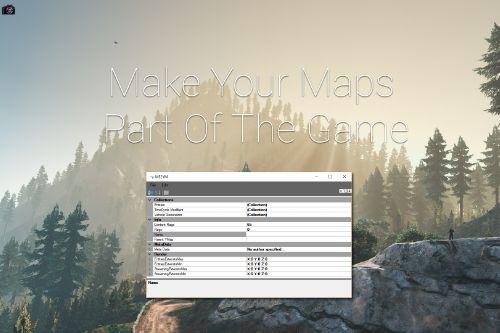
![Tonya Tow Jobs [.NET] Tonya Tow Jobs [.NET]](https://img.gta5-mods.com/q75-w500-h333-cfill/images/tonya-tow-jobs-net/2f1c29-Tonya_Tow_Jobs_MainImage.jpg)
![Simple Repo Jobs [.NET] Simple Repo Jobs [.NET]](https://img.gta5-mods.com/q75-w500-h333-cfill/images/simple-repo-jobs-net/d8be26-Simple_Repo_Jobs_MainImage.jpg)
![Realistic Fast Travel V [.NET] Realistic Fast Travel V [.NET]](https://img.gta5-mods.com/q75-w500-h333-cfill/images/fasttravelv-net/c70a9a-Realistic_Fast_Travel_MainImage.jpg)
![Phat Cam [.NET] Phat Cam [.NET]](https://img.gta5-mods.com/q75-w500-h333-cfill/images/phat-cam-net/f4d54b-1.jpg)





















 5mods on Discord
5mods on Discord
I will absolutely not help you if you don't do the following things:
- Buy the game, or a have a game version that's newer or equal to 1180.1
- Read the installation section of the description, and make sure to install ALL of the requirements.
- Post your log file into the comment section, with a short description of the issue. (You can find the log file in your GrandTheftAutoV main folder, with the name "ScriptHookVDotNet2.log")
- Be respectful, and don't rate 0.5/5 stars if you haven't even brought the issue to my attention.
Thank you, and hope you have fun with the mod.
@mortimersr why would i lie about that ...this discussion is over.
ik im late to this, but i was wondering if anyone could help me. when i try to use the xmen version of the ability, my screen either goes under the map, or really high in the air.
@BRITT9910 Hi! Have you solved this problem? If so, can you tell me what to do?
@acetza Have you found a fix now? since the other guy didn't respond.
Hey, whoever created this mod, i want more powers to it and full pulic reallease to enemy and ally features please and thank you?
@sollaholla i freeze when i turn on quicksilver (beceause i set his speed to max)
why does nothing happen when i press f10 i've tried reinstalling the mod twice, i have every requirement and i have nativeui
nvm i downloaded an older version of scripthookv dotnet now it works
How to slow time?
is it possible to set the timescale under 0.01 because if i do, the camera bugs out to some random location
ive downloaded everything i need (not my first time playing this mod LOVE it) but now anytime i press F10 the menu doesnt open is there something im doing wrong? or does the mod just not work anymore
@celavamacketina what version did you download
f10 not work :(
if f10 doesn't work, get scripthook v2.10 :) (this applies for captain america mod too)
i can only set time scale to 0.1 if i go slower my camera glitches away
i habe a issue with the camera when i make the time slower than 0.01
i have a problem were my game crashed and when i go back into the game and try to activate my powers it stays on deactivate powers and i cant do anything
guys this mod is outdated so if f10 does not work its bc you have to install the old scripthoookvdotnet https://github.com/scripthookvdotnet/scripthookvdotnet/releases/tag/v2.10.9
When i set time scale beyond 0.01 the camera bugs and i cant see anything
This mod was such a gem of its time, wish it would get remade