WhatsPlaying: See your currently playing song in-game 1.1
1.637
36
-
Venres 24 de Novembro de 2023
Installation Instructions
Please note that you need to have Windows 10 1809 (17763) or higher and install LemonUI for WhatsPlaying to work.
Drag and drop all of the files inside of the compressed file into your scripts directory.
Join the Conversation: https://discord.gg/Cf6sspj
Support my Mods: https://www.patreon.com/lemonchan / https://paypal.me/justalemon
Source Code: https://github.com/justalemon/WhatsPlaying (under MIT License)
Feature Requests & Bug Reports: https://github.com/justalemon/WhatsPlaying/issues
Full Changelog: https://github.com/justalemon/WhatsPlaying/releases
Changelog
1.1
* NEW: Added support for changing the maximum text width (#9)
* NEW: Added config option to change the offset and corner (#3)
* NEW: Added config option to change the text alignment (#10)
* FIX: CJK fonts no longer have extra empty space between title and artist (#8)
* FIX: Exceptions are no longer thrown as-is, instead they are logged and ignored (#6 #5 #2)
* FIX: Title is now properly calculated when the Artist has more than one line (#7)
1.0
Initial Release
First Uploaded: Venres 24 de Novembro de 2023
Last Updated: Sábado 25 de Maio de 2024
Last Downloaded: 2 días
23 Comments
Installation Instructions
Please note that you need to have Windows 10 1809 (17763) or higher and install LemonUI for WhatsPlaying to work.
Drag and drop all of the files inside of the compressed file into your scripts directory.
Join the Conversation: https://discord.gg/Cf6sspj
Support my Mods: https://www.patreon.com/lemonchan / https://paypal.me/justalemon
Source Code: https://github.com/justalemon/WhatsPlaying (under MIT License)
Feature Requests & Bug Reports: https://github.com/justalemon/WhatsPlaying/issues
Full Changelog: https://github.com/justalemon/WhatsPlaying/releases
Changelog
1.1
* NEW: Added support for changing the maximum text width (#9)
* NEW: Added config option to change the offset and corner (#3)
* NEW: Added config option to change the text alignment (#10)
* FIX: CJK fonts no longer have extra empty space between title and artist (#8)
* FIX: Exceptions are no longer thrown as-is, instead they are logged and ignored (#6 #5 #2)
* FIX: Title is now properly calculated when the Artist has more than one line (#7)
1.0
Initial Release
First Uploaded: Venres 24 de Novembro de 2023
Last Updated: Sábado 25 de Maio de 2024
Last Downloaded: 2 días
-
@Michael21107 It's configurable, that's the point. In that picture, it's being shown in the car's infotainment system instead of the UI.
Venres 24 de Novembro de 2023 -
-
@justalemon does this also work for vanilla radio or only for media player?
Venres 24 de Novembro de 2023 -
@Michael21107 Right now only your Music Player, as I couldn't get the radio song and artist from natives.
Xoves 7 de Decembro de 2023 -
-
@justalemon Since you're an excellent programmer, and familiar with WMP, any chance this could be done in SP? FiveM mod called hypnonema for streaming video.
https://www.youtube.com/watch?v=5yvlLnGVKAMVenres 8 de Decembro de 2023 -
@JohnFromGWN Whether is possible, yes. Whether is possible in a short time, no. It would require a custom implementation of a browser window to draw the video. FiveM already provides that, SP does not.
Sábado 9 de Decembro de 2023 -
@justalemon OK thank you. I was hoping that you could port over their source code
Sábado 9 de Decembro de 2023 -
@justalemon So it works in self radio if I assume?
Domingo 17 de Decembro de 2023 -
@SelfRayRayBusiness Sadly no. It fetches your currently played songs from the Windows Playback Report. It's meant to be used in cases where you like play music from Spotify/YouTube Music/etc in the background.
Luns 18 de Decembro de 2023 -
The mod shows the title of whatever media tabs I have open instead of what's in my Windows Music folder. Is there a way I can change that?
Mércores 17 de Xaneiro de 2024 -
This is an amazing script, the song shows on the radio but how do i get it to show on the bottom of my screen like in your photos please?
Sábado 25 de Maio de 2024 -
@justalemon hey, could you please put 1.1 changelog in the description?
Sábado 25 de Maio de 2024 -
-
@Starfox1993 Check the configuration file, there are a bunch of options that control whether it is visible at certain times.
Xoves 4 de Xullo de 2024 -
@EkisMarx If you open YouTube Music/Spotify/Deezer/Apple Music/etc they will show what you are playing. This is only possible if the player you are using reports the possible playback status.
Xoves 4 de Xullo de 2024 -
-
-
Just wondering, does this mod show local files for Spotify as well?
Xoves 18 de Xullo de 2024 -
@oofkal I don't know if Spotify shows metadata for local file, but if it does, it will show in game.
Xoves 18 de Xullo de 2024


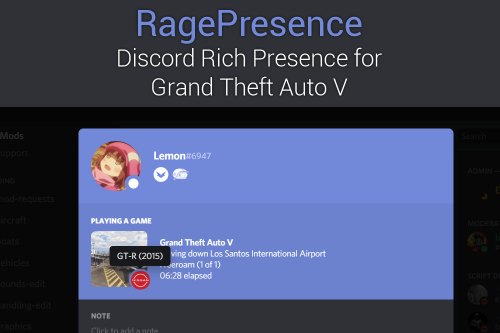
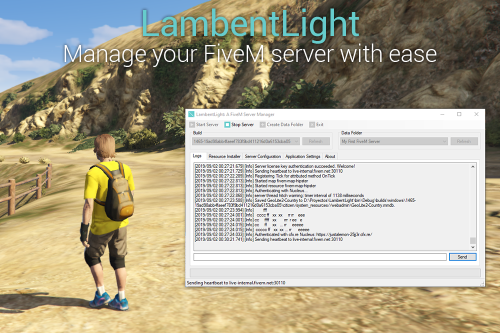


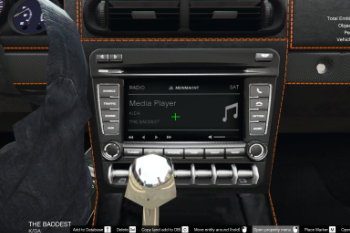






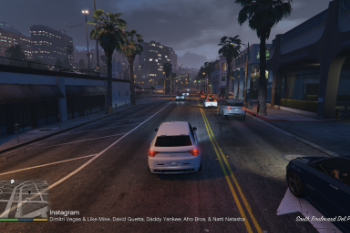
 5mods on Discord
5mods on Discord
Please note that this mod needs Windows 10 1809 (build 17763) or higher. It's not compatible with Windows 7, 8, or Windows 10 1507, 1511, 1607, 1703, 1709 or 1803. You also need to install LemonUI: https://www.gta5-mods.com/tools/lemonui