YTYP Generator [ODRS] 2.0
41.774
58
41.774
58
This program generators ytyps so you dont have to do any work! You also have the option to import BB's from a .odr model. Which saves alot of time when testing objects because they will automatically be perfect.
To start all you have to do is run my program and follow the instructions.
If you use this program you automatically agree to these terms
1. Credit me
2. DO NOT REMOVE line in the ytyp.
If you have ANY suggestions or questions please leave them in the comments or add me on discord @Skylumz#6958
---------------------------------------------------------------------------------------------------
Change Log
---------------------------------------------------------------------------------------------------
[1.1]
- Removed the dumb physics dictionary feature if it has embedded cols just check physics dict.
- Change UI text
- Improved tool tips
- Added support for auto generated lod dist and hd texture dist
- Added Support for custom YTYP name
[2.0]
- ADDED SUPPORT FOR MULTIPLE ITEMS (see instructions for how to use)
- Change some UI names the word "prop" is changed to "object"
- Changed the menu strip so anything to do with odrs is in one strip also added a options strip
[2.1]
- Fixed a culture bug
- Removed Main Menu
---------------------------------------------------------------------------------------------------
INSTRUCTIONS
---------------------------------------------------------------------------------------------------
Name: You put the name of the prop the .ytyp is creating it for. //DO NOT DO THIS IF YOU ARE USING AUTO CALCULATING BB'S AS IT WILL FILL IT OUT FOR YOU.
Object Rpf: You put the name of the .rpf that the prop will be stored in.
So for example the prop is in example.rpf you put example in the textbox
Flags = Set your flags to what is needed there are 2 default flags in the
drop down, 32 and 8192 which are most common.
Special Attributes: If there are none just place 0.
Hd texture dist: Should be half of LOD dist //DO NOT DO THIS IF YOU ARE USING AUTO CALCULATING BB'S AS IT WILL FILL IT OUT FOR YOU.
LOD dist: Input you lod distance. //DO NOT DO THIS IF YOU ARE USING AUTO CALCULATING BB'S AS IT WILL FILL IT OUT FOR YOU.
For all BB's Fill in the info needed if you want to calculate BB's using a .odr
then refer to autocalculating BB's instuction below.
Only check Using Texture Dictionary if you are using an external .ytd for the prop.
Otherwise dont check it.
Only check Using Drawable Dictionary if you are using a drawable dictionary.
Only check Physics Dictionary if you have embedded collisions in the prop.
Once you fill out all the textboxes in the top right corner you will see a button called Add Item this will add all the info you typed into an node in the .ytyp document
you will then need to click create button this will create the actually ytyp. All textboxes and checkboxes will be reset you can now proceed to adding a new item. Just fill out
all the textboxes then click the Add Item Button and this will add all the info to the .ytyp document once again. Click the Create button once again and this will add another
node for that object you just filled out. Continue this proccess till all objects are finished.
Once you create the .ytyp you will see a View Created Ytyp button. CLick that if you want to view it or edit it. In there you can edit/save anything just in case.
The YTYP created will be located in the directory of my program. By default it is named "template.ytyp" you can change this when you import into OpenIV. With the new update if you
you can click Custom YTYP name and enter the name that you want the YTYP to be called.
--------------------------------------------------------------------------------------------------
HOW TO AUTO CALCULATE BB'S USING THE ODR BROWSER
First open the Odr Browser by clicking open > odr broswer. Now Click on Open
and browse to where you .odr is for the prop you are creating the .ytyp for
Once you click on it it will import everything next just click BB'S and Calculate BB's.
This is all you need to do in here you can view the BB's by click BB's > View > BB (whichever one you want to view).
Next just click close and once in the ytyp creator again just click file > Import BB's
You will see all BB's info and the name of the prop is filled out. Now just fill out the rest using
the instructions above and your done.
---------------------------------------------------------------------------------------------------
To start all you have to do is run my program and follow the instructions.
If you use this program you automatically agree to these terms
1. Credit me
2. DO NOT REMOVE line in the ytyp.
If you have ANY suggestions or questions please leave them in the comments or add me on discord @Skylumz#6958
---------------------------------------------------------------------------------------------------
Change Log
---------------------------------------------------------------------------------------------------
[1.1]
- Removed the dumb physics dictionary feature if it has embedded cols just check physics dict.
- Change UI text
- Improved tool tips
- Added support for auto generated lod dist and hd texture dist
- Added Support for custom YTYP name
[2.0]
- ADDED SUPPORT FOR MULTIPLE ITEMS (see instructions for how to use)
- Change some UI names the word "prop" is changed to "object"
- Changed the menu strip so anything to do with odrs is in one strip also added a options strip
[2.1]
- Fixed a culture bug
- Removed Main Menu
---------------------------------------------------------------------------------------------------
INSTRUCTIONS
---------------------------------------------------------------------------------------------------
Name: You put the name of the prop the .ytyp is creating it for. //DO NOT DO THIS IF YOU ARE USING AUTO CALCULATING BB'S AS IT WILL FILL IT OUT FOR YOU.
Object Rpf: You put the name of the .rpf that the prop will be stored in.
So for example the prop is in example.rpf you put example in the textbox
Flags = Set your flags to what is needed there are 2 default flags in the
drop down, 32 and 8192 which are most common.
Special Attributes: If there are none just place 0.
Hd texture dist: Should be half of LOD dist //DO NOT DO THIS IF YOU ARE USING AUTO CALCULATING BB'S AS IT WILL FILL IT OUT FOR YOU.
LOD dist: Input you lod distance. //DO NOT DO THIS IF YOU ARE USING AUTO CALCULATING BB'S AS IT WILL FILL IT OUT FOR YOU.
For all BB's Fill in the info needed if you want to calculate BB's using a .odr
then refer to autocalculating BB's instuction below.
Only check Using Texture Dictionary if you are using an external .ytd for the prop.
Otherwise dont check it.
Only check Using Drawable Dictionary if you are using a drawable dictionary.
Only check Physics Dictionary if you have embedded collisions in the prop.
Once you fill out all the textboxes in the top right corner you will see a button called Add Item this will add all the info you typed into an node in the .ytyp document
you will then need to click create button this will create the actually ytyp. All textboxes and checkboxes will be reset you can now proceed to adding a new item. Just fill out
all the textboxes then click the Add Item Button and this will add all the info to the .ytyp document once again. Click the Create button once again and this will add another
node for that object you just filled out. Continue this proccess till all objects are finished.
Once you create the .ytyp you will see a View Created Ytyp button. CLick that if you want to view it or edit it. In there you can edit/save anything just in case.
The YTYP created will be located in the directory of my program. By default it is named "template.ytyp" you can change this when you import into OpenIV. With the new update if you
you can click Custom YTYP name and enter the name that you want the YTYP to be called.
--------------------------------------------------------------------------------------------------
HOW TO AUTO CALCULATE BB'S USING THE ODR BROWSER
First open the Odr Browser by clicking open > odr broswer. Now Click on Open
and browse to where you .odr is for the prop you are creating the .ytyp for
Once you click on it it will import everything next just click BB'S and Calculate BB's.
This is all you need to do in here you can view the BB's by click BB's > View > BB (whichever one you want to view).
Next just click close and once in the ytyp creator again just click file > Import BB's
You will see all BB's info and the name of the prop is filled out. Now just fill out the rest using
the instructions above and your done.
---------------------------------------------------------------------------------------------------
First Uploaded: Sábado 13 de Xaneiro de 2018
Last Updated: Domingo 4 de Febreiro de 2018
Last Downloaded: 4 horas
31 Comments
More mods by Skylumz:
This program generators ytyps so you dont have to do any work! You also have the option to import BB's from a .odr model. Which saves alot of time when testing objects because they will automatically be perfect.
To start all you have to do is run my program and follow the instructions.
If you use this program you automatically agree to these terms
1. Credit me
2. DO NOT REMOVE line in the ytyp.
If you have ANY suggestions or questions please leave them in the comments or add me on discord @Skylumz#6958
---------------------------------------------------------------------------------------------------
Change Log
---------------------------------------------------------------------------------------------------
[1.1]
- Removed the dumb physics dictionary feature if it has embedded cols just check physics dict.
- Change UI text
- Improved tool tips
- Added support for auto generated lod dist and hd texture dist
- Added Support for custom YTYP name
[2.0]
- ADDED SUPPORT FOR MULTIPLE ITEMS (see instructions for how to use)
- Change some UI names the word "prop" is changed to "object"
- Changed the menu strip so anything to do with odrs is in one strip also added a options strip
[2.1]
- Fixed a culture bug
- Removed Main Menu
---------------------------------------------------------------------------------------------------
INSTRUCTIONS
---------------------------------------------------------------------------------------------------
Name: You put the name of the prop the .ytyp is creating it for. //DO NOT DO THIS IF YOU ARE USING AUTO CALCULATING BB'S AS IT WILL FILL IT OUT FOR YOU.
Object Rpf: You put the name of the .rpf that the prop will be stored in.
So for example the prop is in example.rpf you put example in the textbox
Flags = Set your flags to what is needed there are 2 default flags in the
drop down, 32 and 8192 which are most common.
Special Attributes: If there are none just place 0.
Hd texture dist: Should be half of LOD dist //DO NOT DO THIS IF YOU ARE USING AUTO CALCULATING BB'S AS IT WILL FILL IT OUT FOR YOU.
LOD dist: Input you lod distance. //DO NOT DO THIS IF YOU ARE USING AUTO CALCULATING BB'S AS IT WILL FILL IT OUT FOR YOU.
For all BB's Fill in the info needed if you want to calculate BB's using a .odr
then refer to autocalculating BB's instuction below.
Only check Using Texture Dictionary if you are using an external .ytd for the prop.
Otherwise dont check it.
Only check Using Drawable Dictionary if you are using a drawable dictionary.
Only check Physics Dictionary if you have embedded collisions in the prop.
Once you fill out all the textboxes in the top right corner you will see a button called Add Item this will add all the info you typed into an node in the .ytyp document
you will then need to click create button this will create the actually ytyp. All textboxes and checkboxes will be reset you can now proceed to adding a new item. Just fill out
all the textboxes then click the Add Item Button and this will add all the info to the .ytyp document once again. Click the Create button once again and this will add another
node for that object you just filled out. Continue this proccess till all objects are finished.
Once you create the .ytyp you will see a View Created Ytyp button. CLick that if you want to view it or edit it. In there you can edit/save anything just in case.
The YTYP created will be located in the directory of my program. By default it is named "template.ytyp" you can change this when you import into OpenIV. With the new update if you
you can click Custom YTYP name and enter the name that you want the YTYP to be called.
--------------------------------------------------------------------------------------------------
HOW TO AUTO CALCULATE BB'S USING THE ODR BROWSER
First open the Odr Browser by clicking open > odr broswer. Now Click on Open
and browse to where you .odr is for the prop you are creating the .ytyp for
Once you click on it it will import everything next just click BB'S and Calculate BB's.
This is all you need to do in here you can view the BB's by click BB's > View > BB (whichever one you want to view).
Next just click close and once in the ytyp creator again just click file > Import BB's
You will see all BB's info and the name of the prop is filled out. Now just fill out the rest using
the instructions above and your done.
---------------------------------------------------------------------------------------------------
To start all you have to do is run my program and follow the instructions.
If you use this program you automatically agree to these terms
1. Credit me
2. DO NOT REMOVE line in the ytyp.
If you have ANY suggestions or questions please leave them in the comments or add me on discord @Skylumz#6958
---------------------------------------------------------------------------------------------------
Change Log
---------------------------------------------------------------------------------------------------
[1.1]
- Removed the dumb physics dictionary feature if it has embedded cols just check physics dict.
- Change UI text
- Improved tool tips
- Added support for auto generated lod dist and hd texture dist
- Added Support for custom YTYP name
[2.0]
- ADDED SUPPORT FOR MULTIPLE ITEMS (see instructions for how to use)
- Change some UI names the word "prop" is changed to "object"
- Changed the menu strip so anything to do with odrs is in one strip also added a options strip
[2.1]
- Fixed a culture bug
- Removed Main Menu
---------------------------------------------------------------------------------------------------
INSTRUCTIONS
---------------------------------------------------------------------------------------------------
Name: You put the name of the prop the .ytyp is creating it for. //DO NOT DO THIS IF YOU ARE USING AUTO CALCULATING BB'S AS IT WILL FILL IT OUT FOR YOU.
Object Rpf: You put the name of the .rpf that the prop will be stored in.
So for example the prop is in example.rpf you put example in the textbox
Flags = Set your flags to what is needed there are 2 default flags in the
drop down, 32 and 8192 which are most common.
Special Attributes: If there are none just place 0.
Hd texture dist: Should be half of LOD dist //DO NOT DO THIS IF YOU ARE USING AUTO CALCULATING BB'S AS IT WILL FILL IT OUT FOR YOU.
LOD dist: Input you lod distance. //DO NOT DO THIS IF YOU ARE USING AUTO CALCULATING BB'S AS IT WILL FILL IT OUT FOR YOU.
For all BB's Fill in the info needed if you want to calculate BB's using a .odr
then refer to autocalculating BB's instuction below.
Only check Using Texture Dictionary if you are using an external .ytd for the prop.
Otherwise dont check it.
Only check Using Drawable Dictionary if you are using a drawable dictionary.
Only check Physics Dictionary if you have embedded collisions in the prop.
Once you fill out all the textboxes in the top right corner you will see a button called Add Item this will add all the info you typed into an node in the .ytyp document
you will then need to click create button this will create the actually ytyp. All textboxes and checkboxes will be reset you can now proceed to adding a new item. Just fill out
all the textboxes then click the Add Item Button and this will add all the info to the .ytyp document once again. Click the Create button once again and this will add another
node for that object you just filled out. Continue this proccess till all objects are finished.
Once you create the .ytyp you will see a View Created Ytyp button. CLick that if you want to view it or edit it. In there you can edit/save anything just in case.
The YTYP created will be located in the directory of my program. By default it is named "template.ytyp" you can change this when you import into OpenIV. With the new update if you
you can click Custom YTYP name and enter the name that you want the YTYP to be called.
--------------------------------------------------------------------------------------------------
HOW TO AUTO CALCULATE BB'S USING THE ODR BROWSER
First open the Odr Browser by clicking open > odr broswer. Now Click on Open
and browse to where you .odr is for the prop you are creating the .ytyp for
Once you click on it it will import everything next just click BB'S and Calculate BB's.
This is all you need to do in here you can view the BB's by click BB's > View > BB (whichever one you want to view).
Next just click close and once in the ytyp creator again just click file > Import BB's
You will see all BB's info and the name of the prop is filled out. Now just fill out the rest using
the instructions above and your done.
---------------------------------------------------------------------------------------------------
First Uploaded: Sábado 13 de Xaneiro de 2018
Last Updated: Domingo 4 de Febreiro de 2018
Last Downloaded: 4 horas
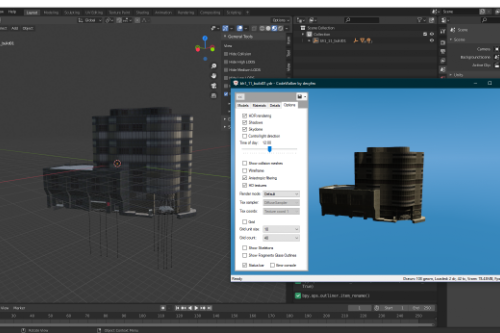
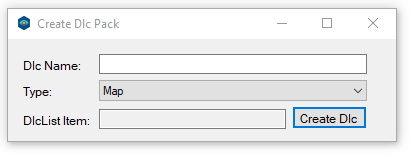
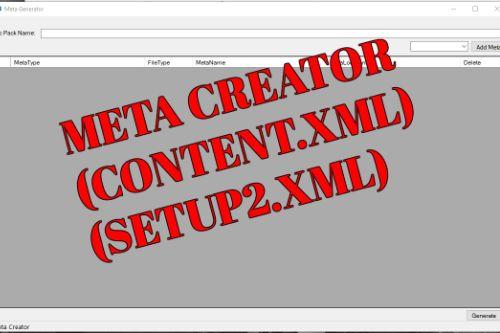
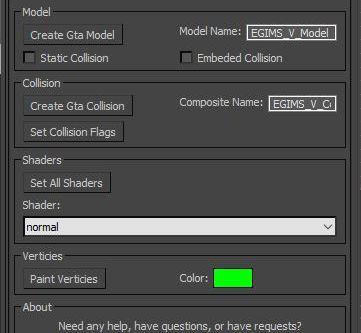
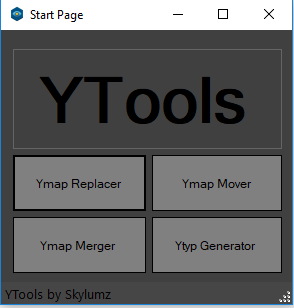
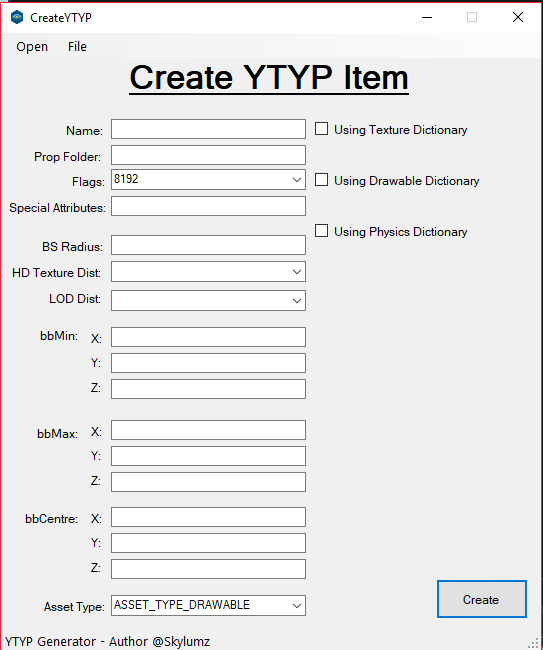
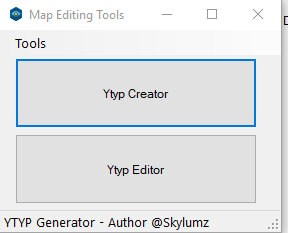
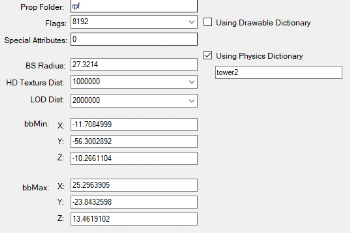

 5mods on Discord
5mods on Discord
@sollaholla Thanks
@skylumz Please don't set lodDist and hdTextureDist to very high values, because game will have a heavy impact on performance.
@_CP_ Im not sure I know what you mean? You can change this to anything you want inside my program. The values calculated are using a calculation neos7 figured out would work good for any object, big or small. If you dont like the preset calculated values you can change them your self.
Nice program, I recently built something for my own use that I am thinking of releasing, it lets you move ymaps and collions and also convert json to ytyp and ymap. https://i.imgur.com/uQ9RfVD.png
@Smallo You should add me on discord so we can talk.
@skylumz I get a critical exception when importing BB's:
System.FormatException: Le format de la chaîne d'entrée est incorrect.
à System.Number.ParseDouble(String value, NumberStyles options, NumberFormatInfo numfmt)
à System.Convert.ToDouble(String value)
à createYTYP.Create.ImportBBs()
à createYTYP.Create.importBBsToolStripMenuItem1_Click(Object sender, EventArgs e)
I had this issue in my mod, it must come from the culture settings. In some country, the comma is used for decimal representation.
To solve this problem, you need to use CultureInfo.InvariantCulture when parsing the string into double.
Replace:
double num = Convert.ToDouble(Create.I_radius);
With:
double num = double.Parse(Create.I_radius, CultureInfo.InvariantCulture);
@Bob_74 Im sorry for the experience I didnt know that that would be an issue as I thought all odrs had the same format. If you could add me on discord and show me the exact error I would have no problem fixing it. Thanks
@skylumz Actually it is not related to odr, it is just that when .NET convert a string to double, it expects it to respect the current culture settings. So when the comma is the decimal separator, it will only convert the number from the string if the string uses a comma as separator. Otherwise, it throws an error.
You just need to use double.Parse() instead of casting a double on the string. With double.Parse() you can avoid the use of culture settings.
Use the line I wrote above and it should be good ;)
@Bob_74 I would have to search through all my code to see where I am casting a string to a double lol. Its like 2000 lines of code and I havent looked at it in a minute I would need more info like when is this happening? What button do you click that it happens too? Also this was my first like real program and I should prolly redo it all. I wrote it really shitty but it works good. Do you have another way we can talk?
https://gitlab.com/Skylumz/ytyp-generator/ Heres the git
@skylumz https://gitlab.com/Skylumz/ytyp-generator/blob/master/createYTYP/Forms/createYTYPitem.cs line 301.
Replace it with:
double ir = double.Parse(I_radius, System.Globalization.CultureInfo.InvariantCulture);
and it should be all good ^^ (it will convert string to double using a culture type that will always use the dot as decimal separator, whatever the language of the system is)
@Bob_74 In a couple hours mods should approve the update I fixed it :)
@skylumz Aaaand it works! I don't have the exception error anymore! Thanks ;)
@Bob_74 Anything to help, I will problem re-write the whole program, I was young and dumb could sum it up alot. To many lines of code lol.
EVERYONE 2.1 IS BROKEN I WILL HAVE TO FIX FOR NOW DOWNLOAD 2.0, thanks!
Hmm, I am having troubles using this. I took an existing map and extended it a bit as well as updated the collision file, but when I load the .odr into this program and calculate the BB values then save the typ, the position of all of the objects in the map are completely incorrect now. Half of the interior is in the floor (no longer where it should be positioned), as well as all of the items.
2.0 is broken too for me I get a .NET error everytime and it doesn't put the model name on the generator
fantástico!
im getting an error, the input string had an incorrect format. how do i fix this? even on older versions
after i create the ytyp where does it save on my pc?