3 files liked
96 comments
2 videos
34 uploads
53 followers
27.603 downloads

![BOCW Ghostface (Scream) [Add-On Ped] BOCW Ghostface (Scream) [Add-On Ped]](https://img.gta5-mods.com/q75-w500-h333-cfill/images/bocw-ghostface-scream-add-on-ped/f1852f-Cover.jpg)

![Battlefield 6 NATO Assault & Engineer Kit Pack for MP Male [BF6] Battlefield 6 NATO Assault & Engineer Kit Pack for MP Male [BF6]](https://img.gta5-mods.com/q75-w500-h333-cfill/images/battlefield-6-nato-assasult-engineer-kit-pack-for-mp-male-bf6/edbd68-Cover.jpg)
![Black Ops 2 Navy SEALs Kit Mega Pack for MP Male [BO2] Black Ops 2 Navy SEALs Kit Mega Pack for MP Male [BO2]](https://img.gta5-mods.com/q75-w500-h333-cfill/images/black-ops-2-navy-seals-kit-mega-pack-for-mp-male-bo2/99d821-Cover.jpg)


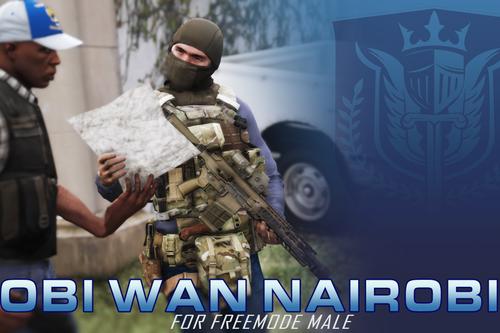

 5mods on Discord
5mods on Discord
@logoso2020 I made these from scratch in Blender and matched the poses as closely as I could to the in-game poses. Because COD skeletons have almost six times the amount of bones a GTA one has, you can't directly port the animations; those inspect/reload animations would have to be manually replicated as well.
@Organ Seller Pinged you in the #lounge channel, mate.
@Organ Seller Join my Discord and we can go step-by-step there. There are several factors that could be preventing it from appearing for you.
@Zooniq Cheers for noticing that. I'm uploading a version that fixes the rear paw's weighting. As for that one dog's mouth, for some reason the UV didn't render properly when I baked the textures for him. I'll need to manually redo them for a later update.
It's a shame there's no mod out there that lets you access that one conference room on the 49th floor. It's a 3D illusion and no-clipping into it causes it to cull out and disappear.
@Organ Seller Appreciate the words, mate. Here's how to install any mod of mine, step-by-step:
1.) Go to https://www.gta5-mods.com/misc/mpclothes-addon-clothing-slots
2.) Ignore the "optional" folder. You'll see a folder called "mpclothes"
3.) Make sure you have a mods folder that has x64 and update.rpf dragged into it.
4.) In the mods folder, go to this directory:
mods > update > x64 > dlcpacks
5.) Turn on edit mode and drag the "mpclothes" folder into here
6.) Now, back out to the mods folder again; this time, go here:
mods > update > update.rpf > common > data
7.) Scroll down to where a "dlclist.xml" file is located. Right click, and click "Edit"
8.) Add this line at the bottom of the list (copy the previous line and replace the text in the centre):
<Item>dlcpacks:/mpclothes/</Item>
9.) Click save.
10.) When you want to install clothes now, you will install anything that isn't a hat or eyewear in this directory:
mods > update > x64 > dlcpacks > mpclothes > dlc.rpf > x64 > models > cdimages > mpclothes_male.rpf > mp_m_freemode_01_mp_m_clothes_01
Hats and eyewear go in the mp_m_freemode_01_p_mp_m_clothes_01 folder instead.
If you need additional help, feel free to join my Discord server and I can help you out in real time, mate:
https://discord.gg/ndx4jmC3r9
@SovietGuitar Yep, I've started working on the assault, shotgun, and scout models last week; should be my next project upload.
Pleasure working with you on this, bruv. 🤝
@William Halverd I don't release my heads publicly, though if you'd like one or some specific ones, feel free to contact me on Discord (wdosa.cy) or through my linked server on my profile and I'll fetch 'em for you.
@azzman_01 I'll need to scrounge about for an actual bodycam model, but it's definitely not out of the question a bit down the line.