FlyUS Boeing 747-300 from GTA 4 [FINAL]
2.649
58
2.649
58
B747-300 from GTA 4
Works:
1 Gears
2 Destructible
3 Complite engines
4 Wings have got collision
5 Light's on wings work (RIGHT NOW :P)
Installation :
1. Use OpenIV to replace the files at :
OpenIv > GTA V > X64e.rpf
> levels > gta5 > vehicles.rpf
Replace all jet files
this time i decided to delete original rotors and add rotors from cargoplane. I tried the best as I could to make orginal rotors working but i will frank with you. It was really hard and I didn't want to be angry :P
FINALLY cockpit has been done :D
Works:
1 Gears
2 Destructible
3 Complite engines
4 Wings have got collision
5 Light's on wings work (RIGHT NOW :P)
Installation :
1. Use OpenIV to replace the files at :
OpenIv > GTA V > X64e.rpf
> levels > gta5 > vehicles.rpf
Replace all jet files
this time i decided to delete original rotors and add rotors from cargoplane. I tried the best as I could to make orginal rotors working but i will frank with you. It was really hard and I didn't want to be angry :P
FINALLY cockpit has been done :D
First Uploaded: Mércores 5 de Xullo de 2017
Last Updated: Martes 14 de Maio de 2019
Last Downloaded: 11 horas
55 Comments
More mods by WAXER:
B747-300 from GTA 4
Works:
1 Gears
2 Destructible
3 Complite engines
4 Wings have got collision
5 Light's on wings work (RIGHT NOW :P)
Installation :
1. Use OpenIV to replace the files at :
OpenIv > GTA V > X64e.rpf
> levels > gta5 > vehicles.rpf
Replace all jet files
this time i decided to delete original rotors and add rotors from cargoplane. I tried the best as I could to make orginal rotors working but i will frank with you. It was really hard and I didn't want to be angry :P
FINALLY cockpit has been done :D
Works:
1 Gears
2 Destructible
3 Complite engines
4 Wings have got collision
5 Light's on wings work (RIGHT NOW :P)
Installation :
1. Use OpenIV to replace the files at :
OpenIv > GTA V > X64e.rpf
> levels > gta5 > vehicles.rpf
Replace all jet files
this time i decided to delete original rotors and add rotors from cargoplane. I tried the best as I could to make orginal rotors working but i will frank with you. It was really hard and I didn't want to be angry :P
FINALLY cockpit has been done :D
First Uploaded: Mércores 5 de Xullo de 2017
Last Updated: Martes 14 de Maio de 2019
Last Downloaded: 11 horas

![Boeing 747-400 [REPLACE] [ADD-ON] Boeing 747-400 [REPLACE] [ADD-ON]](https://img.gta5-mods.com/q75-w500-h333-cfill/images/boeing-747-400-replace/2b95ba-Bez nazwy.png)

![ilyushin il-86 Ильюшин Ил-86 [ADD-ON] [REPLACE] ilyushin il-86 Ильюшин Ил-86 [ADD-ON] [REPLACE]](https://img.gta5-mods.com/q75-w500-h333-cfill/images/ilyushin-il-86-86/65fa50-il68.jpg)









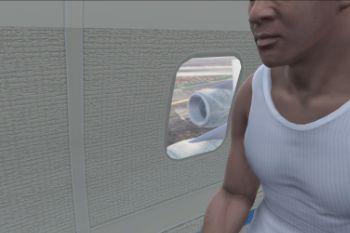



 5mods on Discord
5mods on Discord
Add-on version has been made by @DavidFliesHunters
Here is the link
https://pl.gta5-mods.com/vehicles/jet-classic-747-300-add-on
Any information for a release of the "static plane" (the plane that's taking off) in the title picture?
@Zentronex Im not sure probably i will release this plane in end of August
@WAXER may I upload an Add-on version of this? You will be properly credited.
@DavidFliesHunters you know what? You can but I will upload better version with moving rotors. After my upload you can :D I relaese better version today
@WAXER Ok, also i made a version of the 737-900 with only your 2 Adios and FlyUs liveries, i thought i would call that the "AT-900" (AT-400 = gta san andreas airliner) and realease it as an add-on, crediting you and Skyline (if i get the permission from both of you) so are u ok with this?
@DavidFliesHunters sure! Im so glad to hear that !
@WAXER oh and also, since you made a prop from 4 to work in 5, could'nt you also make a full working twinjet (the static ones at the airport) with working landing gear, spinning fans and maybe a *simple* cockpit?
you mean this planes at the Francis Intl which looks like nearly like shamal?
@DavidFliesHunters Done. You can make add-on
@WAXER yeah he's talking about them
@WAXER no, just the ones in LSIA
Thanks for 1k downloads
nice
What map mod did you have installed in the Thumbnail?
How to create liveries? I want to add a new livery without excluding the original from fly us
IS A VERY GOOD WORK
It shows a photo with people in the back seats. I have tried and there is no way to get people in the back seats. Thanks for trying though.
@Haight who set that people can sit there? I placed them by simple trainer and manyoo. This was supposed to be only ”decoration” for the picture.
WAXER: Understood thank you very much for your reply