DL44
2.394
55
2.394
55
Mod Created by TrophiHunter
Sound Included
Be Sure to Back up your Files
Weapon Install Instructions:
1. Install OpenIV, can be found here https://www.gta5-mods.com/tools/openiv
2. Once Installed Click ON GTA5 for Windows, go to tools, (If you dont see tool bar press F10) ASI Manager and install both ASI loader and OpenIV.ASI, then Press Edit mode
3. The Files inside the DL44 folder go in here (Grand Theft Auto V\update\x64\dlcpacks\patchday8ng\dlc.rpf\x64\models\cdimages\weapons.rpf\)
Readme Best Viewed in NotePad++
Hope you Enjoy my mod
Do not Re upload this mod To any other site.
Sound Included
Be Sure to Back up your Files
Weapon Install Instructions:
1. Install OpenIV, can be found here https://www.gta5-mods.com/tools/openiv
2. Once Installed Click ON GTA5 for Windows, go to tools, (If you dont see tool bar press F10) ASI Manager and install both ASI loader and OpenIV.ASI, then Press Edit mode
3. The Files inside the DL44 folder go in here (Grand Theft Auto V\update\x64\dlcpacks\patchday8ng\dlc.rpf\x64\models\cdimages\weapons.rpf\)
Readme Best Viewed in NotePad++
Hope you Enjoy my mod
Do not Re upload this mod To any other site.
First Uploaded: Sábado 2 de Xaneiro de 2016
Last Updated: Sábado 2 de Xaneiro de 2016
Last Downloaded: Domingo 25 de Xaneiro de 2026
30 Comments
More mods by TrophiHunter:
Mod Created by TrophiHunter
Sound Included
Be Sure to Back up your Files
Weapon Install Instructions:
1. Install OpenIV, can be found here https://www.gta5-mods.com/tools/openiv
2. Once Installed Click ON GTA5 for Windows, go to tools, (If you dont see tool bar press F10) ASI Manager and install both ASI loader and OpenIV.ASI, then Press Edit mode
3. The Files inside the DL44 folder go in here (Grand Theft Auto V\update\x64\dlcpacks\patchday8ng\dlc.rpf\x64\models\cdimages\weapons.rpf\)
Readme Best Viewed in NotePad++
Hope you Enjoy my mod
Do not Re upload this mod To any other site.
Sound Included
Be Sure to Back up your Files
Weapon Install Instructions:
1. Install OpenIV, can be found here https://www.gta5-mods.com/tools/openiv
2. Once Installed Click ON GTA5 for Windows, go to tools, (If you dont see tool bar press F10) ASI Manager and install both ASI loader and OpenIV.ASI, then Press Edit mode
3. The Files inside the DL44 folder go in here (Grand Theft Auto V\update\x64\dlcpacks\patchday8ng\dlc.rpf\x64\models\cdimages\weapons.rpf\)
Readme Best Viewed in NotePad++
Hope you Enjoy my mod
Do not Re upload this mod To any other site.
First Uploaded: Sábado 2 de Xaneiro de 2016
Last Updated: Sábado 2 de Xaneiro de 2016
Last Downloaded: Domingo 25 de Xaneiro de 2026

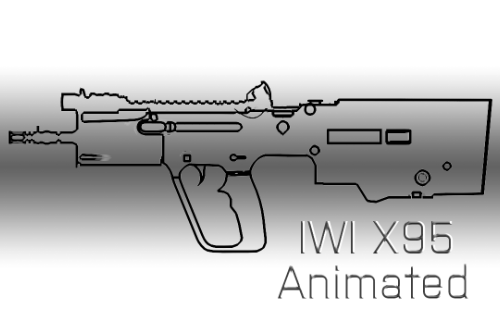









 5mods on Discord
5mods on Discord
@CherryPie Thanks, ye I took the tec from there
Can someone tell me where the sound file goes, thank you.
Looks good. What about the DC-17? DC-15? Love them from the Clone Wars.
nice could you make the scope work
path installation for the sound??
anyone make a blaster noise mod for this?
location install sound....
pls make a HD retex for vanilla weapons.
There is nothing like that
it seems everyone is asking how to install the sound file.. me too!!!
Why is there Still no Instructions to install the sound file ??
Every time when i replace the items, and i start the game, Social Club download the original files for the weapon!
5 stars from me..
Can you make the "E11" Storm Trooper Blaster pls? ◕ ◡ ◕
@Versoft http://openiv.com/?p=1132
@Bobby777 Because nobody has yet found out to modify the .awc files. They keep getting an error saying "audio file isn't supported" or similar errors. OpenIV has yet to fix this.
More Star Wars Weapons!! I'd try to figure it out how to make them myself but I can't find good tutorials!
my fav gun in gta 5 mods, i just i knew how to add the sound
DAMN! JUST What I needed for my FiveM Star Wars Server!
@TrophiHunter I like the weapon model, but the sound file you've included is either outdated or improperly formatted to use with the current game files. Would be a 5 star rating if you updated the sound file.
FOR ANYONE WHO NEEDS A WORKING SOUND FILE FOR THIS MOD, send me a DM
@TrophiHunter idk if you're still around, but if you want to include a working sound file for this mod hmu.