Blue Photo Room - Photoroom/Backdrop [Add-On SP / FiveM] 1.0
1.648
30
1.648
30
♡ Hello everyone.
The backdrops were created so that you can take photos of your characters in sets set up exclusively for this purpose. All you have to do is access the entrance to the place and take advantage of the scenery to take photos. Go to the location marked in the txt that is included in the file, when you get there you will see the scene entrance. Enjoy it.
It is located at Los Santos airport.
CDS: -1409.38, -2651.55, 15.62
Installation:
How to Install:
1.Open OpenIV & 'Enable Edit Mode'.
2.Drag & Drop The 'bluephotoroom_sweetmaps' Folder into your DLCPACKS folder.
'GTA5/mods/update/x64/dlcpacks'
3.Go to this file: 'GTA5/mods/update/update.rpf/common/data/dlclist.xml'
Right click on 'dlclist.xml' Select 'Edit'.
Now Add the Line to the bottom of the list.
dlcpacks:/bluephotoroom_sweetmaps/
Fivem:
1. Copy/Past the folder "sweetmaps" on your resource folder.
2. Open your server.cfg and start/ensure sweetmaps.
♡
♡ Discord: https://discord.gg/yhxhbp3jK5
The backdrops were created so that you can take photos of your characters in sets set up exclusively for this purpose. All you have to do is access the entrance to the place and take advantage of the scenery to take photos. Go to the location marked in the txt that is included in the file, when you get there you will see the scene entrance. Enjoy it.
It is located at Los Santos airport.
CDS: -1409.38, -2651.55, 15.62
Installation:
How to Install:
1.Open OpenIV & 'Enable Edit Mode'.
2.Drag & Drop The 'bluephotoroom_sweetmaps' Folder into your DLCPACKS folder.
'GTA5/mods/update/x64/dlcpacks'
3.Go to this file: 'GTA5/mods/update/update.rpf/common/data/dlclist.xml'
Right click on 'dlclist.xml' Select 'Edit'.
Now Add the Line to the bottom of the list.
dlcpacks:/bluephotoroom_sweetmaps/
Fivem:
1. Copy/Past the folder "sweetmaps" on your resource folder.
2. Open your server.cfg and start/ensure sweetmaps.
♡
♡ Discord: https://discord.gg/yhxhbp3jK5
First Uploaded: Venres 12 de Xaneiro de 2024
Last Updated: Venres 12 de Xaneiro de 2024
Last Downloaded: 5 días
6 Comments
♡ Hello everyone.
The backdrops were created so that you can take photos of your characters in sets set up exclusively for this purpose. All you have to do is access the entrance to the place and take advantage of the scenery to take photos. Go to the location marked in the txt that is included in the file, when you get there you will see the scene entrance. Enjoy it.
It is located at Los Santos airport.
CDS: -1409.38, -2651.55, 15.62
Installation:
How to Install:
1.Open OpenIV & 'Enable Edit Mode'.
2.Drag & Drop The 'bluephotoroom_sweetmaps' Folder into your DLCPACKS folder.
'GTA5/mods/update/x64/dlcpacks'
3.Go to this file: 'GTA5/mods/update/update.rpf/common/data/dlclist.xml'
Right click on 'dlclist.xml' Select 'Edit'.
Now Add the Line to the bottom of the list.
dlcpacks:/bluephotoroom_sweetmaps/
Fivem:
1. Copy/Past the folder "sweetmaps" on your resource folder.
2. Open your server.cfg and start/ensure sweetmaps.
♡
♡ Discord: https://discord.gg/yhxhbp3jK5
The backdrops were created so that you can take photos of your characters in sets set up exclusively for this purpose. All you have to do is access the entrance to the place and take advantage of the scenery to take photos. Go to the location marked in the txt that is included in the file, when you get there you will see the scene entrance. Enjoy it.
It is located at Los Santos airport.
CDS: -1409.38, -2651.55, 15.62
Installation:
How to Install:
1.Open OpenIV & 'Enable Edit Mode'.
2.Drag & Drop The 'bluephotoroom_sweetmaps' Folder into your DLCPACKS folder.
'GTA5/mods/update/x64/dlcpacks'
3.Go to this file: 'GTA5/mods/update/update.rpf/common/data/dlclist.xml'
Right click on 'dlclist.xml' Select 'Edit'.
Now Add the Line to the bottom of the list.
dlcpacks:/bluephotoroom_sweetmaps/
Fivem:
1. Copy/Past the folder "sweetmaps" on your resource folder.
2. Open your server.cfg and start/ensure sweetmaps.
♡
♡ Discord: https://discord.gg/yhxhbp3jK5
First Uploaded: Venres 12 de Xaneiro de 2024
Last Updated: Venres 12 de Xaneiro de 2024
Last Downloaded: 5 días
![Gamer Room - Photoroom/Backdrop [Add-On SP / FiveM] Gamer Room - Photoroom/Backdrop [Add-On SP / FiveM]](https://img.gta5-mods.com/q75-w500-h333-cfill/images/gamer-room-photoroom-backdrop-scene-sp-fivem/eac5f8-218_20240106132800_1.png)
![RedBox - Photoroom/Backdrop [Add-On SP / FiveM] RedBox - Photoroom/Backdrop [Add-On SP / FiveM]](https://img.gta5-mods.com/q75-w500-h333-cfill/images/redbox-photoroom-backdrop-scene-sp-fivem/1a013c-218_20240106132628_1.png)
![Pack Photoroom/Backdrop - [Add-On SP / FiveM] Pack Photoroom/Backdrop - [Add-On SP / FiveM]](https://img.gta5-mods.com/q75-w500-h333-cfill/images/pack-photoroom-backdrop-add-on-sp-fivem/e02548-218_20240106134048_1.png)
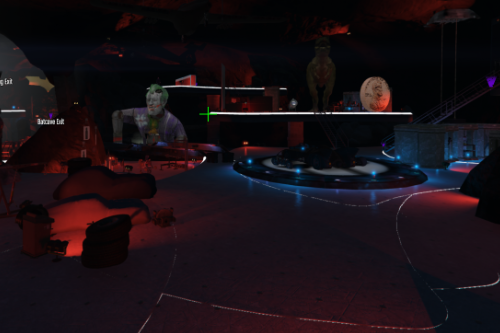
![Vinewood Hills Red Villa Helicopter Landing Place with Secret Cave [YMAP] Vinewood Hills Red Villa Helicopter Landing Place with Secret Cave [YMAP]](https://img.gta5-mods.com/q75-w500-h333-cfill/images/vinewood-hills-red-villa-helicopter-landing-place-with-secret-cave-fisi-mapping/fc19e9-Overview.png)
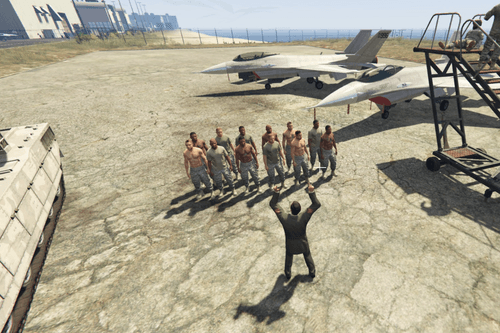
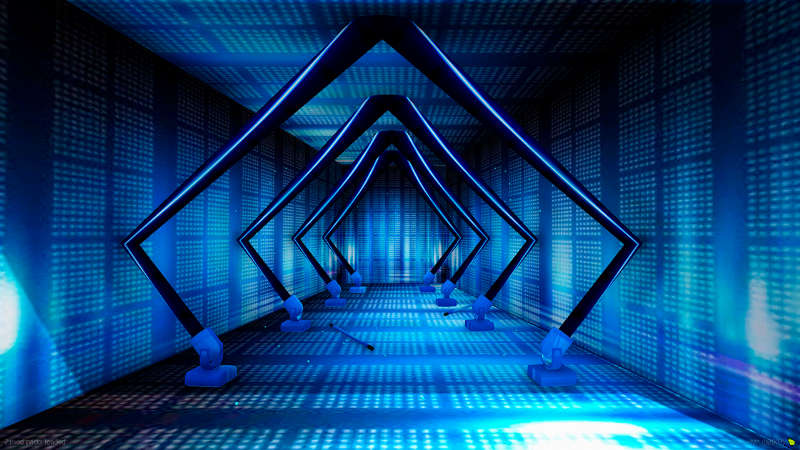
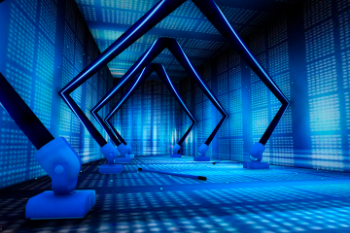
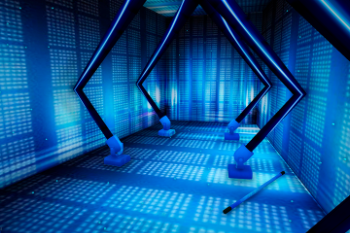

 5mods on Discord
5mods on Discord
Top tier work, is there any way to make this like 10x bigger for shots of multiple cars and larger vehicles?
damn, you've got the best backdrops!
@Razor jaw86 Yes there is, join my discord.
@mitto_backup thank u! <3
so coooll!
This is awesome! Would go great as a backdrop for some of my Star Fox characters! Great work!