RedBox - Photoroom/Backdrop [Add-On SP / FiveM] 1.0
2.460
36
2.460
36
RED BOX - PHOTOROOM
♡ Hello everyone.
The backdrops were created so that you can take photos of your characters in sets set up exclusively for this purpose. All you have to do is access the entrance to the place and take advantage of the scenery to take photos. Go to the location marked in the txt that is included in the file, when you get there you will see the scene entrance. Enjoy it.
How to Install:
SP:
1. Open OpenIV & 'Enable Edit Mode'.
2. Drag & Drop The 'redboxphotos_sweetmods' Folder into your DLCPACKS folder.
'GTA5/mods/update/x64/dlcpacks'
3. Go to this file: 'GTA5/mods/update/update.rpf/common/data/dlclist.xml'
Right click on 'dlclist.xml' Select 'Edit'.
4. Now Add the Line to the bottom of the list:
dlcpacks:/redboxphotos_sweetmods/
Fivem:
1. Copy/Past the folder "redboxphotos_sweetmods" on your resource folder.
2. Open your server.cfg and start/ensure redboxphotos_sweetmods.
♡
♡ Discord: https://discord.gg/yhxhbp3jK5
♡ Hello everyone.
The backdrops were created so that you can take photos of your characters in sets set up exclusively for this purpose. All you have to do is access the entrance to the place and take advantage of the scenery to take photos. Go to the location marked in the txt that is included in the file, when you get there you will see the scene entrance. Enjoy it.
How to Install:
SP:
1. Open OpenIV & 'Enable Edit Mode'.
2. Drag & Drop The 'redboxphotos_sweetmods' Folder into your DLCPACKS folder.
'GTA5/mods/update/x64/dlcpacks'
3. Go to this file: 'GTA5/mods/update/update.rpf/common/data/dlclist.xml'
Right click on 'dlclist.xml' Select 'Edit'.
4. Now Add the Line to the bottom of the list:
dlcpacks:/redboxphotos_sweetmods/
Fivem:
1. Copy/Past the folder "redboxphotos_sweetmods" on your resource folder.
2. Open your server.cfg and start/ensure redboxphotos_sweetmods.
♡
♡ Discord: https://discord.gg/yhxhbp3jK5
First Uploaded: Domingo 7 de Xaneiro de 2024
Last Updated: Martes 9 de Xaneiro de 2024
Last Downloaded: 1 día
9 Comments
RED BOX - PHOTOROOM
♡ Hello everyone.
The backdrops were created so that you can take photos of your characters in sets set up exclusively for this purpose. All you have to do is access the entrance to the place and take advantage of the scenery to take photos. Go to the location marked in the txt that is included in the file, when you get there you will see the scene entrance. Enjoy it.
How to Install:
SP:
1. Open OpenIV & 'Enable Edit Mode'.
2. Drag & Drop The 'redboxphotos_sweetmods' Folder into your DLCPACKS folder.
'GTA5/mods/update/x64/dlcpacks'
3. Go to this file: 'GTA5/mods/update/update.rpf/common/data/dlclist.xml'
Right click on 'dlclist.xml' Select 'Edit'.
4. Now Add the Line to the bottom of the list:
dlcpacks:/redboxphotos_sweetmods/
Fivem:
1. Copy/Past the folder "redboxphotos_sweetmods" on your resource folder.
2. Open your server.cfg and start/ensure redboxphotos_sweetmods.
♡
♡ Discord: https://discord.gg/yhxhbp3jK5
♡ Hello everyone.
The backdrops were created so that you can take photos of your characters in sets set up exclusively for this purpose. All you have to do is access the entrance to the place and take advantage of the scenery to take photos. Go to the location marked in the txt that is included in the file, when you get there you will see the scene entrance. Enjoy it.
How to Install:
SP:
1. Open OpenIV & 'Enable Edit Mode'.
2. Drag & Drop The 'redboxphotos_sweetmods' Folder into your DLCPACKS folder.
'GTA5/mods/update/x64/dlcpacks'
3. Go to this file: 'GTA5/mods/update/update.rpf/common/data/dlclist.xml'
Right click on 'dlclist.xml' Select 'Edit'.
4. Now Add the Line to the bottom of the list:
dlcpacks:/redboxphotos_sweetmods/
Fivem:
1. Copy/Past the folder "redboxphotos_sweetmods" on your resource folder.
2. Open your server.cfg and start/ensure redboxphotos_sweetmods.
♡
♡ Discord: https://discord.gg/yhxhbp3jK5
First Uploaded: Domingo 7 de Xaneiro de 2024
Last Updated: Martes 9 de Xaneiro de 2024
Last Downloaded: 1 día
![Gamer Room - Photoroom/Backdrop [Add-On SP / FiveM] Gamer Room - Photoroom/Backdrop [Add-On SP / FiveM]](https://img.gta5-mods.com/q75-w500-h333-cfill/images/gamer-room-photoroom-backdrop-scene-sp-fivem/eac5f8-218_20240106132800_1.png)
![Pack Photoroom/Backdrop - [Add-On SP / FiveM] Pack Photoroom/Backdrop - [Add-On SP / FiveM]](https://img.gta5-mods.com/q75-w500-h333-cfill/images/pack-photoroom-backdrop-add-on-sp-fivem/e02548-218_20240106134048_1.png)
![Blue Photo Room - Photoroom/Backdrop [Add-On SP / FiveM] Blue Photo Room - Photoroom/Backdrop [Add-On SP / FiveM]](https://img.gta5-mods.com/q75-w500-h333-cfill/images/blue-photo-room-photoroom-backdrop-add-on-sp-fivem/eb0e69-218_20240106132714_1.png)


![Abandoned Highway Traffic Jam [MapEditor] Abandoned Highway Traffic Jam [MapEditor]](https://img.gta5-mods.com/q75-w500-h333-cfill/images/abandoned-highway-traffic-jam-mapeditor/4495d8-Untitleddesign(5).png)

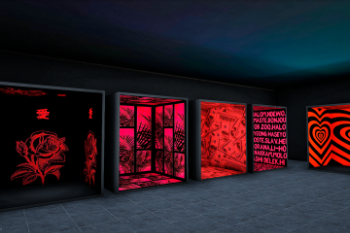

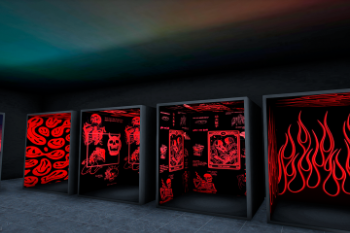
 5mods on Discord
5mods on Discord
Really nice! Thank you sweetmaps, can't wait to see more like this in the future! I would recommend that you add a location image to your upload page as it always helps new users to find the location better. As some may not take time to read your description. It happens to me all the time on here lol. But I found it via the text you included for the coordinates! Love the colors as it reminds me of something from John Wick!
Cool map, thanks alot!
I love it!
@WolfFire23309 wheres it at?
@Exotixq It's located at the south LS airport in these coordinates: -1409.38, -2651.55, 15.6
You'll see a black box next to the runway with the interior.
@WolfFire23309 Thank you very much for the feedback, I will follow your tip and post a photo of the map where the rooms are located. I hope you like the next ones I'm going to release, I'm going to upload them today and I hope you release them soon. <3
@RaisinBreadCrumbs Thank u baby <3
@mitto_backup Thank u <3
Are we supposed to have these?
files {
'meta/weaponanimations.meta'
}
client_script 'meta/*.lua'
data_file "INTERIOR_PROXY_ORDER_FILE" "meta/interiorproxies.meta"
data_file 'WEAPON_ANIMATIONS_FILE' 'meta/weaponanimations.meta'
data_file "DLC_ITYP_REQUEST" "stream/NoxInteriores/NoxCreative/creative_props.ytyp"
data_file "DLC_ITYP_REQUEST" "stream/NoxMapas/NoxFood/mah_burger.ytyp"