Battlefield 4 Style Tank HUD BETA 3
2.965
125
2.965
125
This mod as of right now is in BETA, some functionalities simply are not implemented yet and will be down the road.
NEW: Online Hud, Less Intrusive with the feel of a BattleField Tank Hud
Installation: Place all files inside the "core" folder into the Gta5 root folder
To change the hud reticle/color grab one from the hud folder and place it in
Reshade/CustomFX/Textures
Recommended mods: The FOV changer set vehicle fov to 78ish
https://www.gta5-mods.com/misc/gta-v-fov-v1-11
A special Thanks To LuciferHawk for writing the Hud Shader for me.
NEW: Online Hud, Less Intrusive with the feel of a BattleField Tank Hud
Installation: Place all files inside the "core" folder into the Gta5 root folder
To change the hud reticle/color grab one from the hud folder and place it in
Reshade/CustomFX/Textures
Recommended mods: The FOV changer set vehicle fov to 78ish
https://www.gta5-mods.com/misc/gta-v-fov-v1-11
A special Thanks To LuciferHawk for writing the Hud Shader for me.
First Uploaded: Sábado 6 de Xuño de 2015
Last Updated: Mércores 17 de Xuño de 2015
Last Downloaded: 1 día
44 Comments
This mod as of right now is in BETA, some functionalities simply are not implemented yet and will be down the road.
NEW: Online Hud, Less Intrusive with the feel of a BattleField Tank Hud
Installation: Place all files inside the "core" folder into the Gta5 root folder
To change the hud reticle/color grab one from the hud folder and place it in
Reshade/CustomFX/Textures
Recommended mods: The FOV changer set vehicle fov to 78ish
https://www.gta5-mods.com/misc/gta-v-fov-v1-11
A special Thanks To LuciferHawk for writing the Hud Shader for me.
NEW: Online Hud, Less Intrusive with the feel of a BattleField Tank Hud
Installation: Place all files inside the "core" folder into the Gta5 root folder
To change the hud reticle/color grab one from the hud folder and place it in
Reshade/CustomFX/Textures
Recommended mods: The FOV changer set vehicle fov to 78ish
https://www.gta5-mods.com/misc/gta-v-fov-v1-11
A special Thanks To LuciferHawk for writing the Hud Shader for me.
First Uploaded: Sábado 6 de Xuño de 2015
Last Updated: Mércores 17 de Xuño de 2015
Last Downloaded: 1 día
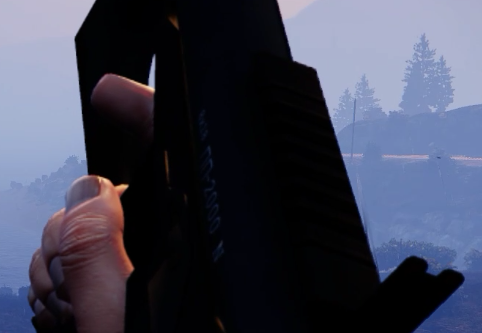





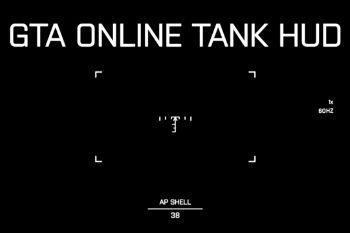
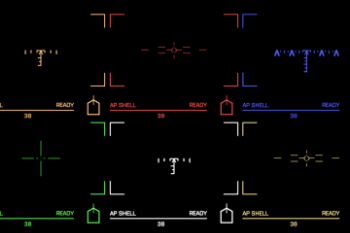

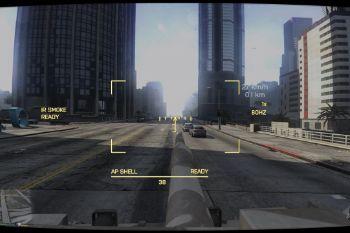
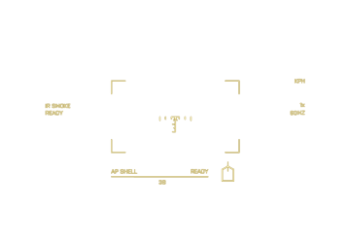




 5mods on Discord
5mods on Discord
@La_Beeno_Fish to turn off the HUD, press the Scroll Lock key, The Speedometer mod is found here https://www.gta5-mods.com/scripts/simple-metric-speedometer, move it to the desired place on your screen, I cant include this mod in mine.
The hud shows up even when i am not in a tank.
Also the speed isn't showing on the hud.
P.S. the nud looks amazing
@TrophiHunter
does the tank icon match the direction of the tank yet?
@d-lo Not Yet, I will confess, my scripting skills are poor at best, this is one of the many features that I would like to see but I need to find someone that can do it for me then let me use it in my mod
@TrophiHunter
ahk, damn. coz in first person it actually sucks not having that feature in the HUD. well thanks a bunch for your efforts and replying to me. i hope you figure it all out :)
@TrophiHunter Thanks
The game game just freezes when i luanch it
when i start gtav: http://prntscr.com/7p1amt ? help? what did i do wrong
@wilde_sander Either press alt enter to go full screen, to turn off the hud press scroll lock
oh thnx
fucking awesome man
I always wanted that put in that fucking awesome!
My keyboard doesn't have a scroll lock key. Is there a way I can rebind the activation key?
Nevermind. It worked somehow. Great mod!
Um……Is there a way to have this compatible with another Sweetfx graphic enhancement mod?
@Elope no sorry its not compatible with another sweet effects mod
@TrophiHunter Okay……=A=
@TrophiHunter My game crashes when I start it :(
@TrophiHunter pressing the alt+enter locked my screen on a black screen and i had to keep doing ctl+alt+dlt for 5 min to get out
can confirm that this sadly does not work anymore.