GTA Vice City Menu/Loading Music
3.189
25
3.189
25
GTA Vice City Loading Sounds To GTA V
Backing up your x64 folder is recommended!
- Installation -
In OpenIV go to "x64 > audio > sfx > PROLOGUE.rpf".
Then from the winrar I provided drag the folder "td_loading_music" and "td_loading_music.oac" to your desktop.
Make sure OpenIV is in edit mode.
And drag "td_loading_music.oac" into "PROLOGUE.rpf"
Launch Grand Theft Auto V and Enjoy Grand Theft Auto Vice City Intro sounds
-- Any requests? --
.Leave them below in the comments!
Backing up your x64 folder is recommended!
- Installation -
In OpenIV go to "x64 > audio > sfx > PROLOGUE.rpf".
Then from the winrar I provided drag the folder "td_loading_music" and "td_loading_music.oac" to your desktop.
Make sure OpenIV is in edit mode.
And drag "td_loading_music.oac" into "PROLOGUE.rpf"
Launch Grand Theft Auto V and Enjoy Grand Theft Auto Vice City Intro sounds
-- Any requests? --
.Leave them below in the comments!
First Uploaded: Domingo 21 de Xuño de 2015
Last Updated: Domingo 21 de Xuño de 2015
Last Downloaded: 1 día
13 Comments
More mods by Vrinity:
GTA Vice City Loading Sounds To GTA V
Backing up your x64 folder is recommended!
- Installation -
In OpenIV go to "x64 > audio > sfx > PROLOGUE.rpf".
Then from the winrar I provided drag the folder "td_loading_music" and "td_loading_music.oac" to your desktop.
Make sure OpenIV is in edit mode.
And drag "td_loading_music.oac" into "PROLOGUE.rpf"
Launch Grand Theft Auto V and Enjoy Grand Theft Auto Vice City Intro sounds
-- Any requests? --
.Leave them below in the comments!
Backing up your x64 folder is recommended!
- Installation -
In OpenIV go to "x64 > audio > sfx > PROLOGUE.rpf".
Then from the winrar I provided drag the folder "td_loading_music" and "td_loading_music.oac" to your desktop.
Make sure OpenIV is in edit mode.
And drag "td_loading_music.oac" into "PROLOGUE.rpf"
Launch Grand Theft Auto V and Enjoy Grand Theft Auto Vice City Intro sounds
-- Any requests? --
.Leave them below in the comments!
First Uploaded: Domingo 21 de Xuño de 2015
Last Updated: Domingo 21 de Xuño de 2015
Last Downloaded: 1 día
![Loop the Loop [objects.ini] Loop the Loop [objects.ini]](https://img.gta5-mods.com/q75-w500-h333-cfill/images/loop-the-loop/fee7ec-1.jpg)



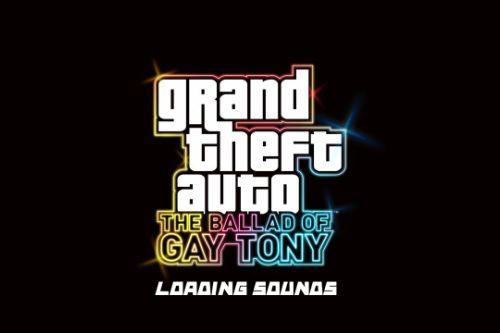
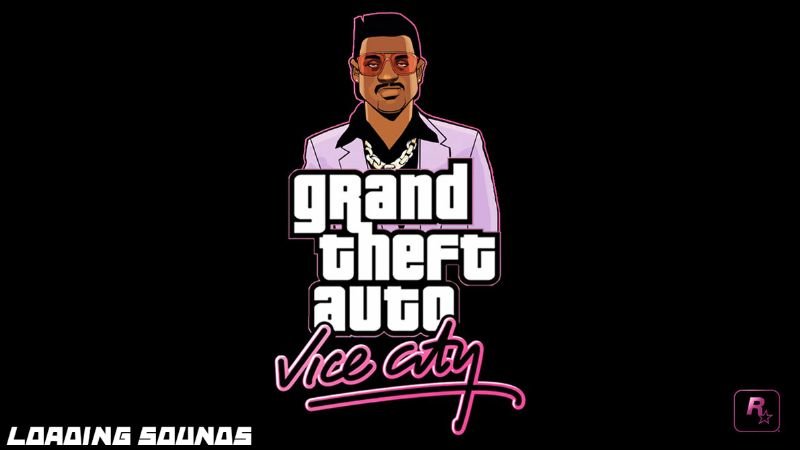

 5mods on Discord
5mods on Discord
@Hugal Rockstar has made it very clear that any modifications to gta will get to banned if you go online.
Please make one for GTA III
Also someone should make a mod that replaces the sound of getting money with the one in Vice City.
Can you actually get banned if you only change these files?
On online *
@APasz I used an ENB within the first month after lauch. Didn't get banned at all.
@ASquigglyLine Yeah but this is different, it changes files, but im not sure..
@APasz Yeah i know, still its sad because THIS is cosmetic and doesn't touch any gameplay mechanics, oh well.
@ASquigglyLine Yeah good idea and the sound when you picked up a weapon was pretty cool too
This is great nice work. Could you release in awc format the oca wont go in.
I'd like to make a request of this style of music: Could you make the loading music play "Summer Madness by Kool and the Gang"?
https://www.youtube.com/watch?v=5KJDAC-Mov8
It was from Vice City and it just goes so damn well with the beach in Los Santos.
Thanks!
When I drag the OAC file into Prologue, it gives me "some files not imported ... not supported format version" error message?
Does not work.
I managed to fix it by using notepad++ to edit the .oac file. I changed the first line to ''Version 1 11'' and the ''Gain'' parts to say ''Headroom''. Saved the file and installed it. Seems to work nicely so far. I really wish the uploader updated this to work with newer versions of OpenIV though.