Ultimate Siren Lighting V4
1.633
15
1.633
15
GTA5 SETTINGS:
Post FX: High=no light streaks(normal) OR Very high or ultra = with light streaks
Shader: Ultra/whatever the highest is
INTRODUCTION
This is a pack that will increase your emergency lights. This does not have anamorphic lens or flares. I never liked the lines that come off the lights in other packs. This is a more realistic approach with balls of lights instead of strips that come off the lights. Any questions can be asked in the comments.
---------------------------------------------------------------------------------
REQUIREMENTS
Single Player:
-Must have OpenIV for installation
-Must not have any other lighting mods
FiveM:
-Must not have any other lighting mods
---------------------------------------------------------------------------------
INSTALLATION:
Single Player:
1 Unzip this folder if you havent already
2. Locate the visualsettings.dat in the file folder inside of the downloaded folder
3. Open OpenIV
4. With edit mode on go to the update folder. Then go to update.rpf. Then the common folder. Then the data folder.
5. Once in this folder you can ether drag and drop the visual settings.dat in here and replace the old or you can press at the top copy to mods folder then drag and drop the visualsettings.dat into the data folder of the mods folder.
FiveM:
1 Unzip this folder if you havent already
2. Locate the visualsettings.dat in the file folder inside of the downloaded folder
3. Locate your Fivem Folder. Usually its C:\Users\yourusername\AppData\Local\FiveM\FiveM.app
4. Select the citizens folder. Then select the common folder. Then select the data folder.
5. Drag and drop the visualsettings.dat file into the data folder in your FiveM folder.
---------------------------------------------------------------------------------
CHANGELOG
V4 - Added a further light distance and increased indicator, breaklights, reverse lights, and tailights
V3 - Fixed issue where police lights turn very dim or white when standing about 10 ft away
V2 - Increased brightness of police lights, brake lights, and reverse lights.
V1 - Regular Mod
(Sorry for all the updates. This is a relatively new mod and has some spots for improvement. Keep in mind none of these are mandatory for them to work unless I specifically mention they are. I recommend that you follow with the updates to better enhance your police lights. Any questions can be put in the comments for me to answer. )
---------------------------------------------------------------------------------
COPYRIGHT:
This was made by DENZEL. Now known as Joseph S. in Phoenix Protocol. You may distribute the WHOLE ZIP FOLDER not just the file. My name and credit must appear in the readme file. Thank you.
First Uploaded: Mércores 14 de Febreiro de 2024
Last Updated: Sábado 27 de Abril de 2024
Last Downloaded: aproximadamente unha hora
11 Comments
GTA5 SETTINGS:
Post FX: High=no light streaks(normal) OR Very high or ultra = with light streaks
Shader: Ultra/whatever the highest is
INTRODUCTION
This is a pack that will increase your emergency lights. This does not have anamorphic lens or flares. I never liked the lines that come off the lights in other packs. This is a more realistic approach with balls of lights instead of strips that come off the lights. Any questions can be asked in the comments.
---------------------------------------------------------------------------------
REQUIREMENTS
Single Player:
-Must have OpenIV for installation
-Must not have any other lighting mods
FiveM:
-Must not have any other lighting mods
---------------------------------------------------------------------------------
INSTALLATION:
Single Player:
1 Unzip this folder if you havent already
2. Locate the visualsettings.dat in the file folder inside of the downloaded folder
3. Open OpenIV
4. With edit mode on go to the update folder. Then go to update.rpf. Then the common folder. Then the data folder.
5. Once in this folder you can ether drag and drop the visual settings.dat in here and replace the old or you can press at the top copy to mods folder then drag and drop the visualsettings.dat into the data folder of the mods folder.
FiveM:
1 Unzip this folder if you havent already
2. Locate the visualsettings.dat in the file folder inside of the downloaded folder
3. Locate your Fivem Folder. Usually its C:\Users\yourusername\AppData\Local\FiveM\FiveM.app
4. Select the citizens folder. Then select the common folder. Then select the data folder.
5. Drag and drop the visualsettings.dat file into the data folder in your FiveM folder.
---------------------------------------------------------------------------------
CHANGELOG
V4 - Added a further light distance and increased indicator, breaklights, reverse lights, and tailights
V3 - Fixed issue where police lights turn very dim or white when standing about 10 ft away
V2 - Increased brightness of police lights, brake lights, and reverse lights.
V1 - Regular Mod
(Sorry for all the updates. This is a relatively new mod and has some spots for improvement. Keep in mind none of these are mandatory for them to work unless I specifically mention they are. I recommend that you follow with the updates to better enhance your police lights. Any questions can be put in the comments for me to answer. )
---------------------------------------------------------------------------------
COPYRIGHT:
This was made by DENZEL. Now known as Joseph S. in Phoenix Protocol. You may distribute the WHOLE ZIP FOLDER not just the file. My name and credit must appear in the readme file. Thank you.
First Uploaded: Mércores 14 de Febreiro de 2024
Last Updated: Sábado 27 de Abril de 2024
Last Downloaded: aproximadamente unha hora
![German Props Mod [OIV] German Props Mod [OIV]](https://img.gta5-mods.com/q75-w500-h333-cfill/images/german-props-mod-oiv/f92e7f-title.jpg)
![Los Santos Customs zu A.T.U. Tuning Werkstätten/Workshops [OIV] Los Santos Customs zu A.T.U. Tuning Werkstätten/Workshops [OIV]](https://img.gta5-mods.com/q75-w500-h333-cfill/images/los-santos-customs-zu-a-t-u-werkstaetten/456319-GTA5 2017-01-07 01-06-13-84.jpg)

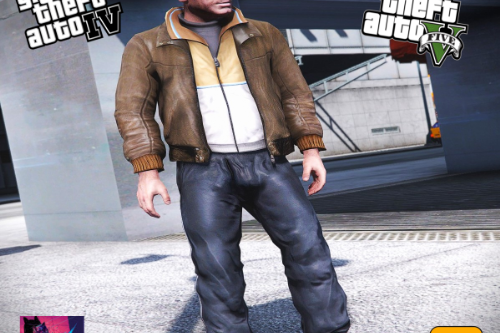






 5mods on Discord
5mods on Discord
theres already radiencev or bettervisuals
@Dogdaysz Both are good options but have their flaws.
What lines should I copy and paste to my modded visualsettings.dat from this mod btw
@Daddynnoob If you have an already modded visualsettings.dat from another graphic pack, you would copy and paste all of the # emmisive bits. So, that would be from car.headlight.day.emissive.on to car.emissiveMultiplier. I hope that helped. If you have any more questions please let me know.
@bdenzel Cool. Thanks
good work
@bdenzel Add changelog for v3 in the description
@Biggdogg I thought I did. Thank you. It has now been updated
@Biggdogg Hey, my tag is locked as sound which its not it affects the games police lights brightness and nothing with sound. Can that be changed please
Hey does this fix the issue that other mods have where it also brightens other objects like the LS tram and the taxi ads?
hi works with dlc shop chop police car and various police lightbar ?