Neon Control [Private Version Of RemixPL1994] v1.0
1.749
45
1.749
45
Description:
Neon Control script is a mod that takes inspiration, idea and initial execution from Neonlights v1.1.2 by Stulleman.
Neonlights v1.1.2 by Stulleman was last updated a long time ago in 2015, so Neon Control is giving the same thing, improving things and introducing many new possibilities to be the best neon control script ever made.
For example, what we can do is turn off our neon in the vehicle, turn it on again. Put the neon in the fade mode (Need For Speed Underground 2 effect) or in the rainbow mode.
Contrary to Neonlights v1.1.2 by Stulleman supports many vehicles at the same time next to each other :)
You can check this and other things yourself by testing and discovering the script ;)
Changelog v1.0:
This is my first publicly available private version released recognized by me as stable, made for a fee, made by the user Justalemon on my behalf with my ideas, beta tests, comments and corrections, and the entire supervision over the entire script.
The script is fully customizable and everyone can set their own settings and behaviors and assign keys and buttons as they like. There is support for both keyboard and gamepad.
Manual configuration can be done from the system in the file NeonControl.json. Notepad ++ recommended
During the game, we activate the configuration by entering the code "neoncontrol" and then the in-game configuration menu appears.
There is also an Only Patreon version of this script, you can read about it at the bottom of "Further Script Updates and Support".
Default control: ( The uploaded file is preconfigured but you can change it at any time ).
N key on keyboard and X on gamepad ps4 / A on gamepad xbox.
Short press the N key on the keyboard / X / A button on the gamepad = turn neon on or off.
Longer pressing of the N key on the keyboard / X / A button on the gamepad = switch neon mode to e.g. fade / rainbow / shine permanently (default)
You can also change the holding time and increase or decrease it :)
Additional information:
Idea, beta tests, general supervision, spending money for this purpose = Me, RemixPL1994.
Script execution, code writing & work and main script author = Justalemon.
Required files:
LemonUI: Open Source UI Library in the latest version by Justalemon.
Community Script Hook V .NET by Crosire.
Recommended modifications by me for simultaneous cooperation with Neon Control:
Vehicle Options v2.1.3 by IAmJFry.
Vehicle Options v2.1.3 by IAmJFry Only available on the Discord channel.
Installation:
Drag the content from the extracted file "Neon Control v1.0 [Private Version Of Remix].zip" to your scripts folder (if you don't have a scripts folder, create it in your GTA V game folder).
Further script updates and support:
There are some plans in my head and thoughts to update the script, fix a few bugs, add more functionality to make the modification even more flexible and accessible to everyone, but it's been a while and so far I haven't been able to implement it.
I don't know if my private version of the Neon Control script will be updated in the future. Perhaps so, but I'm not sure.
All those who want to follow the version developed in parallel on patreon by Justalemon, please here:
https://www.patreon.com/lemonchan
If you become a subscriber, you can submit your comments, ideas, bugs, etc. directly on the Discord channel.
Thanks to:
INTER from YouTube for creating a short video presenting the NeonControl script that you can watch from 2:43 minutes.
IAmJFry for help and idea with locating tuning shops and applying a special script blocking method when buying new parts at Los Santos Customs.
JustDancePC for help and idea with locating tuning shops and applying a special script blocking method when buying new parts at Los Santos Customs.
Permission:
Only Me, RemixPL1994 and Justalemon.
Neon Control script is a mod that takes inspiration, idea and initial execution from Neonlights v1.1.2 by Stulleman.
Neonlights v1.1.2 by Stulleman was last updated a long time ago in 2015, so Neon Control is giving the same thing, improving things and introducing many new possibilities to be the best neon control script ever made.
For example, what we can do is turn off our neon in the vehicle, turn it on again. Put the neon in the fade mode (Need For Speed Underground 2 effect) or in the rainbow mode.
Contrary to Neonlights v1.1.2 by Stulleman supports many vehicles at the same time next to each other :)
You can check this and other things yourself by testing and discovering the script ;)
Changelog v1.0:
This is my first publicly available private version released recognized by me as stable, made for a fee, made by the user Justalemon on my behalf with my ideas, beta tests, comments and corrections, and the entire supervision over the entire script.
The script is fully customizable and everyone can set their own settings and behaviors and assign keys and buttons as they like. There is support for both keyboard and gamepad.
Manual configuration can be done from the system in the file NeonControl.json. Notepad ++ recommended
During the game, we activate the configuration by entering the code "neoncontrol" and then the in-game configuration menu appears.
There is also an Only Patreon version of this script, you can read about it at the bottom of "Further Script Updates and Support".
Default control: ( The uploaded file is preconfigured but you can change it at any time ).
N key on keyboard and X on gamepad ps4 / A on gamepad xbox.
Short press the N key on the keyboard / X / A button on the gamepad = turn neon on or off.
Longer pressing of the N key on the keyboard / X / A button on the gamepad = switch neon mode to e.g. fade / rainbow / shine permanently (default)
You can also change the holding time and increase or decrease it :)
Additional information:
Idea, beta tests, general supervision, spending money for this purpose = Me, RemixPL1994.
Script execution, code writing & work and main script author = Justalemon.
Required files:
LemonUI: Open Source UI Library in the latest version by Justalemon.
Community Script Hook V .NET by Crosire.
Recommended modifications by me for simultaneous cooperation with Neon Control:
Vehicle Options v2.1.3 by IAmJFry.
Vehicle Options v2.1.3 by IAmJFry Only available on the Discord channel.
Installation:
Drag the content from the extracted file "Neon Control v1.0 [Private Version Of Remix].zip" to your scripts folder (if you don't have a scripts folder, create it in your GTA V game folder).
Further script updates and support:
There are some plans in my head and thoughts to update the script, fix a few bugs, add more functionality to make the modification even more flexible and accessible to everyone, but it's been a while and so far I haven't been able to implement it.
I don't know if my private version of the Neon Control script will be updated in the future. Perhaps so, but I'm not sure.
All those who want to follow the version developed in parallel on patreon by Justalemon, please here:
https://www.patreon.com/lemonchan
If you become a subscriber, you can submit your comments, ideas, bugs, etc. directly on the Discord channel.
Thanks to:
INTER from YouTube for creating a short video presenting the NeonControl script that you can watch from 2:43 minutes.
IAmJFry for help and idea with locating tuning shops and applying a special script blocking method when buying new parts at Los Santos Customs.
JustDancePC for help and idea with locating tuning shops and applying a special script blocking method when buying new parts at Los Santos Customs.
Permission:
Only Me, RemixPL1994 and Justalemon.
First Uploaded: Sábado 15 de Outubro de 2022
Last Updated: Domingo 16 de Outubro de 2022
Last Downloaded: Sábado 6 de Decembro de 2025
9 Comments
More mods by RemixPL1994:
Description:
Neon Control script is a mod that takes inspiration, idea and initial execution from Neonlights v1.1.2 by Stulleman.
Neonlights v1.1.2 by Stulleman was last updated a long time ago in 2015, so Neon Control is giving the same thing, improving things and introducing many new possibilities to be the best neon control script ever made.
For example, what we can do is turn off our neon in the vehicle, turn it on again. Put the neon in the fade mode (Need For Speed Underground 2 effect) or in the rainbow mode.
Contrary to Neonlights v1.1.2 by Stulleman supports many vehicles at the same time next to each other :)
You can check this and other things yourself by testing and discovering the script ;)
Changelog v1.0:
This is my first publicly available private version released recognized by me as stable, made for a fee, made by the user Justalemon on my behalf with my ideas, beta tests, comments and corrections, and the entire supervision over the entire script.
The script is fully customizable and everyone can set their own settings and behaviors and assign keys and buttons as they like. There is support for both keyboard and gamepad.
Manual configuration can be done from the system in the file NeonControl.json. Notepad ++ recommended
During the game, we activate the configuration by entering the code "neoncontrol" and then the in-game configuration menu appears.
There is also an Only Patreon version of this script, you can read about it at the bottom of "Further Script Updates and Support".
Default control: ( The uploaded file is preconfigured but you can change it at any time ).
N key on keyboard and X on gamepad ps4 / A on gamepad xbox.
Short press the N key on the keyboard / X / A button on the gamepad = turn neon on or off.
Longer pressing of the N key on the keyboard / X / A button on the gamepad = switch neon mode to e.g. fade / rainbow / shine permanently (default)
You can also change the holding time and increase or decrease it :)
Additional information:
Idea, beta tests, general supervision, spending money for this purpose = Me, RemixPL1994.
Script execution, code writing & work and main script author = Justalemon.
Required files:
LemonUI: Open Source UI Library in the latest version by Justalemon.
Community Script Hook V .NET by Crosire.
Recommended modifications by me for simultaneous cooperation with Neon Control:
Vehicle Options v2.1.3 by IAmJFry.
Vehicle Options v2.1.3 by IAmJFry Only available on the Discord channel.
Installation:
Drag the content from the extracted file "Neon Control v1.0 [Private Version Of Remix].zip" to your scripts folder (if you don't have a scripts folder, create it in your GTA V game folder).
Further script updates and support:
There are some plans in my head and thoughts to update the script, fix a few bugs, add more functionality to make the modification even more flexible and accessible to everyone, but it's been a while and so far I haven't been able to implement it.
I don't know if my private version of the Neon Control script will be updated in the future. Perhaps so, but I'm not sure.
All those who want to follow the version developed in parallel on patreon by Justalemon, please here:
https://www.patreon.com/lemonchan
If you become a subscriber, you can submit your comments, ideas, bugs, etc. directly on the Discord channel.
Thanks to:
INTER from YouTube for creating a short video presenting the NeonControl script that you can watch from 2:43 minutes.
IAmJFry for help and idea with locating tuning shops and applying a special script blocking method when buying new parts at Los Santos Customs.
JustDancePC for help and idea with locating tuning shops and applying a special script blocking method when buying new parts at Los Santos Customs.
Permission:
Only Me, RemixPL1994 and Justalemon.
Neon Control script is a mod that takes inspiration, idea and initial execution from Neonlights v1.1.2 by Stulleman.
Neonlights v1.1.2 by Stulleman was last updated a long time ago in 2015, so Neon Control is giving the same thing, improving things and introducing many new possibilities to be the best neon control script ever made.
For example, what we can do is turn off our neon in the vehicle, turn it on again. Put the neon in the fade mode (Need For Speed Underground 2 effect) or in the rainbow mode.
Contrary to Neonlights v1.1.2 by Stulleman supports many vehicles at the same time next to each other :)
You can check this and other things yourself by testing and discovering the script ;)
Changelog v1.0:
This is my first publicly available private version released recognized by me as stable, made for a fee, made by the user Justalemon on my behalf with my ideas, beta tests, comments and corrections, and the entire supervision over the entire script.
The script is fully customizable and everyone can set their own settings and behaviors and assign keys and buttons as they like. There is support for both keyboard and gamepad.
Manual configuration can be done from the system in the file NeonControl.json. Notepad ++ recommended
During the game, we activate the configuration by entering the code "neoncontrol" and then the in-game configuration menu appears.
There is also an Only Patreon version of this script, you can read about it at the bottom of "Further Script Updates and Support".
Default control: ( The uploaded file is preconfigured but you can change it at any time ).
N key on keyboard and X on gamepad ps4 / A on gamepad xbox.
Short press the N key on the keyboard / X / A button on the gamepad = turn neon on or off.
Longer pressing of the N key on the keyboard / X / A button on the gamepad = switch neon mode to e.g. fade / rainbow / shine permanently (default)
You can also change the holding time and increase or decrease it :)
Additional information:
Idea, beta tests, general supervision, spending money for this purpose = Me, RemixPL1994.
Script execution, code writing & work and main script author = Justalemon.
Required files:
LemonUI: Open Source UI Library in the latest version by Justalemon.
Community Script Hook V .NET by Crosire.
Recommended modifications by me for simultaneous cooperation with Neon Control:
Vehicle Options v2.1.3 by IAmJFry.
Vehicle Options v2.1.3 by IAmJFry Only available on the Discord channel.
Installation:
Drag the content from the extracted file "Neon Control v1.0 [Private Version Of Remix].zip" to your scripts folder (if you don't have a scripts folder, create it in your GTA V game folder).
Further script updates and support:
There are some plans in my head and thoughts to update the script, fix a few bugs, add more functionality to make the modification even more flexible and accessible to everyone, but it's been a while and so far I haven't been able to implement it.
I don't know if my private version of the Neon Control script will be updated in the future. Perhaps so, but I'm not sure.
All those who want to follow the version developed in parallel on patreon by Justalemon, please here:
https://www.patreon.com/lemonchan
If you become a subscriber, you can submit your comments, ideas, bugs, etc. directly on the Discord channel.
Thanks to:
INTER from YouTube for creating a short video presenting the NeonControl script that you can watch from 2:43 minutes.
IAmJFry for help and idea with locating tuning shops and applying a special script blocking method when buying new parts at Los Santos Customs.
JustDancePC for help and idea with locating tuning shops and applying a special script blocking method when buying new parts at Los Santos Customs.
Permission:
Only Me, RemixPL1994 and Justalemon.
First Uploaded: Sábado 15 de Outubro de 2022
Last Updated: Domingo 16 de Outubro de 2022
Last Downloaded: Sábado 6 de Decembro de 2025
![[Discontinued] Realistic Headlights Vehicles [OIV] [Discontinued] Realistic Headlights Vehicles [OIV]](https://img.gta5-mods.com/q75-w500-h333-cfill/images/no-coronas-and-lens-flares-car-for-visualv-enabled-sun-lens-flares/717af1-1.png)




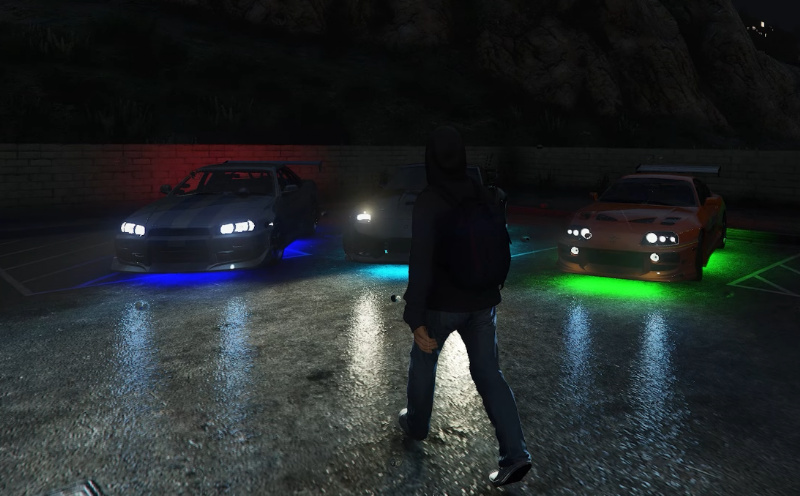
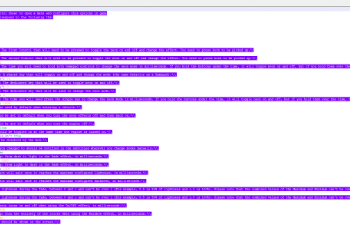


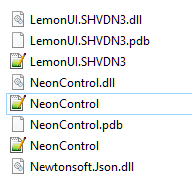


 5mods on Discord
5mods on Discord
This is a fresh new alternative to an old mod, also refreshing features somehow derived from Menyoo.
I've thought of an additional feature, maybe adding neons inside the car like in fast and furious could be nice
@FiB0111
You must show the link to the video in which you show what you mean. Otherwise, I don't know what it would be.
This should be an example of neons inside the car.
https://youtu.be/_0Wgf5-gAuE?t=13
From what I can see in the film, it is also about lighting the cabin in the middle of the vehicle with the neon color. It is possible. It is possible that this will be added in the future. We'll see. At the moment there is no certainty and no deadline.
@RemixPL1994 Very nice, I'll be waiting for the next update for this
Great mod, had a chance to play with it for a while already and it's really useful 😎
@inter_gta
Very thanks :)
looks cool think i am gonna like this one