Ride A Deer [.NET] 0.2b
6.193
98
6.193
98
Ride A Deer
by ap ii intense and XBLToothPik
Compatible with the Speedometer Mod!
Installation
ScriptHookV is required. Grab it from HERE
ScriptHookVDotNet v0.9 is required. Grab it from HERE
.NET Framework 4.5 is required.
1) If you have not already created the 'scripts' folder in your GTAV directory, do so now.
2) Place the .CS file downloaded from this mod page into the 'scripts' folder.
3) Run GTA, follow instructions below.
Features
Ride on a deer. Yep. It's kinda funny. Changeable key binds! 360 Controller support! Ride ANY deer you can get close enough to!
Controls for Keyboard (editable)
Activate/Deactivate: NumPad7
Spawn Deer/Ride: NumPad4
Get off Deer: Tab
Get off/on Deer: Tab, F
Navigate: WASD & camera
Run:ENTER
Controls for Xbox 360 Controller
Get On/Off Deer: Y
Navigate: LS and camera
Run: A
Changing Control Schemes for KeyBoard
You can change control setups for the keyboard by editing the rideadeer_settings.txt file that came with the package. A link is provided in there for all the possible controls. If the settings file did not come with the package, install the mod then run it, the settings file should be created in the scripts directory!
Change Log (0.2b)
0.2b:
- Fixed localization error with settings file. Only need to update if you were having a problem due to LoadSettings
0.2a:
- Removed a line of code that would let the deer keep walking after the player had let go of the control
0.2:
- Fixed a few bugs
- Added WalkSpeed Setting
- Added RunSpeed Setting
- * Note: These settings can be very buggy...
0.1:
- Release Version
by ap ii intense and XBLToothPik
Compatible with the Speedometer Mod!
Installation
ScriptHookV is required. Grab it from HERE
ScriptHookVDotNet v0.9 is required. Grab it from HERE
.NET Framework 4.5 is required.
1) If you have not already created the 'scripts' folder in your GTAV directory, do so now.
2) Place the .CS file downloaded from this mod page into the 'scripts' folder.
3) Run GTA, follow instructions below.
Features
Controls for Keyboard (editable)
Activate/Deactivate: NumPad7
Spawn Deer/Ride: NumPad4
Get off Deer: Tab
Get off/on Deer: Tab, F
Navigate: WASD & camera
Run:ENTER
Controls for Xbox 360 Controller
Get On/Off Deer: Y
Navigate: LS and camera
Run: A
Changing Control Schemes for KeyBoard
You can change control setups for the keyboard by editing the rideadeer_settings.txt file that came with the package. A link is provided in there for all the possible controls. If the settings file did not come with the package, install the mod then run it, the settings file should be created in the scripts directory!
Change Log (0.2b)
0.2b:
- Fixed localization error with settings file. Only need to update if you were having a problem due to LoadSettings
0.2a:
- Removed a line of code that would let the deer keep walking after the player had let go of the control
0.2:
- Fixed a few bugs
- Added WalkSpeed Setting
- Added RunSpeed Setting
- * Note: These settings can be very buggy...
0.1:
- Release Version
First Uploaded: Domingo 17 de Maio de 2015
Last Updated: Luns 18 de Maio de 2015
Last Downloaded: 14 horas
69 Comments
More mods by ap ii intense & XBLToothPik:
Ride A Deer
by ap ii intense and XBLToothPik
Compatible with the Speedometer Mod!
Installation
ScriptHookV is required. Grab it from HERE
ScriptHookVDotNet v0.9 is required. Grab it from HERE
.NET Framework 4.5 is required.
1) If you have not already created the 'scripts' folder in your GTAV directory, do so now.
2) Place the .CS file downloaded from this mod page into the 'scripts' folder.
3) Run GTA, follow instructions below.
Features
Ride on a deer. Yep. It's kinda funny. Changeable key binds! 360 Controller support! Ride ANY deer you can get close enough to!
Controls for Keyboard (editable)
Activate/Deactivate: NumPad7
Spawn Deer/Ride: NumPad4
Get off Deer: Tab
Get off/on Deer: Tab, F
Navigate: WASD & camera
Run:ENTER
Controls for Xbox 360 Controller
Get On/Off Deer: Y
Navigate: LS and camera
Run: A
Changing Control Schemes for KeyBoard
You can change control setups for the keyboard by editing the rideadeer_settings.txt file that came with the package. A link is provided in there for all the possible controls. If the settings file did not come with the package, install the mod then run it, the settings file should be created in the scripts directory!
Change Log (0.2b)
0.2b:
- Fixed localization error with settings file. Only need to update if you were having a problem due to LoadSettings
0.2a:
- Removed a line of code that would let the deer keep walking after the player had let go of the control
0.2:
- Fixed a few bugs
- Added WalkSpeed Setting
- Added RunSpeed Setting
- * Note: These settings can be very buggy...
0.1:
- Release Version
by ap ii intense and XBLToothPik
Compatible with the Speedometer Mod!
Installation
ScriptHookV is required. Grab it from HERE
ScriptHookVDotNet v0.9 is required. Grab it from HERE
.NET Framework 4.5 is required.
1) If you have not already created the 'scripts' folder in your GTAV directory, do so now.
2) Place the .CS file downloaded from this mod page into the 'scripts' folder.
3) Run GTA, follow instructions below.
Features
Controls for Keyboard (editable)
Activate/Deactivate: NumPad7
Spawn Deer/Ride: NumPad4
Get off Deer: Tab
Get off/on Deer: Tab, F
Navigate: WASD & camera
Run:ENTER
Controls for Xbox 360 Controller
Get On/Off Deer: Y
Navigate: LS and camera
Run: A
Changing Control Schemes for KeyBoard
You can change control setups for the keyboard by editing the rideadeer_settings.txt file that came with the package. A link is provided in there for all the possible controls. If the settings file did not come with the package, install the mod then run it, the settings file should be created in the scripts directory!
Change Log (0.2b)
0.2b:
- Fixed localization error with settings file. Only need to update if you were having a problem due to LoadSettings
0.2a:
- Removed a line of code that would let the deer keep walking after the player had let go of the control
0.2:
- Fixed a few bugs
- Added WalkSpeed Setting
- Added RunSpeed Setting
- * Note: These settings can be very buggy...
0.1:
- Release Version
First Uploaded: Domingo 17 de Maio de 2015
Last Updated: Luns 18 de Maio de 2015
Last Downloaded: 14 horas
![NoClip [.NET] NoClip [.NET]](https://img.gta5-mods.com/q75-w500-h333-cfill/images/noclipnovirus/87a1ae-2015-05-16_00001.jpg)













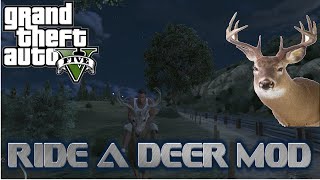


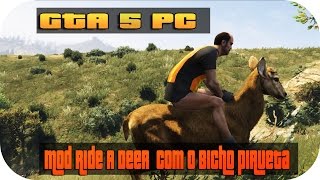







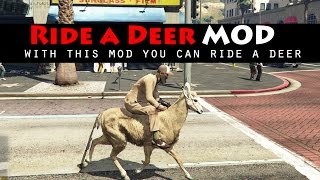
 5mods on Discord
5mods on Discord
Awesome! Can you also make a surfing mod?
@GTA_R0CKS Good, to hell with IGN!
@satyr "It's simple doesn't work .. fuck this shit and fuck whole cs mods who use that shit anyway .. doesnť work dislike" Noob... Anyway, when I use this mod online, there's a white circle... da heck?! xD
mod not going deer spawnt by map or not can riding the deer or spawn deer
So, can someone please explain just how close you have to be to a deer, as they do get spooked rather easily..
I installed everything needed to run this mod, yet no options come up to "RIDE A DEER" when I approach one, I even have it to where they don't get spooked. So can someone help me? This is the only mod so far that doesn't work.
@XBLToothPik Does the mod work with the new update? Did everything as it was written and can't get it to work. It doesn't even generate a ScriptHookVDotNetLog.txt
@Guantoness Sorry, but I'm not sure if it will or not. I have since made the controls for the deer a lot better, but don't know if I'll release it.
@XBLToothPik why not?
@XBLToothPik how can I get a Jesus as a character, bro?
@AlexVu skin mod or skin control mod?
not working
Does NOT work
It needs to be updated to the current version of GTA.
Hi dude I don't know how to find you. I found the VPC GXT2 editor made by you, I begging you please make a find option for it. It's too hard to find the texts I want. thanks...
@XBLToothPik Hi dude I don't know how to find you. I found the VPC GXT2 editor made by you, I begging you please make a find option for it. It's too hard to find the texts I want. thanks...
@Johnny5clowna @XBLToothPik @rappo
i m create your mod video
https://www.youtube.com/watch?v=MP10D8zckc4
@XBLToothPik ScriptHook isn't recognizing the script. Even though i have the latest version.
the best mod in the world
was so excited for this mod but for some reason it did not work nothing happend qhen I installed it anyone knows why ?