Screen Effects 0.2
2.133
58
2.133
58
Description
This is a simple mod menu which allows you to play screen effects in the game, if you dont know what it is, it lets you play the effects which come when you lose cops or finish a mission etc. This includes all the screen effects in game. This is aimed at modders for them to test what it does and use it in their own mod, but its also for just fun use etc.
Installation
1. Download Mod
2. Extract Files
3. Place Screen Effects 0.1a.dll, ScreenEffects.ini and NativeUI.dll in your scripts folder.
4. Launch Game & Enjoy!
Requirements
ScriptHookV.
ScriptHookVDotNet.
NativeUI.
Changelog
0.1 - Initial Release
0.2 - Added all Screen Effects ( Around 80 ) and ini file.
Controls:
F9 - Open/Close Menu ( Edit in .ini File )
Arrows - Navigate
Enter - Select Option
Next Update ( 0.2 ) :
I will add an .ini file - Done
I will add all the screen effects. Done
Credits
Guadmaz - NativeUI
ZyDevs - Ini File
Enjoy!
This is a simple mod menu which allows you to play screen effects in the game, if you dont know what it is, it lets you play the effects which come when you lose cops or finish a mission etc. This includes all the screen effects in game. This is aimed at modders for them to test what it does and use it in their own mod, but its also for just fun use etc.
Installation
1. Download Mod
2. Extract Files
3. Place Screen Effects 0.1a.dll, ScreenEffects.ini and NativeUI.dll in your scripts folder.
4. Launch Game & Enjoy!
Requirements
ScriptHookV.
ScriptHookVDotNet.
NativeUI.
Changelog
0.1 - Initial Release
0.2 - Added all Screen Effects ( Around 80 ) and ini file.
Controls:
F9 - Open/Close Menu ( Edit in .ini File )
Arrows - Navigate
Enter - Select Option
Next Update ( 0.2 ) :
I will add an .ini file - Done
I will add all the screen effects. Done
Credits
Guadmaz - NativeUI
ZyDevs - Ini File
Enjoy!
First Uploaded: Xoves 13 de Agosto de 2015
Last Updated: Venres 14 de Agosto de 2015
Last Downloaded: 5 días
35 Comments
More mods by ISOFX:
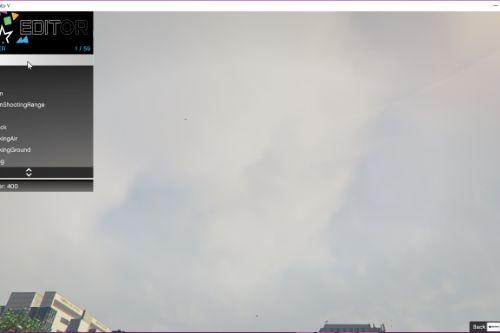
- Developers
4.17
2.018
47
0.1b
By ISOFX
Description
This is a simple mod menu which allows you to play screen effects in the game, if you dont know what it is, it lets you play the effects which come when you lose cops or finish a mission etc. This includes all the screen effects in game. This is aimed at modders for them to test what it does and use it in their own mod, but its also for just fun use etc.
Installation
1. Download Mod
2. Extract Files
3. Place Screen Effects 0.1a.dll, ScreenEffects.ini and NativeUI.dll in your scripts folder.
4. Launch Game & Enjoy!
Requirements
ScriptHookV.
ScriptHookVDotNet.
NativeUI.
Changelog
0.1 - Initial Release
0.2 - Added all Screen Effects ( Around 80 ) and ini file.
Controls:
F9 - Open/Close Menu ( Edit in .ini File )
Arrows - Navigate
Enter - Select Option
Next Update ( 0.2 ) :
I will add an .ini file - Done
I will add all the screen effects. Done
Credits
Guadmaz - NativeUI
ZyDevs - Ini File
Enjoy!
This is a simple mod menu which allows you to play screen effects in the game, if you dont know what it is, it lets you play the effects which come when you lose cops or finish a mission etc. This includes all the screen effects in game. This is aimed at modders for them to test what it does and use it in their own mod, but its also for just fun use etc.
Installation
1. Download Mod
2. Extract Files
3. Place Screen Effects 0.1a.dll, ScreenEffects.ini and NativeUI.dll in your scripts folder.
4. Launch Game & Enjoy!
Requirements
ScriptHookV.
ScriptHookVDotNet.
NativeUI.
Changelog
0.1 - Initial Release
0.2 - Added all Screen Effects ( Around 80 ) and ini file.
Controls:
F9 - Open/Close Menu ( Edit in .ini File )
Arrows - Navigate
Enter - Select Option
Next Update ( 0.2 ) :
I will add an .ini file - Done
I will add all the screen effects. Done
Credits
Guadmaz - NativeUI
ZyDevs - Ini File
Enjoy!
First Uploaded: Xoves 13 de Agosto de 2015
Last Updated: Venres 14 de Agosto de 2015
Last Downloaded: 5 días


![Particle Effects [.NET] Particle Effects [.NET]](https://img.gta5-mods.com/q75-w500-h333-cfill/images/particle-effects-net/814734-PTFX.jpg)
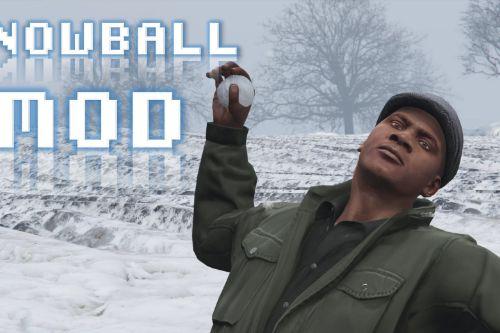

 5mods on Discord
5mods on Discord
@ISOFX Nice work.
Make sure you add the drug ones in, cheaky bastard.
can activate dof in dx10 with this mod?
@William Probably yeah :) Hope you like the mod.
@isofx is this possible to add filters from video editor?.
@S_K Maybe, but i dont think ill be updating this anymore.
is it possible to use the R* editor filter effects in game? Now that'd be much better.
@isofx Love the Mod! Just one question, im working on a script and when I try to use "InputArgument inputArgument6 = InputArgument.op_Implicit("MinigameEndTrevor");" it says that InputArguments cannot explicitly call operator or accessor. Is there a way around this?
@SergeantSoda Your decompiler didn't decompile it properly lol, add me on skype, ill help you out.
Skype: isofxyt
@ISOFX hey dude ow do you have R* Verified in your name on MP CO-OP? i really want it :?
@Ect0 Its a secret ;)
@ISOFX tell meh
I don't get the point in this. Why would anyone want this?
@H3RB4LS Childish.
@ISOFX https://gyazo.com/e44065cadd2ff6b4bf48b79cba8def42 You don't like it when it's on your shit, eh? Fuckin punk.
add filters from video editor!!!
Can you add or find wobbling screen effect? (the one when your character are really drunk).
@Dread The wobbling effect is a camera effect, not a screen effect. You can play this camera effect using MAFINS' Menyoo here: https://www.gta5-mods.com/scripts/menyoo-pc-sp OR you could use Jedijosh920's Drunk script mod: https://www.gta5-mods.com/scripts/drunkiv#description_tab
@ISOFX Pressed F5 but nothing happens,..what happened to Screen Effects 1.0 ..that one worked for me but I can't find it anymore
Can anybody tell me the Path of the screen effects. I wanted to make some Custom shit for this