53.474
744
-
Sábado 15 de Xuño de 2024
This is an useful package for those that want to start (or continue) using Add-On and/or Replace mods. Start using an organized folders/files package and keep your game as clean as possible!
Why do I need this?
5 reasons here:
1.- Keep your game mods more organized.
2.- Save time installing mods by always following the same process and having a better control of what you install and remove. Less game crashes and if they occur is easier to find them!
3.- Install mods in just 1 location/folder which never will get outdated/stop working with normal game updates. You just need one!
4.- Have Add-On vehicles like Ford GT 2005 by Aige working as replacer mods for, in this case and as example, get the original game "Bullet" car replaced with the real life based vehicle mod.
5.- Learn how to put replacer vehicle/weapon mods as Add-On's yourself.
How can I do that if I don't know how and where?
You can find my tutorial thread for this purpose. Check it out. it'll help you by A LOT.
- In English: [Tutorial | Vehicles/Weapons] How to do: Add-On's / Replacers
HIGHLY RECOMENDED (Obligatory edited limits file to install more than 10 Add-On vehicles, otherwise your game will crash):
- Get the best gameconfig here by Razed
Do you want to Add Peds instead of replacing the existing one's?
- AddonPeds & PedSelector by @Meth0d
---------------------------------------------------------------------------------------------------------------------------------------------------------------------------------
CHANGELOG
v1.0 to v6.0
- 3 different Add-On/Replace installation folder packages and several readme changes for all of them. Variety matters!
v7.0
- Contains the Add-On weapons version package. You're now able to install weapons as Add-Ons. Take a look at the readme included to learn more!
v8.0
- The Add-On Rims pack was added. It includes into the META files an example of which kind of information should go inside.
- All the packages from 1.0 to 8.0 versions were included as an All-in-One downloadable file.
If this helps you, please don't forget to rate the upload with 5 stars ;)
If you think there's something that needs to be fixed and/or improved, please share your feedback with me!
Have a good day!
First Uploaded: Venres 8 de Xullo de 2016
Last Updated: Venres 21 de Xullo de 2017
Last Downloaded: 2 horas
All Versions
689 Comments
This is an useful package for those that want to start (or continue) using Add-On and/or Replace mods. Start using an organized folders/files package and keep your game as clean as possible!
Why do I need this?
5 reasons here:
1.- Keep your game mods more organized.
2.- Save time installing mods by always following the same process and having a better control of what you install and remove. Less game crashes and if they occur is easier to find them!
3.- Install mods in just 1 location/folder which never will get outdated/stop working with normal game updates. You just need one!
4.- Have Add-On vehicles like Ford GT 2005 by Aige working as replacer mods for, in this case and as example, get the original game "Bullet" car replaced with the real life based vehicle mod.
5.- Learn how to put replacer vehicle/weapon mods as Add-On's yourself.
How can I do that if I don't know how and where?
You can find my tutorial thread for this purpose. Check it out. it'll help you by A LOT.
- In English: [Tutorial | Vehicles/Weapons] How to do: Add-On's / Replacers
HIGHLY RECOMENDED (Obligatory edited limits file to install more than 10 Add-On vehicles, otherwise your game will crash):
- Get the best gameconfig here by Razed
Do you want to Add Peds instead of replacing the existing one's?
- AddonPeds & PedSelector by @Meth0d
---------------------------------------------------------------------------------------------------------------------------------------------------------------------------------
CHANGELOG
v1.0 to v6.0
- 3 different Add-On/Replace installation folder packages and several readme changes for all of them. Variety matters!
v7.0
- Contains the Add-On weapons version package. You're now able to install weapons as Add-Ons. Take a look at the readme included to learn more!
v8.0
- The Add-On Rims pack was added. It includes into the META files an example of which kind of information should go inside.
- All the packages from 1.0 to 8.0 versions were included as an All-in-One downloadable file.
If this helps you, please don't forget to rate the upload with 5 stars ;)
If you think there's something that needs to be fixed and/or improved, please share your feedback with me!
Have a good day!
First Uploaded: Venres 8 de Xullo de 2016
Last Updated: Venres 21 de Xullo de 2017
Last Downloaded: 2 horas
-
-
Hi everyone i need some Help . Since the Last Update i do a new car pack and works almost everything. The Cars does load but the data files like Handling.meta and carcols.meta doesn't load. Any idea with this Problem?
Thanks for tour time.Venres 31 de Maio de 2024 -
@ALEXSYS FYI: the forums were taken down, with some helpful guides being saved on GitHub - https://github.com/5mods/tutorials/wiki
@Reyser Hey, just wanted to let you know that the GitHub link in the pinned comments opens like a creation page for a new one (I suspect the wrong link)Venres 14 de Xuño de 2024 -
@Michael21107 Thanks for telling me. For some reason when copy/pasting the link in here the link format gets changed and github redirects it to a creation page lol. Had to rename the tutorial on GitHub for the link of it to change so the format in here does not mess it up again.
Sábado 15 de Xuño de 2024 -
@Michael21107 Thanks for the info👏These guides may be useful to me😊
Sábado 15 de Xuño de 2024 -
-
@Reyser Hey, after the latest 3274 game update I got a huge problems with any addon vehicle inside your base folder, or the single addon vehicle folder, I means, my game just crash at loadscreen, if I use aome addon vehicle, I am really want to use addon vehicles, but I still haven't found any solution of this issue. I really hope that you can tell me something useful on how to possibly solve this issue. Thank you.
Luns 22 de Xullo de 2024 -
@Reyser I also have a big list of addon vehicles installed, that works good before latest update been released, maybe I really need to check my gameconfig.xml file, but just in a few minutes ago I add a single addon vehicle in a single folder, and it works... but when I add one of my addon multiple vehicles folder, my game crashes at loadscreen, so... but anyway now I think I know what to do to fix it. Thanks for the answer👏
Luns 22 de Xullo de 2024 -
@Reyser Hey, may I suggest you fix the ''How to do: Add-On's / Replacers'' links in the descriptions of all your 3 mods?
Xoves 25 de Xullo de 2024 -
@Michael21107 Just done it. Thank you so much for telling me, I was busy with irl stuff and forgot about them.
Luns 12 de Agosto de 2024 -
@Reyser no problem man, waiting for some new amazing release of yours 🔥 (patiently ofc xd)
Luns 12 de Agosto de 2024 -
which folder do i use if i just wwant to drop the addon rpf into or is that not an option if so what option do i choose if i dont want to edit the handling and meta of every addon vehicle i use.
Venres 25 de Outubro de 2024 -
Hello, I'm a replacer. I installed "Vehicles DLC Folder #2" and I found that I cann't replace vanilla's vehicle layout and dial. I found those meta and tried to change it, but it not work at all. Can you help me?
Martes 25 de Febreiro de 2025 -
Does someon know if there is something like this but for replacing Scenario files?
& is there something like this but for replacing Peds?
i want to organzied my mods, without the need of duplicating the x64 rpfs.
And most importantly, Thank you very much for your work, i have created 5 different textures DLCs with it, and more than 10 Vehicles DLCs.Sábado 26 de Abril de 2025 -
![Ground Military Vehicles Pack [Add-On] Ground Military Vehicles Pack [Add-On]](https://img.gta5-mods.com/q75-w500-h333-cfill/images/m1116-humvee-unarmed-add-on/0b8569-07279f-Grand Theft Auto V 06.01.2017 - 11.57.44.07.jpg)
![F-14D Super Tomcat Redux [Add-On] F-14D Super Tomcat Redux [Add-On]](https://img.gta5-mods.com/q75-w500-h333-cfill/images/f-14d-super-tomcat-redux-add-on/ea7220-e0819a-2015-11-26_00072.jpg)




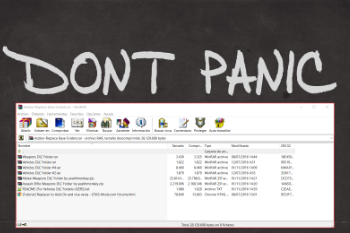
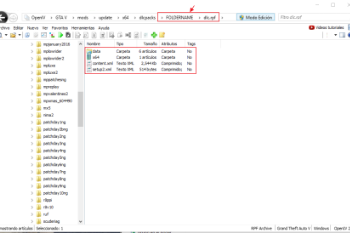
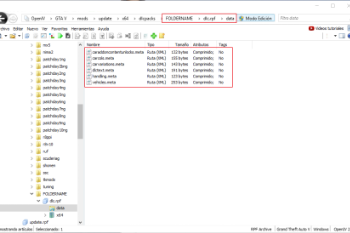
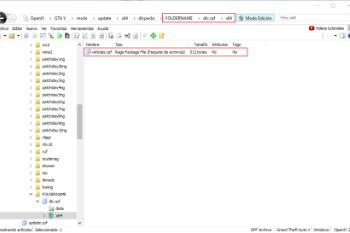
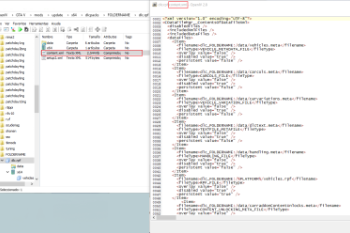
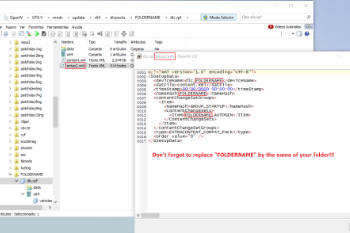
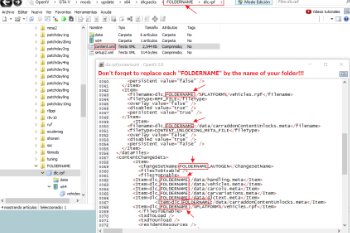




 5mods on Discord
5mods on Discord
Don't forget to read or view the following tutorials before asking ;)
Manual Tutorial: https://github.com/5mods/tutorials/wiki/How-to-do-Addon-or-Replace-for-Vehicles-or-Weapons
Video Tutorial [ENG]: https://www.youtube.com/watch?v=yLkx3loWi2c
If you're even looking to know how to update correctly your "mods" folder each time that a new DLC is released for GTA V, take a look at this video: https://www.youtube.com/watch?v=mk57vdg8tPk