3 files liked
61 comments
0 videos
2 uploads
2 followers
13.529 downloads
Most Popular File
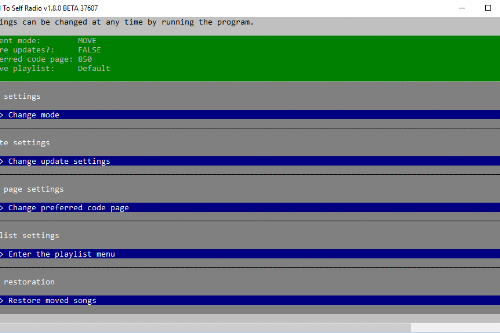
4.58
12.838
159
1.8.1
By RainBawZ
![[Batch script] Lightweight Mod Switcher [Batch script] Lightweight Mod Switcher](https://img.gta5-mods.com/q75-w500-h333-cfill/images/batch-script-lightweight-mod-switcher-for-gta-v/a10142-gtavmspic.png)
 5mods on Discord
5mods on Discord
@Aquamarina It's for easier on-demand additions. Instead of manually navigating around you simply right-click any .mp3 or .flac audio file (or shortcut to one) and just click a button to add it to GTA V.
I wouldn't view this as a mod, but rather a tool. Hence why it's in the "Tools" category.
@JIV-A To enable radio station ingame, check out this video:
https://www.youtube.com/watch?v=LUpft6F83uQ
The settings you need are in the start of the video.
@tomrompush navigate to:
my documents\Rockstar Games\GTA V\User music
And delete the song you added
@DeadSonRIsingxD ^
I don't know why that is happening :/
You can run the troubleshooter and mail me the results (rainbawz@derpymail.org) if you'd like, as that'd be the only way I could find out what's going wrong.
v1.7 is in the making, it will include a playlist feature, allowing you to create and toggle between playlists. Stay tuned!
@Wunderbaum Stemmer
@ShadowHunter9x I'm unable to test the program with iTunes on my own system as its installer fails every time I try to install it. Sorry.
@ShadowHunter9x What is your default media player? (If you don't know you can run the troubleshooter program located in the "Tools" folder, it'll generate a text file that contains information about the media players currently installed on your system.
@Fan of Saints Right-click the program file and choose edit. Remove the line saying "chcp 1252 > nul". Should fix your issue.