Cadillac XTS Royale [Add-On]
6.087
88
6.087
88
####RUS:####
***Кадиллак XTS Рояль***
Модель из игры Forza Motorsport.
Автор конверта модели для GTA V: JohnMc
Изменения в версии 1.1: Увеличение диаметра колес
Внимание: во избежание краша игры или её не запуска я рекомендую использовать "gameconfig.xml" под
вашу версию GTA V.
Я дополнил архив своим изменённым "gameconfig.xml" для версии 1.0.877.1
(Перед заменой файла сделайте резервную копию)
Установка:
Пройдите по пути: Grand Theft Auto V\update\update.rpf\common\data
найдите dlclist.xml,экспортируйте его на рабочий стол,откройте его блокнотом и вставь внизу перед следующее:
<Item>dlcpacks:\limoxts\</Item>
Закройте и сохраните,далее переместите данный файл обратно с заменой.
Пройдите по пути: Grand Theft Auto V\update\x64\dlcpacks
создайте там папку с названием: limoxts
Переместите в эту папку архив dlc.rpf
Сделано!
Спавнить машинку в игре по имени: "limoxts"
В лоскастомс можно будет ставить дополнительный тюнинг!
У автомобиля реальное название(смотрите справа при посадке в авто или нажмите на "z" когда вы находитесь в автомобиле).
####ENG:####
*** Cadillac XTS Royale ***
Model from the game Forza Motorsport.
The author of the envelope model for GTA V: JohnMc
Changes in version 1.1: Increasing the diameter of the wheels
Attention: To avoid crashing the game , i recommend using "gameconfig.xml" for your version of GTA V.
I added the archive to my modified "gameconfig.xml" for version 1.0.877.1
(Before replacing the file, make a backup)
Installation:
Follow the path: Grand Theft Auto V\update\update.rpf\common\data
find dlclist.xml, export it to the desktop, open it with notepad and insert the following in front of :
<Item>dlcpacks:\limoxts\</Item>
Close and save, then move this file back with a replacement.
Follow the path: Grand Theft Auto V\update\x64\dlcpacks
create a folder with the name: limoxts
Move the dlc.rpf archive to this folder
It's done!
Spawn a car in the game by the name: "limoxts"
In loskastoms you can put an extra tuning!
The car has a real name (see the right when landing in the car or press "z" when you are in the car).
***Кадиллак XTS Рояль***
Модель из игры Forza Motorsport.
Автор конверта модели для GTA V: JohnMc
Изменения в версии 1.1: Увеличение диаметра колес
Внимание: во избежание краша игры или её не запуска я рекомендую использовать "gameconfig.xml" под
вашу версию GTA V.
Я дополнил архив своим изменённым "gameconfig.xml" для версии 1.0.877.1
(Перед заменой файла сделайте резервную копию)
Установка:
Пройдите по пути: Grand Theft Auto V\update\update.rpf\common\data
найдите dlclist.xml,экспортируйте его на рабочий стол,откройте его блокнотом и вставь внизу перед следующее:
<Item>dlcpacks:\limoxts\</Item>
Закройте и сохраните,далее переместите данный файл обратно с заменой.
Пройдите по пути: Grand Theft Auto V\update\x64\dlcpacks
создайте там папку с названием: limoxts
Переместите в эту папку архив dlc.rpf
Сделано!
Спавнить машинку в игре по имени: "limoxts"
В лоскастомс можно будет ставить дополнительный тюнинг!
У автомобиля реальное название(смотрите справа при посадке в авто или нажмите на "z" когда вы находитесь в автомобиле).
####ENG:####
*** Cadillac XTS Royale ***
Model from the game Forza Motorsport.
The author of the envelope model for GTA V: JohnMc
Changes in version 1.1: Increasing the diameter of the wheels
Attention: To avoid crashing the game , i recommend using "gameconfig.xml" for your version of GTA V.
I added the archive to my modified "gameconfig.xml" for version 1.0.877.1
(Before replacing the file, make a backup)
Installation:
Follow the path: Grand Theft Auto V\update\update.rpf\common\data
find dlclist.xml, export it to the desktop, open it with notepad and insert the following in front of :
<Item>dlcpacks:\limoxts\</Item>
Close and save, then move this file back with a replacement.
Follow the path: Grand Theft Auto V\update\x64\dlcpacks
create a folder with the name: limoxts
Move the dlc.rpf archive to this folder
It's done!
Spawn a car in the game by the name: "limoxts"
In loskastoms you can put an extra tuning!
The car has a real name (see the right when landing in the car or press "z" when you are in the car).
First Uploaded: Xoves 2 de Novembro de 2017
Last Updated: Xoves 2 de Novembro de 2017
Last Downloaded: 14 horas
27 Comments
More mods by JohnMc:
####RUS:####
***Кадиллак XTS Рояль***
Модель из игры Forza Motorsport.
Автор конверта модели для GTA V: JohnMc
Изменения в версии 1.1: Увеличение диаметра колес
Внимание: во избежание краша игры или её не запуска я рекомендую использовать "gameconfig.xml" под
вашу версию GTA V.
Я дополнил архив своим изменённым "gameconfig.xml" для версии 1.0.877.1
(Перед заменой файла сделайте резервную копию)
Установка:
Пройдите по пути: Grand Theft Auto V\update\update.rpf\common\data
найдите dlclist.xml,экспортируйте его на рабочий стол,откройте его блокнотом и вставь внизу перед следующее:
<Item>dlcpacks:\limoxts\</Item>
Закройте и сохраните,далее переместите данный файл обратно с заменой.
Пройдите по пути: Grand Theft Auto V\update\x64\dlcpacks
создайте там папку с названием: limoxts
Переместите в эту папку архив dlc.rpf
Сделано!
Спавнить машинку в игре по имени: "limoxts"
В лоскастомс можно будет ставить дополнительный тюнинг!
У автомобиля реальное название(смотрите справа при посадке в авто или нажмите на "z" когда вы находитесь в автомобиле).
####ENG:####
*** Cadillac XTS Royale ***
Model from the game Forza Motorsport.
The author of the envelope model for GTA V: JohnMc
Changes in version 1.1: Increasing the diameter of the wheels
Attention: To avoid crashing the game , i recommend using "gameconfig.xml" for your version of GTA V.
I added the archive to my modified "gameconfig.xml" for version 1.0.877.1
(Before replacing the file, make a backup)
Installation:
Follow the path: Grand Theft Auto V\update\update.rpf\common\data
find dlclist.xml, export it to the desktop, open it with notepad and insert the following in front of :
<Item>dlcpacks:\limoxts\</Item>
Close and save, then move this file back with a replacement.
Follow the path: Grand Theft Auto V\update\x64\dlcpacks
create a folder with the name: limoxts
Move the dlc.rpf archive to this folder
It's done!
Spawn a car in the game by the name: "limoxts"
In loskastoms you can put an extra tuning!
The car has a real name (see the right when landing in the car or press "z" when you are in the car).
***Кадиллак XTS Рояль***
Модель из игры Forza Motorsport.
Автор конверта модели для GTA V: JohnMc
Изменения в версии 1.1: Увеличение диаметра колес
Внимание: во избежание краша игры или её не запуска я рекомендую использовать "gameconfig.xml" под
вашу версию GTA V.
Я дополнил архив своим изменённым "gameconfig.xml" для версии 1.0.877.1
(Перед заменой файла сделайте резервную копию)
Установка:
Пройдите по пути: Grand Theft Auto V\update\update.rpf\common\data
найдите dlclist.xml,экспортируйте его на рабочий стол,откройте его блокнотом и вставь внизу перед следующее:
<Item>dlcpacks:\limoxts\</Item>
Закройте и сохраните,далее переместите данный файл обратно с заменой.
Пройдите по пути: Grand Theft Auto V\update\x64\dlcpacks
создайте там папку с названием: limoxts
Переместите в эту папку архив dlc.rpf
Сделано!
Спавнить машинку в игре по имени: "limoxts"
В лоскастомс можно будет ставить дополнительный тюнинг!
У автомобиля реальное название(смотрите справа при посадке в авто или нажмите на "z" когда вы находитесь в автомобиле).
####ENG:####
*** Cadillac XTS Royale ***
Model from the game Forza Motorsport.
The author of the envelope model for GTA V: JohnMc
Changes in version 1.1: Increasing the diameter of the wheels
Attention: To avoid crashing the game , i recommend using "gameconfig.xml" for your version of GTA V.
I added the archive to my modified "gameconfig.xml" for version 1.0.877.1
(Before replacing the file, make a backup)
Installation:
Follow the path: Grand Theft Auto V\update\update.rpf\common\data
find dlclist.xml, export it to the desktop, open it with notepad and insert the following in front of :
<Item>dlcpacks:\limoxts\</Item>
Close and save, then move this file back with a replacement.
Follow the path: Grand Theft Auto V\update\x64\dlcpacks
create a folder with the name: limoxts
Move the dlc.rpf archive to this folder
It's done!
Spawn a car in the game by the name: "limoxts"
In loskastoms you can put an extra tuning!
The car has a real name (see the right when landing in the car or press "z" when you are in the car).
First Uploaded: Xoves 2 de Novembro de 2017
Last Updated: Xoves 2 de Novembro de 2017
Last Downloaded: 14 horas
![KrAZ 2-in-1 [Add-On] KrAZ 2-in-1 [Add-On]](https://img.gta5-mods.com/q75-w500-h333-cfill/images/kraz-2-in-1-add-on/f5df9c-GTA5 2017-04-11 23-00-48-031.jpg)
![BMD-1 [Add-On] BMD-1 [Add-On]](https://img.gta5-mods.com/q75-w500-h333-cfill/images/bmd-1-add-on/2e6cd7-1.jpg)
![Gaz Tiger (Unarmed), Ural-4320, Typhoon-K, Armata T-15 Pack [Add-On] Gaz Tiger (Unarmed), Ural-4320, Typhoon-K, Armata T-15 Pack [Add-On]](https://img.gta5-mods.com/q75-w500-h333-cfill/images/gaz-tiger-unarmed-ural-4320-typhoon-k-armata-t-15-pack-add-on/950f4b-8.jpg)
![Western Star 5700 Optimus Prime [Add-On] Western Star 5700 Optimus Prime [Add-On]](https://img.gta5-mods.com/q75-w500-h333-cfill/images/western-star-5700-optimus-prime-add-on/4c527c-1.jpg)
![T-62 [Add-On] T-62 [Add-On]](https://img.gta5-mods.com/q75-w500-h333-cfill/images/t-62-add-on/6f8054-GTA5 2017-03-04 13-29-05-930.jpg)









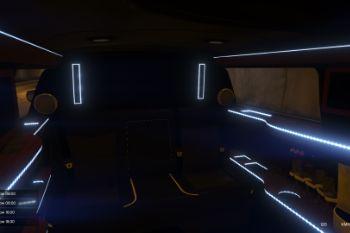



 5mods on Discord
5mods on Discord
@FighterPilot I deleted the video since I changed the car, some screenshots were also changed,you can make another video with the updated mod-according to your wish.I'm not the enemy of all the videos,i do not care who makes a video and how!Car should be like in the screenshots-I mean the wheel, I already wrote earlier that I had to replace them.
@Pmk980 You can change the limoxts to a stretch, then replace the stretch, it's very simple.!!!Easy!!!
super bro,I liked it, give more cars from Forza 7
echt toll mit dem käfig und dem heckspoiler. billig russentuning :'D
@t0bi billig...Ich habe sehr lange gelacht)))
@JohnMc aah yea. I didn't notice that. Sorry my bad.
I actually thought it might be removed by accident so added it again.
Left Right signals aren't working.
Please fix.
Great car,
You forgot to put side marker limousine lights.
Nice Car
@FighterPilot All Ok!
@TEAMMOH
@JohnMC can you give me a template? I want to make a texture of this
@Hysangaming It needs to be done and I do not want to,sorry
It is strange that so few downloads, model gorgeous. I put the addon and replaced the limo)
@JohnMc Nice car. I sent you a chat message via the 5mods chat feature, hope to hear from you
Nice car. Recently Forza motorsports7 released Kia Stinger and Hyundai Genesis G90 (EQ900). Plz convert to Gta5. i wnt these cars. Can you convert them?
@JohnMc привет, ты еще конвертишь?
@ss200 привет,по малёху а что?
@JohnMc есть разговор. скажи, куда мне отписать?
@ss200 обращайся: https://vk.com/j_o_h_n_m_c