Vehicle Horn Overhaul 1.0
2.418
57
2.418
57
As we're all aware, R* was out of touch during development of GTA V. This for example is reflected in a large downgrade in terms of vehicle horn variety in comparison to the prequel. Instead of putting some effort and time to give us an excellent experience from horns of the vehicles, the developers choose the laziest path they ever could - that is, to create short lists of horn groups shared across all vehicles, which removed any kind of variety or character from certain vehicles.
With this modification however, your experience from pushing that horn button will incomparably increase, whereby nearly every vehicle will have its own, unique horn, with any randomizations completely removed.
Most of the horn configurations are leftovers from GTA IV, but for the sake of number of vehicles in the game, there's a large chunk of horns that were created from scratch.
Many of the DLC vehicles are currently unsupported. This might change in an update on condition that there's enough demand.
This document contains a list of assigned horns with their respective vehicles. There's also a linked video which you can use to preview some of them.
Installation tutorial:
1. Start OpenIV and go to "mods" folder (create one in case if you don't have it)
2. Navigate to "mods\update\x64\dlcpacks"
3. Paste "vehiclehorn" folder into the "dlcpacks" folder.
4. Go to "dlclist.xml" in "update\update.rpf\common\data" and select "move to mods folder", or "show in mods folder" if it has already been moved.
5. Add "dlcpacks:\vehiclehorn" to the list in the dlclist.xml.
Happy honking!
With this modification however, your experience from pushing that horn button will incomparably increase, whereby nearly every vehicle will have its own, unique horn, with any randomizations completely removed.
Most of the horn configurations are leftovers from GTA IV, but for the sake of number of vehicles in the game, there's a large chunk of horns that were created from scratch.
Many of the DLC vehicles are currently unsupported. This might change in an update on condition that there's enough demand.
This document contains a list of assigned horns with their respective vehicles. There's also a linked video which you can use to preview some of them.
Installation tutorial:
1. Start OpenIV and go to "mods" folder (create one in case if you don't have it)
2. Navigate to "mods\update\x64\dlcpacks"
3. Paste "vehiclehorn" folder into the "dlcpacks" folder.
4. Go to "dlclist.xml" in "update\update.rpf\common\data" and select "move to mods folder", or "show in mods folder" if it has already been moved.
5. Add "dlcpacks:\vehiclehorn" to the list in the dlclist.xml.
Happy honking!
First Uploaded: Venres 1 de Xullo de 2022
Last Updated: Mércores 6 de Xullo de 2022
Last Downloaded: 2 horas
26 Comments
More mods by MrFinger:
As we're all aware, R* was out of touch during development of GTA V. This for example is reflected in a large downgrade in terms of vehicle horn variety in comparison to the prequel. Instead of putting some effort and time to give us an excellent experience from horns of the vehicles, the developers choose the laziest path they ever could - that is, to create short lists of horn groups shared across all vehicles, which removed any kind of variety or character from certain vehicles.
With this modification however, your experience from pushing that horn button will incomparably increase, whereby nearly every vehicle will have its own, unique horn, with any randomizations completely removed.
Most of the horn configurations are leftovers from GTA IV, but for the sake of number of vehicles in the game, there's a large chunk of horns that were created from scratch.
Many of the DLC vehicles are currently unsupported. This might change in an update on condition that there's enough demand.
This document contains a list of assigned horns with their respective vehicles. There's also a linked video which you can use to preview some of them.
Installation tutorial:
1. Start OpenIV and go to "mods" folder (create one in case if you don't have it)
2. Navigate to "mods\update\x64\dlcpacks"
3. Paste "vehiclehorn" folder into the "dlcpacks" folder.
4. Go to "dlclist.xml" in "update\update.rpf\common\data" and select "move to mods folder", or "show in mods folder" if it has already been moved.
5. Add "dlcpacks:\vehiclehorn" to the list in the dlclist.xml.
Happy honking!
With this modification however, your experience from pushing that horn button will incomparably increase, whereby nearly every vehicle will have its own, unique horn, with any randomizations completely removed.
Most of the horn configurations are leftovers from GTA IV, but for the sake of number of vehicles in the game, there's a large chunk of horns that were created from scratch.
Many of the DLC vehicles are currently unsupported. This might change in an update on condition that there's enough demand.
This document contains a list of assigned horns with their respective vehicles. There's also a linked video which you can use to preview some of them.
Installation tutorial:
1. Start OpenIV and go to "mods" folder (create one in case if you don't have it)
2. Navigate to "mods\update\x64\dlcpacks"
3. Paste "vehiclehorn" folder into the "dlcpacks" folder.
4. Go to "dlclist.xml" in "update\update.rpf\common\data" and select "move to mods folder", or "show in mods folder" if it has already been moved.
5. Add "dlcpacks:\vehiclehorn" to the list in the dlclist.xml.
Happy honking!
First Uploaded: Venres 1 de Xullo de 2022
Last Updated: Mércores 6 de Xullo de 2022
Last Downloaded: 2 horas

![Ferrari 599 XXEvoluzione 2011 [Add-on/FiveM] Ferrari 599 XXEvoluzione 2011 [Add-on/FiveM]](https://img.gta5-mods.com/q75-w500-h333-cfill/images/ferrari-599-xxevoluzione-2011-add-on-fivem/ab639b-NYA1.jpg)


![BMW M4 F82 CUSTOM BY 898 [SP/FIVEM ADD-ON | CUSTOM ENGINE SOUND] BMW M4 F82 CUSTOM BY 898 [SP/FIVEM ADD-ON | CUSTOM ENGINE SOUND]](https://img.gta5-mods.com/q75-w500-h333-cfill/images/bmw-m4-f87-custom-by-898-sp-fivem-add-on-custom-engine-sound/ee3be7-obraz_2025-04-05_132856537.png)
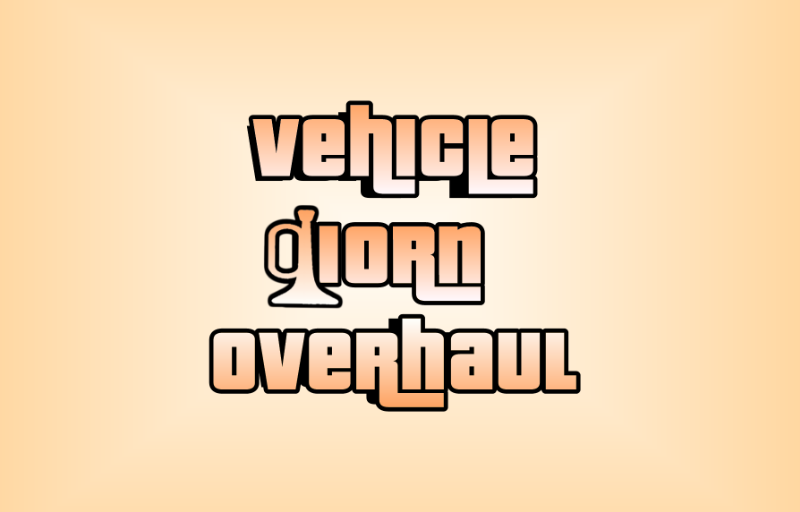

 5mods on Discord
5mods on Discord
Could you have the Serrano have the same horn as the Schafter please? They have the same horn in GTA IV so it would be nice to have that. Also some DLC cars still have the randomized horns.
real
How can I change add-on cars' horns (e.g. from the Vanillaworks pack), and replace their randomized horns with your amazing horns?
@MrFinger Please add the installation instructions in both the description and file content. Is something that should be provided in any mod upload (mandatory).
@Algonquin1234 Download Codewalker from their Discord server, run RPF explorer, open "vehiclehorn_game.dat151.rel" and replace Serrano's "Horns" line with Schafter's. Also, I've literally mentioned in description that most DLC vehicles were untouched.
@Welpo Using Codewalker, open .dat151 that the mod uses and replace "Horns" line of your desired vehicle with mine from "vehiclehorn_game.dat151.rel".
How would i make this compatible with your IV Vehicle SFX mod?
Amazing, thanks for publishing!
any thoughts for fivem compatibility?
@TheDman131 i got one that works but im not sure if links are allowed
This is a highly underrated mod. It may not do much, but adding more variety makes the world feel more alive!
Would be nice if you included compatibility option with your IV Vehicle sounds as well, but still a great mod
I think this mod is possibly conflicting with the Gta IV car sfx. mod since I only hear the Gta V honking.
It's been a year and still we don't know how you got both the horn overhaul a d the IV SFX work at the same time.
Wow bro, how come no one ever thought of that? You're amazing, man! Now the traffic will look more real.
R* only knew how to put ridiculous horns that no one would put on a normal car. I hope one day there will be an update for the DLC cars too
Horns, From GTA VI.
@MrFinger Hey dude, it would be really awesome if you could please make this mod compatible with your IV Vehicle SFX. Please :)
Can you upddate it?
@huyen You still have it ?
Update it.
Love this mod gives vibes from GTA IV, would love to see a update for the DLC cars