Pistol Replacement Sound 1.0
4.602
20
4.602
20
REQUIRMENTS OPENIV
Step 1 Run OpenIV, navigate to mods/x64/audio/sfx/resident.rpf
Step 2 right click weapons.awc select "Export to openFormats (.oac)" select desktop; you should get a folder and a file called "weapons" and "weapons.oac"
Step 3 Open the weapons folder drag and drop the PTL_PISTOL_SHOT.R file into the weapons folder close the folder, and grab the weapons.oac folder and drop into the weapon.awc
Step 4 Navigate to mods/x64/audio/sfx/weapons_player.rpf
Step 5 right click on the ptl_pistol.awc and export to openFormats (.oac) select desktop, open the ptl_pistol folder now drag and drop the PTL_PISTOL_SHOT.L and replace it.
Step 6 Drag and drop the ptl_pistol.oac file into OpenIV ptl_pistol.awc. You're all set! Enjoy!!
Feel free to leave a review this is my very first mod! you may not upload my mod without permission
Step 1 Run OpenIV, navigate to mods/x64/audio/sfx/resident.rpf
Step 2 right click weapons.awc select "Export to openFormats (.oac)" select desktop; you should get a folder and a file called "weapons" and "weapons.oac"
Step 3 Open the weapons folder drag and drop the PTL_PISTOL_SHOT.R file into the weapons folder close the folder, and grab the weapons.oac folder and drop into the weapon.awc
Step 4 Navigate to mods/x64/audio/sfx/weapons_player.rpf
Step 5 right click on the ptl_pistol.awc and export to openFormats (.oac) select desktop, open the ptl_pistol folder now drag and drop the PTL_PISTOL_SHOT.L and replace it.
Step 6 Drag and drop the ptl_pistol.oac file into OpenIV ptl_pistol.awc. You're all set! Enjoy!!
Feel free to leave a review this is my very first mod! you may not upload my mod without permission
First Uploaded: Xoves 10 de Decembro de 2020
Last Updated: Domingo 13 de Decembro de 2020
Last Downloaded: aproximadamente unha hora
12 Comments
REQUIRMENTS OPENIV
Step 1 Run OpenIV, navigate to mods/x64/audio/sfx/resident.rpf
Step 2 right click weapons.awc select "Export to openFormats (.oac)" select desktop; you should get a folder and a file called "weapons" and "weapons.oac"
Step 3 Open the weapons folder drag and drop the PTL_PISTOL_SHOT.R file into the weapons folder close the folder, and grab the weapons.oac folder and drop into the weapon.awc
Step 4 Navigate to mods/x64/audio/sfx/weapons_player.rpf
Step 5 right click on the ptl_pistol.awc and export to openFormats (.oac) select desktop, open the ptl_pistol folder now drag and drop the PTL_PISTOL_SHOT.L and replace it.
Step 6 Drag and drop the ptl_pistol.oac file into OpenIV ptl_pistol.awc. You're all set! Enjoy!!
Feel free to leave a review this is my very first mod! you may not upload my mod without permission
Step 1 Run OpenIV, navigate to mods/x64/audio/sfx/resident.rpf
Step 2 right click weapons.awc select "Export to openFormats (.oac)" select desktop; you should get a folder and a file called "weapons" and "weapons.oac"
Step 3 Open the weapons folder drag and drop the PTL_PISTOL_SHOT.R file into the weapons folder close the folder, and grab the weapons.oac folder and drop into the weapon.awc
Step 4 Navigate to mods/x64/audio/sfx/weapons_player.rpf
Step 5 right click on the ptl_pistol.awc and export to openFormats (.oac) select desktop, open the ptl_pistol folder now drag and drop the PTL_PISTOL_SHOT.L and replace it.
Step 6 Drag and drop the ptl_pistol.oac file into OpenIV ptl_pistol.awc. You're all set! Enjoy!!
Feel free to leave a review this is my very first mod! you may not upload my mod without permission
First Uploaded: Xoves 10 de Decembro de 2020
Last Updated: Domingo 13 de Decembro de 2020
Last Downloaded: aproximadamente unha hora
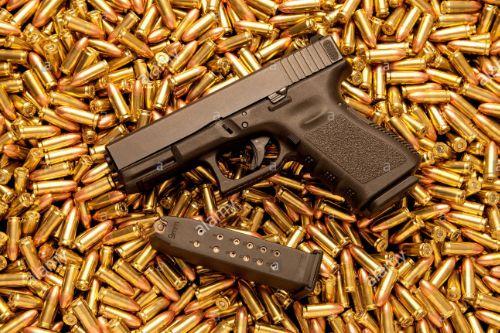


![[INS2] H&K MP5SD3 SEF [INS2] H&K MP5SD3 SEF](https://img.gta5-mods.com/q75-w500-h333-cfill/images/ins2-h-k-mp5sd3-sef/a7352a-0.jpg)
![[INS2] H&K MP5A3 Tropical [INS2] H&K MP5A3 Tropical](https://img.gta5-mods.com/q75-w500-h333-cfill/images/ins2-h-k-mp5a3-tropical/999554-0.jpg)
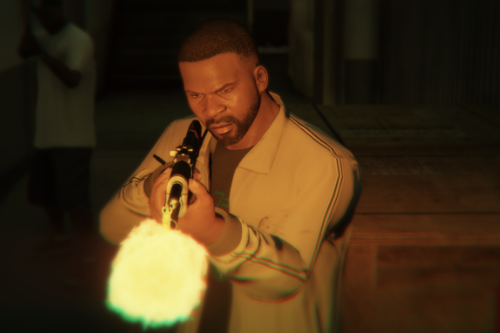



 5mods on Discord
5mods on Discord
@JorgeCarne pls make a ump 45 sound mod replace smg_luxe or combat pdw
@MaxmanTV31 I'll try thanks for your recommendation!
@JorgeCarne niceeee
can u post a video on how to download it please?
I did this and it didn't take me directly to the files for the replacement lol I accidentally took ALL THE SOUND out of my game OOFF
@luna2307 Yes, the video is going to be uploaded later today.
@The-Canon Verify your files via where you installed the game, and it'll restore all of your corrupt or missing files.
@JorgeCarne I was able to overhaul and fix it lol I was nervous. It was actually a GTA bug not the mod. Just happend to take efffect at the same time during a minor update I had.
all my guns dont have sound after i did the steps any help pls
@asvpkodak Maybe you're installing it wrong. Take a look at the video I added to this page, follow the steps on how to download it, and you should be good!
This and your other glock 17 sound mod mod wont work. they both have 0 sound, however the glock 17 texture did work. i have done everything exactly like you did in the video
CAN I GET that gun model? Cowboys1haro#9999