MDT Drift Event (with Bridge) 1.0
520
13
520
13
Presenting to you, MDT. As seen in M&J Media's drifting videos.
We believe that the drifting community on GTA V is not as big as it should be, considering how fun it is.
When it comes to trying to find tracks for drifting, there is never many results/they are not of quality.
Our goal is to help bring drifters together and begin a community where we can share our drift tracks.
From now on we will be posting any tracks that we create for our videos that we produce.
If you are reading this and are intreseted, Jesse and Matt run GTA V Singleplayer Co-op Modded drifting lobbies, and would like to have a third person. If you believe you are good enough, leave a comment on the map download page/youtube page and we will contact you! Please don't waste our time! Also, we will need you to download the cars we are running aswell as know what car you will be driving so we can download it and see it in rockstar editor for video purposes.
____________________________________________________________
BUG!
Sometimes when you load the map up, just because of the area I built it in, there will be a dump truck as well as some pedestrians on the track... one way to fix this is by using a mod menu (Simple Trainer) and turning off the cars and people.
If your mod menu doesn't have this feature, another way to remove them is by going into map editor and spawning a new prop, without placing it, drag the prop through the dump truck/people and they will disappear!
Also, super low cars will scrape on the bridge/finish line so in your handling.meta do not make your car too low!
____________________________________________________________
Installation
1. Place "mdt.xml" into your GTA 5 Directory folder.
2. Ensure you have Map Editor installed and all of the files required to run it.
3. Load the track "mdt.xml"
4. The location is at the airport as shown in the map.
*You are not permitted to re-upload this file without contacting me*
Please subscribe to our youtube channel to stay up to date with our drifting videos, and we will try to produce
more quality maps for you.
MDT Showcase Video!
https://youtu.be/A5LrpR_RmE8
M&J Media:
https://www.youtube.com/channel/UCh_r6UJGlHM2PQwGKHN5jRQ
We believe that the drifting community on GTA V is not as big as it should be, considering how fun it is.
When it comes to trying to find tracks for drifting, there is never many results/they are not of quality.
Our goal is to help bring drifters together and begin a community where we can share our drift tracks.
From now on we will be posting any tracks that we create for our videos that we produce.
If you are reading this and are intreseted, Jesse and Matt run GTA V Singleplayer Co-op Modded drifting lobbies, and would like to have a third person. If you believe you are good enough, leave a comment on the map download page/youtube page and we will contact you! Please don't waste our time! Also, we will need you to download the cars we are running aswell as know what car you will be driving so we can download it and see it in rockstar editor for video purposes.
____________________________________________________________
BUG!
Sometimes when you load the map up, just because of the area I built it in, there will be a dump truck as well as some pedestrians on the track... one way to fix this is by using a mod menu (Simple Trainer) and turning off the cars and people.
If your mod menu doesn't have this feature, another way to remove them is by going into map editor and spawning a new prop, without placing it, drag the prop through the dump truck/people and they will disappear!
Also, super low cars will scrape on the bridge/finish line so in your handling.meta do not make your car too low!
____________________________________________________________
Installation
1. Place "mdt.xml" into your GTA 5 Directory folder.
2. Ensure you have Map Editor installed and all of the files required to run it.
3. Load the track "mdt.xml"
4. The location is at the airport as shown in the map.
*You are not permitted to re-upload this file without contacting me*
Please subscribe to our youtube channel to stay up to date with our drifting videos, and we will try to produce
more quality maps for you.
MDT Showcase Video!
https://youtu.be/A5LrpR_RmE8
M&J Media:
https://www.youtube.com/channel/UCh_r6UJGlHM2PQwGKHN5jRQ
First Uploaded: Xoves 30 de Xuño de 2016
Last Updated: Xoves 30 de Xuño de 2016
Last Downloaded: Venres 14 de Novembro de 2025
8 Comments
More mods by MJ_Media:
Presenting to you, MDT. As seen in M&J Media's drifting videos.
We believe that the drifting community on GTA V is not as big as it should be, considering how fun it is.
When it comes to trying to find tracks for drifting, there is never many results/they are not of quality.
Our goal is to help bring drifters together and begin a community where we can share our drift tracks.
From now on we will be posting any tracks that we create for our videos that we produce.
If you are reading this and are intreseted, Jesse and Matt run GTA V Singleplayer Co-op Modded drifting lobbies, and would like to have a third person. If you believe you are good enough, leave a comment on the map download page/youtube page and we will contact you! Please don't waste our time! Also, we will need you to download the cars we are running aswell as know what car you will be driving so we can download it and see it in rockstar editor for video purposes.
____________________________________________________________
BUG!
Sometimes when you load the map up, just because of the area I built it in, there will be a dump truck as well as some pedestrians on the track... one way to fix this is by using a mod menu (Simple Trainer) and turning off the cars and people.
If your mod menu doesn't have this feature, another way to remove them is by going into map editor and spawning a new prop, without placing it, drag the prop through the dump truck/people and they will disappear!
Also, super low cars will scrape on the bridge/finish line so in your handling.meta do not make your car too low!
____________________________________________________________
Installation
1. Place "mdt.xml" into your GTA 5 Directory folder.
2. Ensure you have Map Editor installed and all of the files required to run it.
3. Load the track "mdt.xml"
4. The location is at the airport as shown in the map.
*You are not permitted to re-upload this file without contacting me*
Please subscribe to our youtube channel to stay up to date with our drifting videos, and we will try to produce
more quality maps for you.
MDT Showcase Video!
https://youtu.be/A5LrpR_RmE8
M&J Media:
https://www.youtube.com/channel/UCh_r6UJGlHM2PQwGKHN5jRQ
We believe that the drifting community on GTA V is not as big as it should be, considering how fun it is.
When it comes to trying to find tracks for drifting, there is never many results/they are not of quality.
Our goal is to help bring drifters together and begin a community where we can share our drift tracks.
From now on we will be posting any tracks that we create for our videos that we produce.
If you are reading this and are intreseted, Jesse and Matt run GTA V Singleplayer Co-op Modded drifting lobbies, and would like to have a third person. If you believe you are good enough, leave a comment on the map download page/youtube page and we will contact you! Please don't waste our time! Also, we will need you to download the cars we are running aswell as know what car you will be driving so we can download it and see it in rockstar editor for video purposes.
____________________________________________________________
BUG!
Sometimes when you load the map up, just because of the area I built it in, there will be a dump truck as well as some pedestrians on the track... one way to fix this is by using a mod menu (Simple Trainer) and turning off the cars and people.
If your mod menu doesn't have this feature, another way to remove them is by going into map editor and spawning a new prop, without placing it, drag the prop through the dump truck/people and they will disappear!
Also, super low cars will scrape on the bridge/finish line so in your handling.meta do not make your car too low!
____________________________________________________________
Installation
1. Place "mdt.xml" into your GTA 5 Directory folder.
2. Ensure you have Map Editor installed and all of the files required to run it.
3. Load the track "mdt.xml"
4. The location is at the airport as shown in the map.
*You are not permitted to re-upload this file without contacting me*
Please subscribe to our youtube channel to stay up to date with our drifting videos, and we will try to produce
more quality maps for you.
MDT Showcase Video!
https://youtu.be/A5LrpR_RmE8
M&J Media:
https://www.youtube.com/channel/UCh_r6UJGlHM2PQwGKHN5jRQ
First Uploaded: Xoves 30 de Xuño de 2016
Last Updated: Xoves 30 de Xuño de 2016
Last Downloaded: Venres 14 de Novembro de 2025

![Office Interior Project [Menyoo] Office Interior Project [Menyoo]](https://img.gta5-mods.com/q75-w500-h333-cfill/images/office-interior-project-menyoo/2adbb2-7.jpg)
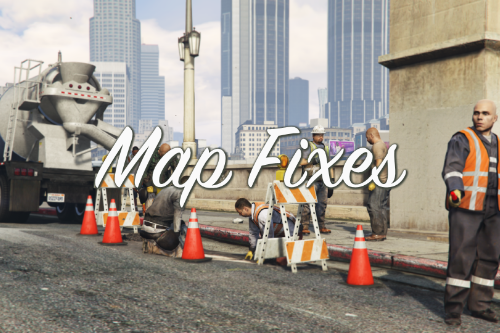
![Yoga Studio [MENYOO] Yoga Studio [MENYOO]](https://img.gta5-mods.com/q75-w500-h333-cfill/images/yoga-studio-1-0-menyoo/7993f5-grand-theft-auto-v-amanda-yoga-l2c0gtzl0mt7d9c0.jpg)
![Valleymansion2.5 only for singlepalyer [YMAP] Valleymansion2.5 only for singlepalyer [YMAP]](https://img.gta5-mods.com/q75-w500-h333-cfill/images/valleymansion2-5-ymap-easy-to-download-28b538fb-c4fc-4873-b5c1-903a37a68202/e3ceee-image1.jpg)









 5mods on Discord
5mods on Discord
https://youtu.be/A5LrpR_RmE8
@MJ_Media the video is private ^^'
@Klaceyes Video is up!
Nice vidéo :O
@JettY Appreciate it! Subscribe for more like it!
@MJ_Media bro can u give me the link to FiveM??
@mushfiqueelahi This is not with FiveM, this is with map editor. And FiveM was shut down, people are resorting to Multi5 or one other that i cant remember the name of. But be warned, i tried to install the multifive one and my game was corrupted and i had to reinstall.
I am interested in joining Jesse and Matt. video of me on the track https://www.youtube.com/watch?v=0rwBI81XHeI
is it like a drift team?