LSIA Racetrack [Menyoo] 2.0
207
2
207
2
THIS IS ONLY THE START! IT IS CURRENTLY IN DEVELOPMENT.
The beginning of a race track at LSIA. First version as of now, the full track will be developed soon and will be updated on sunday of every week, or possibly multiple times a week.
How to install:
1) Download the file and extract to desktop (or anywhere you will remember)
2) Locate your Menyoo stuff folder in your GTA V directory
3) Copy the extracted file into the folder titled 'Spooner'
4) Start GTA V and open object spooner. Go to manage saved files and find 'Race track start LSIA', click on it and load.
The beginning of a race track at LSIA. First version as of now, the full track will be developed soon and will be updated on sunday of every week, or possibly multiple times a week.
How to install:
1) Download the file and extract to desktop (or anywhere you will remember)
2) Locate your Menyoo stuff folder in your GTA V directory
3) Copy the extracted file into the folder titled 'Spooner'
4) Start GTA V and open object spooner. Go to manage saved files and find 'Race track start LSIA', click on it and load.
Uploaded: Venres 23 de Decembro de 2016
Last Downloaded: 13 horas
0 Comments
THIS IS ONLY THE START! IT IS CURRENTLY IN DEVELOPMENT.
The beginning of a race track at LSIA. First version as of now, the full track will be developed soon and will be updated on sunday of every week, or possibly multiple times a week.
How to install:
1) Download the file and extract to desktop (or anywhere you will remember)
2) Locate your Menyoo stuff folder in your GTA V directory
3) Copy the extracted file into the folder titled 'Spooner'
4) Start GTA V and open object spooner. Go to manage saved files and find 'Race track start LSIA', click on it and load.
The beginning of a race track at LSIA. First version as of now, the full track will be developed soon and will be updated on sunday of every week, or possibly multiple times a week.
How to install:
1) Download the file and extract to desktop (or anywhere you will remember)
2) Locate your Menyoo stuff folder in your GTA V directory
3) Copy the extracted file into the folder titled 'Spooner'
4) Start GTA V and open object spooner. Go to manage saved files and find 'Race track start LSIA', click on it and load.
Uploaded: Venres 23 de Decembro de 2016
Last Downloaded: 13 horas
Join the conversation! Log In or register for an account to be able to comment.
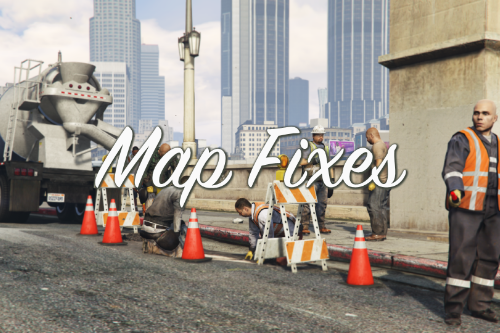
![Fort Zancudo Sniper Outpost [YMAP / FiveM] Fort Zancudo Sniper Outpost [YMAP / FiveM]](https://img.gta5-mods.com/q75-w500-h333-cfill/images/zancudo-sniper-outpost-ymap-fivem/8ecb48-ldzancudosniperoutpost1.png)
![SandyMotelConstructionYMAP [FiveM/SP] SandyMotelConstructionYMAP [FiveM/SP]](https://img.gta5-mods.com/q75-w500-h333-cfill/images/sandymotelconstructionymap-fivem-sp/22d21b-Logo.png.d55ca081b358f5aac076b4c1ff81dc1b.png)

![Route 13 Remastered [YMAP | Menyoo] Route 13 Remastered [YMAP | Menyoo]](https://img.gta5-mods.com/q75-w500-h333-cfill/images/route-68-exit-remastered-menyoo/accc20-20250308163244_1.jpg)

 5mods on Discord
5mods on Discord