DF (DRIVE) ENB + ReShade 1.3
68.640
289
68.640
289
This are my graphics settings for GTA5 that I use for driving or just taking screenshot of cars... hope you like it! (This mod is not supposed to be realistic)
Before installing it you need to download:
-ReShade V1.1.0 http://www.mediafire.com/file/qzt57592861g1fv/ReShade+1.1.0f1.7z
-ReShade V2.0.3
http://www.mediafire.com/download/hd25q2558um47el/ReShade+2.0.3f1.7z
-ENBSeries for GTA5
http://enbdev.com/mod_gta5_v0275.htm
-Vision V by Blomst
https://www.gta5-mods.com/misc/vision-v-enb
-VisualV by _CP_ & robi29
https://www.gta5-mods.com/misc/visualv
Update V1.3
-More contrast.
-Better sharpness.
-Better color balance.
-Better overall performance.
-Less performance cost due to bokeh.
-Redone all the types of bokeh.
-There's not over exposure during the day anymore.
-The mod is now working for ReShade v1.1.0.
-ReShade v1.1.0 optimisation (DoF doesn't work in this version though, but the game will not crash).
Update V1.2
-Now the night doesn't look absolutely dark as before.
-Added tons of optional bokeh types: Circular bokeh, hexagonal bokeh, pentagonal bokeh and squared bokeh. All of this in small/big size.
-You can now disable Depht of Field permanently.
-You can now disable Motion Focus (camera shaking) permanently.
-Motion blur is now much more natural.
-Slightly reduced overall saturation.
-Slightly changed car reflection settings.
-Now the FPS counter doesn't show when you press *.
Update V1.1.1
-Added optional bigger bokeh for the DoF.
Update V1.1
-DoF and motion focus activation buttons swap (Now to disable/enable DoF you have to press END button and to disable/enable motion focus * button.)
-Slightly reduced overall intensity.
-Removed Ambient Occlussion (didn't made any effect at all).
-Changed bokeh.
-Changed ambientlight.
-Changed sharpening method.
-Changed motion focus settings.
FAQ:
-Please before asking anything read the "Read Me.txt".
-Game crashes?
-If you use ReShade v2.0.3, it probably will, but you can make it work, just try, and retry and retry... or start the game in background. Unfortunately I didn't found any solution. Hopefully ReShade (or ENB) future updates will solve this problem...
-If you use ReShade v1.1.0 mod version it won't crash.
-Perfomance cost?
-In vanilla graphics I get 62fps average and with this graphics mod I get 44-50fps average (40-45 with DoF enabled).
-How to disable DoF?
-To disable/enable DoF by pressing END button.
-How to disable that wierd camera effect?
-Disable/enable motion focus by pressing * button.
Before installing it you need to download:
-ReShade V1.1.0 http://www.mediafire.com/file/qzt57592861g1fv/ReShade+1.1.0f1.7z
-ReShade V2.0.3
http://www.mediafire.com/download/hd25q2558um47el/ReShade+2.0.3f1.7z
-ENBSeries for GTA5
http://enbdev.com/mod_gta5_v0275.htm
-Vision V by Blomst
https://www.gta5-mods.com/misc/vision-v-enb
-VisualV by _CP_ & robi29
https://www.gta5-mods.com/misc/visualv
Update V1.3
-More contrast.
-Better sharpness.
-Better color balance.
-Better overall performance.
-Less performance cost due to bokeh.
-Redone all the types of bokeh.
-There's not over exposure during the day anymore.
-The mod is now working for ReShade v1.1.0.
-ReShade v1.1.0 optimisation (DoF doesn't work in this version though, but the game will not crash).
Update V1.2
-Now the night doesn't look absolutely dark as before.
-Added tons of optional bokeh types: Circular bokeh, hexagonal bokeh, pentagonal bokeh and squared bokeh. All of this in small/big size.
-You can now disable Depht of Field permanently.
-You can now disable Motion Focus (camera shaking) permanently.
-Motion blur is now much more natural.
-Slightly reduced overall saturation.
-Slightly changed car reflection settings.
-Now the FPS counter doesn't show when you press *.
Update V1.1.1
-Added optional bigger bokeh for the DoF.
Update V1.1
-DoF and motion focus activation buttons swap (Now to disable/enable DoF you have to press END button and to disable/enable motion focus * button.)
-Slightly reduced overall intensity.
-Removed Ambient Occlussion (didn't made any effect at all).
-Changed bokeh.
-Changed ambientlight.
-Changed sharpening method.
-Changed motion focus settings.
FAQ:
-Please before asking anything read the "Read Me.txt".
-Game crashes?
-If you use ReShade v2.0.3, it probably will, but you can make it work, just try, and retry and retry... or start the game in background. Unfortunately I didn't found any solution. Hopefully ReShade (or ENB) future updates will solve this problem...
-If you use ReShade v1.1.0 mod version it won't crash.
-Perfomance cost?
-In vanilla graphics I get 62fps average and with this graphics mod I get 44-50fps average (40-45 with DoF enabled).
-How to disable DoF?
-To disable/enable DoF by pressing END button.
-How to disable that wierd camera effect?
-Disable/enable motion focus by pressing * button.
First Uploaded: Domingo 3 de Abril de 2016
Last Updated: Venres 30 de Setembro de 2016
Last Downloaded: 5 horas
339 Comments
More mods by df_hw:
This are my graphics settings for GTA5 that I use for driving or just taking screenshot of cars... hope you like it! (This mod is not supposed to be realistic)
Before installing it you need to download:
-ReShade V1.1.0 http://www.mediafire.com/file/qzt57592861g1fv/ReShade+1.1.0f1.7z
-ReShade V2.0.3
http://www.mediafire.com/download/hd25q2558um47el/ReShade+2.0.3f1.7z
-ENBSeries for GTA5
http://enbdev.com/mod_gta5_v0275.htm
-Vision V by Blomst
https://www.gta5-mods.com/misc/vision-v-enb
-VisualV by _CP_ & robi29
https://www.gta5-mods.com/misc/visualv
Update V1.3
-More contrast.
-Better sharpness.
-Better color balance.
-Better overall performance.
-Less performance cost due to bokeh.
-Redone all the types of bokeh.
-There's not over exposure during the day anymore.
-The mod is now working for ReShade v1.1.0.
-ReShade v1.1.0 optimisation (DoF doesn't work in this version though, but the game will not crash).
Update V1.2
-Now the night doesn't look absolutely dark as before.
-Added tons of optional bokeh types: Circular bokeh, hexagonal bokeh, pentagonal bokeh and squared bokeh. All of this in small/big size.
-You can now disable Depht of Field permanently.
-You can now disable Motion Focus (camera shaking) permanently.
-Motion blur is now much more natural.
-Slightly reduced overall saturation.
-Slightly changed car reflection settings.
-Now the FPS counter doesn't show when you press *.
Update V1.1.1
-Added optional bigger bokeh for the DoF.
Update V1.1
-DoF and motion focus activation buttons swap (Now to disable/enable DoF you have to press END button and to disable/enable motion focus * button.)
-Slightly reduced overall intensity.
-Removed Ambient Occlussion (didn't made any effect at all).
-Changed bokeh.
-Changed ambientlight.
-Changed sharpening method.
-Changed motion focus settings.
FAQ:
-Please before asking anything read the "Read Me.txt".
-Game crashes?
-If you use ReShade v2.0.3, it probably will, but you can make it work, just try, and retry and retry... or start the game in background. Unfortunately I didn't found any solution. Hopefully ReShade (or ENB) future updates will solve this problem...
-If you use ReShade v1.1.0 mod version it won't crash.
-Perfomance cost?
-In vanilla graphics I get 62fps average and with this graphics mod I get 44-50fps average (40-45 with DoF enabled).
-How to disable DoF?
-To disable/enable DoF by pressing END button.
-How to disable that wierd camera effect?
-Disable/enable motion focus by pressing * button.
Before installing it you need to download:
-ReShade V1.1.0 http://www.mediafire.com/file/qzt57592861g1fv/ReShade+1.1.0f1.7z
-ReShade V2.0.3
http://www.mediafire.com/download/hd25q2558um47el/ReShade+2.0.3f1.7z
-ENBSeries for GTA5
http://enbdev.com/mod_gta5_v0275.htm
-Vision V by Blomst
https://www.gta5-mods.com/misc/vision-v-enb
-VisualV by _CP_ & robi29
https://www.gta5-mods.com/misc/visualv
Update V1.3
-More contrast.
-Better sharpness.
-Better color balance.
-Better overall performance.
-Less performance cost due to bokeh.
-Redone all the types of bokeh.
-There's not over exposure during the day anymore.
-The mod is now working for ReShade v1.1.0.
-ReShade v1.1.0 optimisation (DoF doesn't work in this version though, but the game will not crash).
Update V1.2
-Now the night doesn't look absolutely dark as before.
-Added tons of optional bokeh types: Circular bokeh, hexagonal bokeh, pentagonal bokeh and squared bokeh. All of this in small/big size.
-You can now disable Depht of Field permanently.
-You can now disable Motion Focus (camera shaking) permanently.
-Motion blur is now much more natural.
-Slightly reduced overall saturation.
-Slightly changed car reflection settings.
-Now the FPS counter doesn't show when you press *.
Update V1.1.1
-Added optional bigger bokeh for the DoF.
Update V1.1
-DoF and motion focus activation buttons swap (Now to disable/enable DoF you have to press END button and to disable/enable motion focus * button.)
-Slightly reduced overall intensity.
-Removed Ambient Occlussion (didn't made any effect at all).
-Changed bokeh.
-Changed ambientlight.
-Changed sharpening method.
-Changed motion focus settings.
FAQ:
-Please before asking anything read the "Read Me.txt".
-Game crashes?
-If you use ReShade v2.0.3, it probably will, but you can make it work, just try, and retry and retry... or start the game in background. Unfortunately I didn't found any solution. Hopefully ReShade (or ENB) future updates will solve this problem...
-If you use ReShade v1.1.0 mod version it won't crash.
-Perfomance cost?
-In vanilla graphics I get 62fps average and with this graphics mod I get 44-50fps average (40-45 with DoF enabled).
-How to disable DoF?
-To disable/enable DoF by pressing END button.
-How to disable that wierd camera effect?
-Disable/enable motion focus by pressing * button.
First Uploaded: Domingo 3 de Abril de 2016
Last Updated: Venres 30 de Setembro de 2016
Last Downloaded: 5 horas







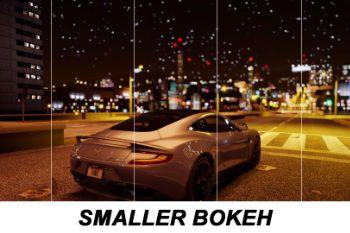
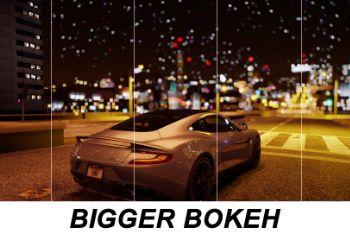























 5mods on Discord
5mods on Discord
OK update soon :)
ReShade V1.1.0 is hidden how do we download it ?
@Aremaki It will come with V2.0.3
@Faultier Thanks
My daytime running lights of cars are not working plz help
for some reason, atleast for me, the entire game menus are blurred and the camera keeps moving around. Did I do something wrong?
Okay Nevermind
Has anybody tried it with the new reshade?
How do I install this?
How do I get the settings like in the first picture?
@df_hw if I install this after recording footage taken in a Vanilla version with the Rockstar Editor - will it change it to look like this? Or is it better to have this installed whole recording?
Compatible with Nvr ?
@Nclsbrn89 Is it?
anyone know how to off camera focus?
i click * buttons but not happen
I'm new to enb and reshade, how do i enable all of these?
is there are water reflection on road
This enb don't work any idea how to get this enb to work for new version of gta 5? Plz help, this is the only enb I like on gta 5 mods! It used to work back in 2017 and I cant get it to ever work now. :/
Awesome work looks dope
nice reshade and puta madrid
How to install it? The yt video got taken down