Acquire Menu 1.4
4.229
32
4.229
32
Before my explanation, changelog is in the far bottom (before my usual notes).
I messed around with the empty template that I made (Click here to download it), and just came up with this after a few hours of trying stuff. Nothing special, just a test version to see what you guys think about it. If I get positive reactions I'll add onto it with more stuff, and if I get negative reactions (hopefully not) I'll just let it be.
Planned Features
- Option to set specific weather permanently
- Option to set specific time permanently
- Vehicle invincibility option
Installation
In your main GTA5 directory, if you haven't already, create a folder and call it "scripts". If you already have it, then ignore the first step. Next, drag and drop or copy and paste the NativeUI.dll + Acquire.dll files into your scripts folder.
Usage
Make sure you have NativeUI and all needed ScriptHook files, then press F3 ingame and enjoy. It may lag at the first opening squence.
Changelog
1.0 - Initial Release
1.1 - Fixed god mode checkbox in Player Menu
1.2 - Added "Heal Player" option in Player Menu
1.3 - Added "Wanted Levels" submenu in Player Menu
1.4 - Added config.ini file for customizing opening menu hotkey
Notes
People work hard at creating mods, so pay respect and don't leave hate when people upload, instead add constructive criticism and give them advice if you want them to upload "better" stuff.
I messed around with the empty template that I made (Click here to download it), and just came up with this after a few hours of trying stuff. Nothing special, just a test version to see what you guys think about it. If I get positive reactions I'll add onto it with more stuff, and if I get negative reactions (hopefully not) I'll just let it be.
Planned Features
- Option to set specific weather permanently
- Option to set specific time permanently
- Vehicle invincibility option
Installation
In your main GTA5 directory, if you haven't already, create a folder and call it "scripts". If you already have it, then ignore the first step. Next, drag and drop or copy and paste the NativeUI.dll + Acquire.dll files into your scripts folder.
Usage
Make sure you have NativeUI and all needed ScriptHook files, then press F3 ingame and enjoy. It may lag at the first opening squence.
Changelog
1.0 - Initial Release
1.1 - Fixed god mode checkbox in Player Menu
1.2 - Added "Heal Player" option in Player Menu
1.3 - Added "Wanted Levels" submenu in Player Menu
1.4 - Added config.ini file for customizing opening menu hotkey
Notes
People work hard at creating mods, so pay respect and don't leave hate when people upload, instead add constructive criticism and give them advice if you want them to upload "better" stuff.
First Uploaded: Domingo 28 de Agosto de 2016
Last Updated: Domingo 28 de Agosto de 2016
Last Downloaded: 6 días
27 Comments
More mods by Will Redeemed:
Before my explanation, changelog is in the far bottom (before my usual notes).
I messed around with the empty template that I made (Click here to download it), and just came up with this after a few hours of trying stuff. Nothing special, just a test version to see what you guys think about it. If I get positive reactions I'll add onto it with more stuff, and if I get negative reactions (hopefully not) I'll just let it be.
Planned Features
- Option to set specific weather permanently
- Option to set specific time permanently
- Vehicle invincibility option
Installation
In your main GTA5 directory, if you haven't already, create a folder and call it "scripts". If you already have it, then ignore the first step. Next, drag and drop or copy and paste the NativeUI.dll + Acquire.dll files into your scripts folder.
Usage
Make sure you have NativeUI and all needed ScriptHook files, then press F3 ingame and enjoy. It may lag at the first opening squence.
Changelog
1.0 - Initial Release
1.1 - Fixed god mode checkbox in Player Menu
1.2 - Added "Heal Player" option in Player Menu
1.3 - Added "Wanted Levels" submenu in Player Menu
1.4 - Added config.ini file for customizing opening menu hotkey
Notes
People work hard at creating mods, so pay respect and don't leave hate when people upload, instead add constructive criticism and give them advice if you want them to upload "better" stuff.
I messed around with the empty template that I made (Click here to download it), and just came up with this after a few hours of trying stuff. Nothing special, just a test version to see what you guys think about it. If I get positive reactions I'll add onto it with more stuff, and if I get negative reactions (hopefully not) I'll just let it be.
Planned Features
- Option to set specific weather permanently
- Option to set specific time permanently
- Vehicle invincibility option
Installation
In your main GTA5 directory, if you haven't already, create a folder and call it "scripts". If you already have it, then ignore the first step. Next, drag and drop or copy and paste the NativeUI.dll + Acquire.dll files into your scripts folder.
Usage
Make sure you have NativeUI and all needed ScriptHook files, then press F3 ingame and enjoy. It may lag at the first opening squence.
Changelog
1.0 - Initial Release
1.1 - Fixed god mode checkbox in Player Menu
1.2 - Added "Heal Player" option in Player Menu
1.3 - Added "Wanted Levels" submenu in Player Menu
1.4 - Added config.ini file for customizing opening menu hotkey
Notes
People work hard at creating mods, so pay respect and don't leave hate when people upload, instead add constructive criticism and give them advice if you want them to upload "better" stuff.
First Uploaded: Domingo 28 de Agosto de 2016
Last Updated: Domingo 28 de Agosto de 2016
Last Downloaded: 6 días
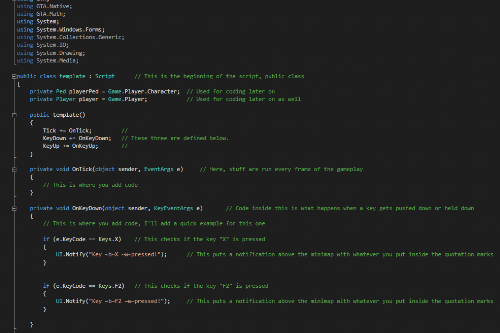
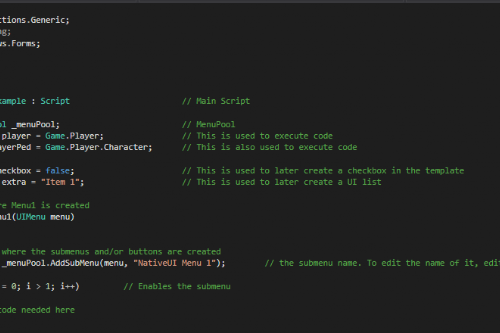
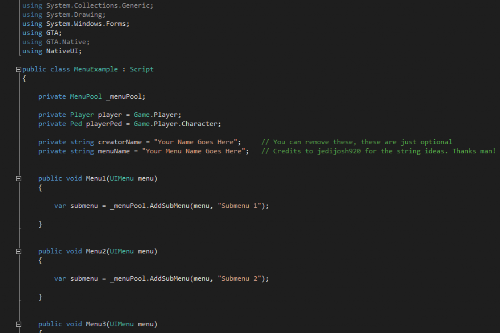
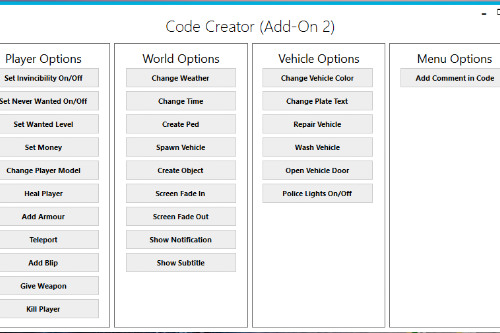




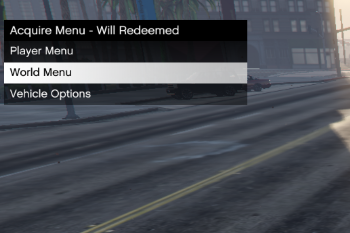
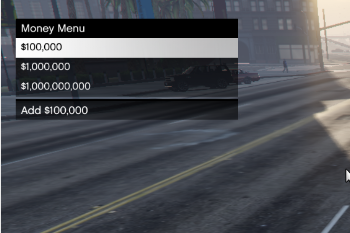
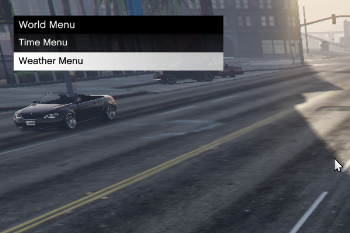
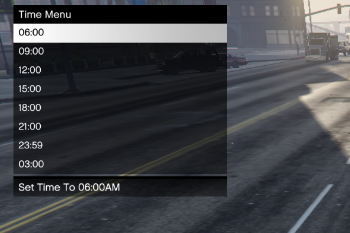
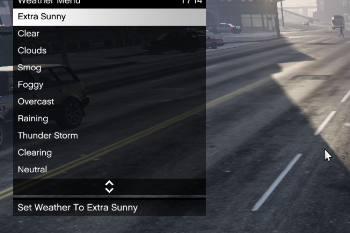
 5mods on Discord
5mods on Discord
@Reazer I made a rectangle variable. Here's a simpler guide: http://pastebin.com/bYFCqXFt
and where in the code must i add it
@Reazer I can explain in skype
@Will Redeemed Looks simple and nice. And as its your first mod, congo on that. Since, I am sure, many of us dont even want to "Break The ICE" but just want to be judgemental and derating the mod.
So way to go bud. And btw, here are few stars from my end. Goodluck. :)
@ashishcw Thank you very much! It's not the best one (it's far from the best) but then again it's some testing. The "Planned Features" will have some stuff removed once I get home because I'm updating the menu. =).
@Will Redeemed Same here mate, on the job now.
The first thing I am gonna do as soon as I reach home(In an hour or so), is to try this and other couple of mods. Will let you know if any bugs found. :)
I like all-in-one trainers with as much as possible options, so this one is not for me. But keep going, maybe one day your trainer has enough content to convince me :)
I'm still looking for an alternative with the same options as the Enhanced Native Trainer, but for the latest game version. Will you take the challenge? ;-)
@Luna3009 I don't even know what the Enhanced Native Trainer looks like, but if it looks good, I definitely will give it a try. :)
Hey, I was wondering if you could give me the code that you used for god mode, I'm making a menu similar to this and I cant seem to get it working, Thanks.
Nevermind, it works now :)
@iChaosKing
Game.Player.IsInvincible = boolState;
or
Tick += (o, e) => Game.Player.Health = 100; I believe
@Will Redeemed Thanks :)
@iChaosKing No problem. Saw your nevermind comment, but decided hey why not. =p
what are all needed scripthook files?
@wdread2 ScriptHookV, ScriptHookVDotNet and all the secondary files that are included with those.
ScriptHookV: http://www.dev-c.com/files/ScriptHookV_1.0.791.2.zip
ScriptHookVDotNet: https://github.com/crosire/scripthookvdotnet/releases/download/v2.9.2/ScriptHookVDotNet.zip
@Will Redeemed how can i actinvat bro
@sebastion45 Nevermind, press F3.
666
how do u scroll and use the menu
source code please