105.265
557
105.265
557
Dynamic Vehicle First Person
A custom first person vehicle camera script, with inertia effects, dynamic horizon lock, depth of field effects and a lot of customizability.
Originally made within Manual Transmission as a fix for locked camera with synced wheel animations, but it got too big, so I extracted it into a standalone script.
Settings and demo lap on the Nordschleife in Wanted188's GTR R32
Note: The steering animations is part of Manual Transmission's steering improvements.
Requirements
Installation
Copy DynamicVehicleFirstPerson.asi and the DynamicVehicleFirstPerson folder to the GTA V folder.
Alternatively, you may put the DynamicVehicleFirstPerson folder in %localappdata%\ikt\ if the GTA V folder is not writeable for the script.
Usage
Use cheat 'dfpv' (without quotes) to open the menu. (Open the cheat console using the tilde (~) key, which is left to your 1 key, under the Escape key)
All camera settings are adjusted within the menu, with descriptions for what each option does.
The first person camera automatically activates when the camera is switched to first person view.
Refer to the included README.txt for more information, and how to configure the various configuration and camera possibilities.
Known issues
Changelog
1.3.0
1.2.0
1.1.1
* Add FX_ASI_BUILD versions for FiveM compatibility
* Fix an issue with detecting current vehicle resulting in no inertia effects
1.1.0
* Change looking options to apply for all cameras. Existing camera control settings do not carry over!
* Add gamepad look mode 'Classic': Joystick moves camera in the chosen direction. Changes pitch and yaw.
* Add gamepad look mode 'Directional': Camera points in the same direction as the joystick. Only changes yaw. Requested by WTLS.
* The original gamepad look mode is now available as 'Direct': Joystick directly maps to pitch and yaw.
* Update dependencies for b2802+ support
1.0.1
* Improve seat location detection for looking back
* Looking back now consistently looks over the left shoulder for centered seats (motorcycles)
* Looking back now considers the existing rotation and continues in that direction
* Looking back now considers window presence, and leans full distance when window is rolled down or broken
* Disable in-vehicle audio on motorcycles (fixes missing reverb)
1.0.0
Initial release after splitting off from Manual Transmission.
Changes since Manual Transmission 5.5.1:
Camera management:
* The "Vehicle1", "Vehicle2" and "Driver Head" cameras, and their "Bike" duplicates, are replaced by a system
with multiple user-addable cameras per vehicle configuration, with "Vehicle" and "Driver Head" mount point being a
property of the Camera.
* Cameras in a single configuration are now easier to switch between, in the main menu.
Camera functionality:
* Add camera shake from vehicle speed (configurable, enabled by default)
* Add camera shake from terrain (configurable, enabled by default)
* Add depth of field effect (Requires Very High PostFX, disabled by default)
* Add vertical and lateral movement in response to physics
* "Lean" (how far to move the camera while looking back) is now configurable
* Accessories (helmets, hats, glasses) are now removed when entering FPV and are restored when switching back
* Fix horizon lock for looking backwards
* Fix horizon lock jumpy behavior while rolled over
* Fix vehicles lacking seat bones non-functional vehicle mount
* Fix FPV visual glitches: Traffic lights, rain particles, etc.
* Fix FPV audio: Now uses normal FPV audio
A custom first person vehicle camera script, with inertia effects, dynamic horizon lock, depth of field effects and a lot of customizability.
Originally made within Manual Transmission as a fix for locked camera with synced wheel animations, but it got too big, so I extracted it into a standalone script.
Settings and demo lap on the Nordschleife in Wanted188's GTR R32
Note: The steering animations is part of Manual Transmission's steering improvements.
Requirements
Installation
Copy DynamicVehicleFirstPerson.asi and the DynamicVehicleFirstPerson folder to the GTA V folder.
Alternatively, you may put the DynamicVehicleFirstPerson folder in %localappdata%\ikt\ if the GTA V folder is not writeable for the script.
Usage
Use cheat 'dfpv' (without quotes) to open the menu. (Open the cheat console using the tilde (~) key, which is left to your 1 key, under the Escape key)
All camera settings are adjusted within the menu, with descriptions for what each option does.
The first person camera automatically activates when the camera is switched to first person view.
Refer to the included README.txt for more information, and how to configure the various configuration and camera possibilities.
Known issues
- If DFPV does not work on bikes, try setting Allow Independent Camera Modes to Off in the GTA V camera settings - Found by Iodine131
Changelog
1.3.0
- New features:
- First-person aiming is now handled by the script
- Reverting to vanilla aiming is possible in Settings
- For gameplay purposes, camera rotation limits exceed 180 degrees.
- Add a hotkey to switch cameras within a config
- Defaults:
- Gamepad: Hold X
- Keyboard: N
- A notification pops up when changing cameras
- This can be turned off in Settings
- Defaults:
- Add a hotkey to toggle re-centering
- Defaults:
- Gamepad: Dpad down
- Keyboard: B
- Re-centering is automatically re-enabled when switching views
- A small "o" indicator on the top left is shown while re-centering is disabled
- This can be turned off in Settings
- Defaults:
- Hotkeys for switching cameras and re-centering can be reassigned in settings_general.ini
- Check _info_Keys_Controls.txt for available keys and how they work.
- Horizontal and vertical sensitivity are decoupled for mouse and classic gamepad modes
- Old settings are automatically upgraded.
- For gamepad, the vertical sensitivity is halved during this upgrade.
- All sensitivity settings can be changed to personal preference afterwards.
- Disable heavy brake animation while in first person
- Add yaw and roll offset adjustments
- Increase range in pitch offset adjustment
- Increase range in position offset adjustment
- First-person aiming is now handled by the script
- Changes for Enhanced:
- Support GTA V Enhanced
- Allow turning off some first-person rendering flags to get RT mirror reflections in Enhanced
1.2.0
- Hide ped head using native game method (thanks to
C0RSAIR!)
- DismembermentASI not required anymore (thank you for allowing usage all this time
CamxxCore!)
- Glasses/Helmet overlays function correctly
- No clipping issues with other wearable player items
- DismembermentASI not required anymore (thank you for allowing usage all this time
- Add adjustable horizontal and vertical limits. See advanced readme for more info.
- Use same horizontal and vertical sensitivity for mouse look and classic gamepad look modes
- Sensitivity "base" values changed
- Mapping changed
- Change camera smoothing to use exponential decay
- "Smoothness" is replaced by "Responsiveness" and now uses normal numbers instead of incredibly small numbers.
- Fix wrong configuration chosen on startup
- Fix directional look controls inverted by vertical look inversion
- Fix directional look free rear look snapping to driver side window instead of back window
1.1.1
* Add FX_ASI_BUILD versions for FiveM compatibility
* Fix an issue with detecting current vehicle resulting in no inertia effects
1.1.0
* Change looking options to apply for all cameras. Existing camera control settings do not carry over!
* Add gamepad look mode 'Classic': Joystick moves camera in the chosen direction. Changes pitch and yaw.
* Add gamepad look mode 'Directional': Camera points in the same direction as the joystick. Only changes yaw. Requested by WTLS.
* The original gamepad look mode is now available as 'Direct': Joystick directly maps to pitch and yaw.
* Update dependencies for b2802+ support
1.0.1
* Improve seat location detection for looking back
* Looking back now consistently looks over the left shoulder for centered seats (motorcycles)
* Looking back now considers the existing rotation and continues in that direction
* Looking back now considers window presence, and leans full distance when window is rolled down or broken
* Disable in-vehicle audio on motorcycles (fixes missing reverb)
1.0.0
Initial release after splitting off from Manual Transmission.
Changes since Manual Transmission 5.5.1:
Camera management:
* The "Vehicle1", "Vehicle2" and "Driver Head" cameras, and their "Bike" duplicates, are replaced by a system
with multiple user-addable cameras per vehicle configuration, with "Vehicle" and "Driver Head" mount point being a
property of the Camera.
* Cameras in a single configuration are now easier to switch between, in the main menu.
Camera functionality:
* Add camera shake from vehicle speed (configurable, enabled by default)
* Add camera shake from terrain (configurable, enabled by default)
* Add depth of field effect (Requires Very High PostFX, disabled by default)
* Add vertical and lateral movement in response to physics
* "Lean" (how far to move the camera while looking back) is now configurable
* Accessories (helmets, hats, glasses) are now removed when entering FPV and are restored when switching back
* Fix horizon lock for looking backwards
* Fix horizon lock jumpy behavior while rolled over
* Fix vehicles lacking seat bones non-functional vehicle mount
* Fix FPV visual glitches: Traffic lights, rain particles, etc.
* Fix FPV audio: Now uses normal FPV audio
First Uploaded: Xoves 19 de Xaneiro de 2023
Last Updated: Domingo 4 de Maio de 2025
Last Downloaded: 26 minuto
All Versions
303 Comments
More mods by ikt:
Dynamic Vehicle First Person
A custom first person vehicle camera script, with inertia effects, dynamic horizon lock, depth of field effects and a lot of customizability.
Originally made within Manual Transmission as a fix for locked camera with synced wheel animations, but it got too big, so I extracted it into a standalone script.
Settings and demo lap on the Nordschleife in Wanted188's GTR R32
Note: The steering animations is part of Manual Transmission's steering improvements.
Requirements
Installation
Copy DynamicVehicleFirstPerson.asi and the DynamicVehicleFirstPerson folder to the GTA V folder.
Alternatively, you may put the DynamicVehicleFirstPerson folder in %localappdata%\ikt\ if the GTA V folder is not writeable for the script.
Usage
Use cheat 'dfpv' (without quotes) to open the menu. (Open the cheat console using the tilde (~) key, which is left to your 1 key, under the Escape key)
All camera settings are adjusted within the menu, with descriptions for what each option does.
The first person camera automatically activates when the camera is switched to first person view.
Refer to the included README.txt for more information, and how to configure the various configuration and camera possibilities.
Known issues
Changelog
1.3.0
1.2.0
1.1.1
* Add FX_ASI_BUILD versions for FiveM compatibility
* Fix an issue with detecting current vehicle resulting in no inertia effects
1.1.0
* Change looking options to apply for all cameras. Existing camera control settings do not carry over!
* Add gamepad look mode 'Classic': Joystick moves camera in the chosen direction. Changes pitch and yaw.
* Add gamepad look mode 'Directional': Camera points in the same direction as the joystick. Only changes yaw. Requested by WTLS.
* The original gamepad look mode is now available as 'Direct': Joystick directly maps to pitch and yaw.
* Update dependencies for b2802+ support
1.0.1
* Improve seat location detection for looking back
* Looking back now consistently looks over the left shoulder for centered seats (motorcycles)
* Looking back now considers the existing rotation and continues in that direction
* Looking back now considers window presence, and leans full distance when window is rolled down or broken
* Disable in-vehicle audio on motorcycles (fixes missing reverb)
1.0.0
Initial release after splitting off from Manual Transmission.
Changes since Manual Transmission 5.5.1:
Camera management:
* The "Vehicle1", "Vehicle2" and "Driver Head" cameras, and their "Bike" duplicates, are replaced by a system
with multiple user-addable cameras per vehicle configuration, with "Vehicle" and "Driver Head" mount point being a
property of the Camera.
* Cameras in a single configuration are now easier to switch between, in the main menu.
Camera functionality:
* Add camera shake from vehicle speed (configurable, enabled by default)
* Add camera shake from terrain (configurable, enabled by default)
* Add depth of field effect (Requires Very High PostFX, disabled by default)
* Add vertical and lateral movement in response to physics
* "Lean" (how far to move the camera while looking back) is now configurable
* Accessories (helmets, hats, glasses) are now removed when entering FPV and are restored when switching back
* Fix horizon lock for looking backwards
* Fix horizon lock jumpy behavior while rolled over
* Fix vehicles lacking seat bones non-functional vehicle mount
* Fix FPV visual glitches: Traffic lights, rain particles, etc.
* Fix FPV audio: Now uses normal FPV audio
A custom first person vehicle camera script, with inertia effects, dynamic horizon lock, depth of field effects and a lot of customizability.
Originally made within Manual Transmission as a fix for locked camera with synced wheel animations, but it got too big, so I extracted it into a standalone script.
Settings and demo lap on the Nordschleife in Wanted188's GTR R32
Note: The steering animations is part of Manual Transmission's steering improvements.
Requirements
Installation
Copy DynamicVehicleFirstPerson.asi and the DynamicVehicleFirstPerson folder to the GTA V folder.
Alternatively, you may put the DynamicVehicleFirstPerson folder in %localappdata%\ikt\ if the GTA V folder is not writeable for the script.
Usage
Use cheat 'dfpv' (without quotes) to open the menu. (Open the cheat console using the tilde (~) key, which is left to your 1 key, under the Escape key)
All camera settings are adjusted within the menu, with descriptions for what each option does.
The first person camera automatically activates when the camera is switched to first person view.
Refer to the included README.txt for more information, and how to configure the various configuration and camera possibilities.
Known issues
- If DFPV does not work on bikes, try setting Allow Independent Camera Modes to Off in the GTA V camera settings - Found by Iodine131
Changelog
1.3.0
- New features:
- First-person aiming is now handled by the script
- Reverting to vanilla aiming is possible in Settings
- For gameplay purposes, camera rotation limits exceed 180 degrees.
- Add a hotkey to switch cameras within a config
- Defaults:
- Gamepad: Hold X
- Keyboard: N
- A notification pops up when changing cameras
- This can be turned off in Settings
- Defaults:
- Add a hotkey to toggle re-centering
- Defaults:
- Gamepad: Dpad down
- Keyboard: B
- Re-centering is automatically re-enabled when switching views
- A small "o" indicator on the top left is shown while re-centering is disabled
- This can be turned off in Settings
- Defaults:
- Hotkeys for switching cameras and re-centering can be reassigned in settings_general.ini
- Check _info_Keys_Controls.txt for available keys and how they work.
- Horizontal and vertical sensitivity are decoupled for mouse and classic gamepad modes
- Old settings are automatically upgraded.
- For gamepad, the vertical sensitivity is halved during this upgrade.
- All sensitivity settings can be changed to personal preference afterwards.
- Disable heavy brake animation while in first person
- Add yaw and roll offset adjustments
- Increase range in pitch offset adjustment
- Increase range in position offset adjustment
- First-person aiming is now handled by the script
- Changes for Enhanced:
- Support GTA V Enhanced
- Allow turning off some first-person rendering flags to get RT mirror reflections in Enhanced
1.2.0
- Hide ped head using native game method (thanks to
C0RSAIR!)
- DismembermentASI not required anymore (thank you for allowing usage all this time
CamxxCore!)
- Glasses/Helmet overlays function correctly
- No clipping issues with other wearable player items
- DismembermentASI not required anymore (thank you for allowing usage all this time
- Add adjustable horizontal and vertical limits. See advanced readme for more info.
- Use same horizontal and vertical sensitivity for mouse look and classic gamepad look modes
- Sensitivity "base" values changed
- Mapping changed
- Change camera smoothing to use exponential decay
- "Smoothness" is replaced by "Responsiveness" and now uses normal numbers instead of incredibly small numbers.
- Fix wrong configuration chosen on startup
- Fix directional look controls inverted by vertical look inversion
- Fix directional look free rear look snapping to driver side window instead of back window
1.1.1
* Add FX_ASI_BUILD versions for FiveM compatibility
* Fix an issue with detecting current vehicle resulting in no inertia effects
1.1.0
* Change looking options to apply for all cameras. Existing camera control settings do not carry over!
* Add gamepad look mode 'Classic': Joystick moves camera in the chosen direction. Changes pitch and yaw.
* Add gamepad look mode 'Directional': Camera points in the same direction as the joystick. Only changes yaw. Requested by WTLS.
* The original gamepad look mode is now available as 'Direct': Joystick directly maps to pitch and yaw.
* Update dependencies for b2802+ support
1.0.1
* Improve seat location detection for looking back
* Looking back now consistently looks over the left shoulder for centered seats (motorcycles)
* Looking back now considers the existing rotation and continues in that direction
* Looking back now considers window presence, and leans full distance when window is rolled down or broken
* Disable in-vehicle audio on motorcycles (fixes missing reverb)
1.0.0
Initial release after splitting off from Manual Transmission.
Changes since Manual Transmission 5.5.1:
Camera management:
* The "Vehicle1", "Vehicle2" and "Driver Head" cameras, and their "Bike" duplicates, are replaced by a system
with multiple user-addable cameras per vehicle configuration, with "Vehicle" and "Driver Head" mount point being a
property of the Camera.
* Cameras in a single configuration are now easier to switch between, in the main menu.
Camera functionality:
* Add camera shake from vehicle speed (configurable, enabled by default)
* Add camera shake from terrain (configurable, enabled by default)
* Add depth of field effect (Requires Very High PostFX, disabled by default)
* Add vertical and lateral movement in response to physics
* "Lean" (how far to move the camera while looking back) is now configurable
* Accessories (helmets, hats, glasses) are now removed when entering FPV and are restored when switching back
* Fix horizon lock for looking backwards
* Fix horizon lock jumpy behavior while rolled over
* Fix vehicles lacking seat bones non-functional vehicle mount
* Fix FPV visual glitches: Traffic lights, rain particles, etc.
* Fix FPV audio: Now uses normal FPV audio
First Uploaded: Xoves 19 de Xaneiro de 2023
Last Updated: Domingo 4 de Maio de 2025
Last Downloaded: 26 minuto

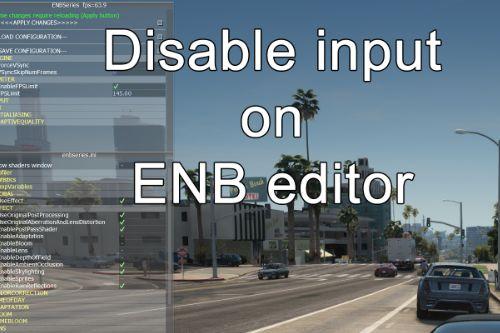

![TurboFix [Outdated] TurboFix [Outdated]](https://img.gta5-mods.com/q75-w500-h333-cfill/images/turbofix-2/ee1665-Logo2.png)



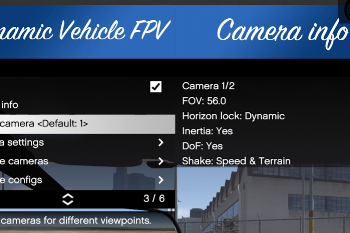







 5mods on Discord
5mods on Discord
Hey @ikt, thank you for this mod. I am trying to use it with Luke Ross's REAL VR mod (I know this is no longer supported so completely understand if you can't help with this), but whenever I enable the FPV mod it always locks my view to the horizon, even with this setting turned off in the .ini and in the in-game menu. Do you have any idea what could be causing this and if there's anything I'm missing to turn off this horizon lock in VR?
Thank you so much for making this, after trying Enhanced Interior Camera in BeamNG I couldn't go back, looks like it's the same story here now.
Problem: when in first person, I can't hold B onvmy Xbox controller to temporarily enter the cinematic camera, like in stock GTA 5.
Suggestion: When using the Directional mode on Gamepad, the up direction has no effect. Given that it's completely unbound, why add an option to let it move the camera up? Sometimes this is necessary to see traffic lights.
Suggestion: Add an option to turn the camera with the steering wheel under a certain speed. this will make the camera automatically turn at junctions where you need to see where you're going, but won't interfere with high speed highway driving.
Another minor problem is that if you look around when you have passengers, they don't look back at you like in GTA 5's default cam. Very minor, but maybe far into the future you could look at emulating the first person camera silently, would probably require some very low level code though. Just putting the idea on the table for the far future - up to you.
Another suggestion, add presets for differing intensities of inertia. Not just the ability to use presets, but supply actual presets with the mod. This would allow a lot more users to increase the intensity a bit as they wish, rather than having to tweak each value individually. This would really make the mod shine imo (BeamNG Enhanced Interior Cam already does this)
Very good mod guys, I have a question, if there is an option to make the mod auto switch presets between car and bike, since I have different camera options for each?
Problem: If you go in first person mode in a car, then get out, then go in a plane, you'll be stuck in first person in the plane. Although I must say the camera works great in the plane. Would be nice to have an option to toggle horizon lock in the plane too.
Also, would love to see the camera implemented in bikes, like ViewPointV. Currently, its just the default cam. Thanks!
For those who play with a controller, the camera's directional pad is very sensitive, I move the directional pad to one side and it goes with a lot of force, does anyone know where to move it to make it the same as with the mouse?
When I get on a boat or a plane, my camera breaks, and I can't switch to a third-person view. What should I do?
super
@ikt in your 4th photo how come you have mirror reflections? is that on Enhanced or apart of THIS mod or what?
I used this amazing mod until January. Now it is not working. My gta5 version is Legacy
Great mod! Is it a way you can make the next update work for when the player is in the passenger seat?
@ikt great mod but what mod did you use for working side and rear mirrors in ur screen shots?
how to go back to default
It's great but could you please add a default option to bypass the mod with (at least) motorcycles?
someone pls tell me how to fix the problem of seeing the drives neck and shoulders...i mean really wtf lol.
@sjain Same here also happens with motorcycles. please fix @ikt
Anyone know how to remove annoying autocenter
Does not work with the jetpack. Really ruins immersion, I'd like to see my feet standing on the jetpack.
shadows in night time under streetlight becomes funkyy