Optical Camouflage 2.0
5.006
129
5.006
129
This started off as a simple invisibility mod + "everyone ignores player" and "cops ignore player" (found in most trainers), but has become something quite fun to use imo, so I thought I'd share it. It is based off of the Optical Camouflage technology from Ghost Recon:Future Soldier. http://ghostrecon.wikia.com/wiki/Optical_camouflage
Features:
- Makes the player slightly camouflaged.
- Enemies with guns will try shooting in certain directions while you are camouflaged in an attempt to injure you.
- Enemies with melee weapons will try to go into cover because they can't see you.
- Whenever you get injured, your position is given away. Imagine it as if enemies can see your blood lol
- If you do certain attacks (shoot a gun, punch someone, etc.), your position is given away. Still working on this!
- Driving a car will obviously give away your position.
- Using the Camo for too long will cause it to overheat, and you will have to wait for it to cool down before you can use it again. (Anyone know how to add a small heat/smoke effect on the player?)
- Turning off the Camo before it overheats allows it to recharge, and you can use it again at any time, as long as you don't overheat it.
- Most pedestrians that see you use the Camo (either when you "disappear" or "appear" close to them) will freak out and run/drive away.
- While Camouflaged, pedestrians will not notice you, even if you're pointing a gun at them. Still working on this; they may still react to you when you "run" too close to them.
- INI file to change some settings.
New in version 1.1 - Hardcore settings!
You can pick and choose them via the INI file.
- Stealth Movement mode: Optical Camo only works if you are in Stealth mode, making it much more similar to Ghost Recon.
- "Can't get too close!": Getting close to an enemy will give away your position, and they will start shooting at you.
- Enemies can see your floating weapon and will proceed to aim in your direction.
Also added:
- Overheating effect: you will generate smoke when the Camo starts overheating, which will attract and cause your enemies to shoot at you.
- Dispatch Cops toggle: Enabled by default; lets you choose whether to keep sending cops to your location or not. Disabling this may make things too easy!
New in version 1.5
- Enemies in helicopters and tanks will no longer know where you are when camouflaged (tanks will shoot in random directions in an attempt to hit you).
- Added a "trail light" effect when camouflaged (toggle-able in the ini file).
- Enemies won't spot you right away when you enter a vehicle, they will only notice once you start moving.
- Enemies won't always spot you right away if you use a weapon or punch someone.
New in version 1.6
- You can now change the toggle keys in the ini file
- If you have bodyguards, they will use Optical Camo too!
New in version 2.0
- Added Walk Through Walls ability. See below or the ini settings for controls.
- Added invisible weapons. (Thanks @GeorgeZhang !!!)
- Speech reactions when peds see you use the camo (Thanks to @jedijosh920 !!!)
- Vehicles will now run over you when you are camouflaged and standing in their way.
- Police will no longer know where you are, as long as you are camouflaged. They will even drive right past you in most cases!
Default Controls:
Gamepads:
- Hold RB (Handbrake/Cover button) and press DPad UP to toggle the mod.
- Hold the Sprint button and press DPad UP to toggle Walk Through Walls. Optical Camouflage must be enabled as well.
Keyboards:
- Hold CTRL (Stealth key) and press Jump (Spacebar) to toggle the mod.
- Tap the L key to toggle Walk Through Walls. Optical Camouflage must be enabled as well.
Changelog:
1.0 First release.
1.1 Added "Hardcore" settings to give more of a challenge! Please see the added items at the bottom of the Feature list.
1.1.1 Fixed (hopefully) a compatibility bug with Eddlm's "LSPD: Dangerous Individuals" mod (it caused cops to shoot at you despite being a "cop" yourself).
1.5 Aside from the new features mentioned above, there were 2 bug fixes:
Fixed lag that some PCs may have experienced.
Cops will stop "shaking" while mod is on (it looks smoother).
1.6 Now you can set your own toggle keys.
Also, any bodyguards you have will use Optical Camouflage too!
2.0 Aside from the new features mentioned above, the script should run a bit smoother now.
Requirements
ScripthookV
ScripthookV.NET
Instructions:
Place the "scripts" folder in your GTA 5 installation directory.
Features:
- Makes the player slightly camouflaged.
- Enemies with guns will try shooting in certain directions while you are camouflaged in an attempt to injure you.
- Enemies with melee weapons will try to go into cover because they can't see you.
- Whenever you get injured, your position is given away. Imagine it as if enemies can see your blood lol
- If you do certain attacks (shoot a gun, punch someone, etc.), your position is given away. Still working on this!
- Driving a car will obviously give away your position.
- Using the Camo for too long will cause it to overheat, and you will have to wait for it to cool down before you can use it again. (Anyone know how to add a small heat/smoke effect on the player?)
- Turning off the Camo before it overheats allows it to recharge, and you can use it again at any time, as long as you don't overheat it.
- Most pedestrians that see you use the Camo (either when you "disappear" or "appear" close to them) will freak out and run/drive away.
- While Camouflaged, pedestrians will not notice you, even if you're pointing a gun at them. Still working on this; they may still react to you when you "run" too close to them.
- INI file to change some settings.
New in version 1.1 - Hardcore settings!
You can pick and choose them via the INI file.
- Stealth Movement mode: Optical Camo only works if you are in Stealth mode, making it much more similar to Ghost Recon.
- "Can't get too close!": Getting close to an enemy will give away your position, and they will start shooting at you.
- Enemies can see your floating weapon and will proceed to aim in your direction.
Also added:
- Overheating effect: you will generate smoke when the Camo starts overheating, which will attract and cause your enemies to shoot at you.
- Dispatch Cops toggle: Enabled by default; lets you choose whether to keep sending cops to your location or not. Disabling this may make things too easy!
New in version 1.5
- Enemies in helicopters and tanks will no longer know where you are when camouflaged (tanks will shoot in random directions in an attempt to hit you).
- Added a "trail light" effect when camouflaged (toggle-able in the ini file).
- Enemies won't spot you right away when you enter a vehicle, they will only notice once you start moving.
- Enemies won't always spot you right away if you use a weapon or punch someone.
New in version 1.6
- You can now change the toggle keys in the ini file
- If you have bodyguards, they will use Optical Camo too!
New in version 2.0
- Added Walk Through Walls ability. See below or the ini settings for controls.
- Added invisible weapons. (Thanks @GeorgeZhang !!!)
- Speech reactions when peds see you use the camo (Thanks to @jedijosh920 !!!)
- Vehicles will now run over you when you are camouflaged and standing in their way.
- Police will no longer know where you are, as long as you are camouflaged. They will even drive right past you in most cases!
Default Controls:
Gamepads:
- Hold RB (Handbrake/Cover button) and press DPad UP to toggle the mod.
- Hold the Sprint button and press DPad UP to toggle Walk Through Walls. Optical Camouflage must be enabled as well.
Keyboards:
- Hold CTRL (Stealth key) and press Jump (Spacebar) to toggle the mod.
- Tap the L key to toggle Walk Through Walls. Optical Camouflage must be enabled as well.
Changelog:
1.0 First release.
1.1 Added "Hardcore" settings to give more of a challenge! Please see the added items at the bottom of the Feature list.
1.1.1 Fixed (hopefully) a compatibility bug with Eddlm's "LSPD: Dangerous Individuals" mod (it caused cops to shoot at you despite being a "cop" yourself).
1.5 Aside from the new features mentioned above, there were 2 bug fixes:
Fixed lag that some PCs may have experienced.
Cops will stop "shaking" while mod is on (it looks smoother).
1.6 Now you can set your own toggle keys.
Also, any bodyguards you have will use Optical Camouflage too!
2.0 Aside from the new features mentioned above, the script should run a bit smoother now.
Requirements
ScripthookV
ScripthookV.NET
Instructions:
Place the "scripts" folder in your GTA 5 installation directory.
First Uploaded: Domingo 1 de Maio de 2016
Last Updated: Xoves 11 de Agosto de 2016
Last Downloaded: 10 horas
70 Comments
More mods by stillhere:
This started off as a simple invisibility mod + "everyone ignores player" and "cops ignore player" (found in most trainers), but has become something quite fun to use imo, so I thought I'd share it. It is based off of the Optical Camouflage technology from Ghost Recon:Future Soldier. http://ghostrecon.wikia.com/wiki/Optical_camouflage
Features:
- Makes the player slightly camouflaged.
- Enemies with guns will try shooting in certain directions while you are camouflaged in an attempt to injure you.
- Enemies with melee weapons will try to go into cover because they can't see you.
- Whenever you get injured, your position is given away. Imagine it as if enemies can see your blood lol
- If you do certain attacks (shoot a gun, punch someone, etc.), your position is given away. Still working on this!
- Driving a car will obviously give away your position.
- Using the Camo for too long will cause it to overheat, and you will have to wait for it to cool down before you can use it again. (Anyone know how to add a small heat/smoke effect on the player?)
- Turning off the Camo before it overheats allows it to recharge, and you can use it again at any time, as long as you don't overheat it.
- Most pedestrians that see you use the Camo (either when you "disappear" or "appear" close to them) will freak out and run/drive away.
- While Camouflaged, pedestrians will not notice you, even if you're pointing a gun at them. Still working on this; they may still react to you when you "run" too close to them.
- INI file to change some settings.
New in version 1.1 - Hardcore settings!
You can pick and choose them via the INI file.
- Stealth Movement mode: Optical Camo only works if you are in Stealth mode, making it much more similar to Ghost Recon.
- "Can't get too close!": Getting close to an enemy will give away your position, and they will start shooting at you.
- Enemies can see your floating weapon and will proceed to aim in your direction.
Also added:
- Overheating effect: you will generate smoke when the Camo starts overheating, which will attract and cause your enemies to shoot at you.
- Dispatch Cops toggle: Enabled by default; lets you choose whether to keep sending cops to your location or not. Disabling this may make things too easy!
New in version 1.5
- Enemies in helicopters and tanks will no longer know where you are when camouflaged (tanks will shoot in random directions in an attempt to hit you).
- Added a "trail light" effect when camouflaged (toggle-able in the ini file).
- Enemies won't spot you right away when you enter a vehicle, they will only notice once you start moving.
- Enemies won't always spot you right away if you use a weapon or punch someone.
New in version 1.6
- You can now change the toggle keys in the ini file
- If you have bodyguards, they will use Optical Camo too!
New in version 2.0
- Added Walk Through Walls ability. See below or the ini settings for controls.
- Added invisible weapons. (Thanks @GeorgeZhang !!!)
- Speech reactions when peds see you use the camo (Thanks to @jedijosh920 !!!)
- Vehicles will now run over you when you are camouflaged and standing in their way.
- Police will no longer know where you are, as long as you are camouflaged. They will even drive right past you in most cases!
Default Controls:
Gamepads:
- Hold RB (Handbrake/Cover button) and press DPad UP to toggle the mod.
- Hold the Sprint button and press DPad UP to toggle Walk Through Walls. Optical Camouflage must be enabled as well.
Keyboards:
- Hold CTRL (Stealth key) and press Jump (Spacebar) to toggle the mod.
- Tap the L key to toggle Walk Through Walls. Optical Camouflage must be enabled as well.
Changelog:
1.0 First release.
1.1 Added "Hardcore" settings to give more of a challenge! Please see the added items at the bottom of the Feature list.
1.1.1 Fixed (hopefully) a compatibility bug with Eddlm's "LSPD: Dangerous Individuals" mod (it caused cops to shoot at you despite being a "cop" yourself).
1.5 Aside from the new features mentioned above, there were 2 bug fixes:
Fixed lag that some PCs may have experienced.
Cops will stop "shaking" while mod is on (it looks smoother).
1.6 Now you can set your own toggle keys.
Also, any bodyguards you have will use Optical Camouflage too!
2.0 Aside from the new features mentioned above, the script should run a bit smoother now.
Requirements
ScripthookV
ScripthookV.NET
Instructions:
Place the "scripts" folder in your GTA 5 installation directory.
Features:
- Makes the player slightly camouflaged.
- Enemies with guns will try shooting in certain directions while you are camouflaged in an attempt to injure you.
- Enemies with melee weapons will try to go into cover because they can't see you.
- Whenever you get injured, your position is given away. Imagine it as if enemies can see your blood lol
- If you do certain attacks (shoot a gun, punch someone, etc.), your position is given away. Still working on this!
- Driving a car will obviously give away your position.
- Using the Camo for too long will cause it to overheat, and you will have to wait for it to cool down before you can use it again. (Anyone know how to add a small heat/smoke effect on the player?)
- Turning off the Camo before it overheats allows it to recharge, and you can use it again at any time, as long as you don't overheat it.
- Most pedestrians that see you use the Camo (either when you "disappear" or "appear" close to them) will freak out and run/drive away.
- While Camouflaged, pedestrians will not notice you, even if you're pointing a gun at them. Still working on this; they may still react to you when you "run" too close to them.
- INI file to change some settings.
New in version 1.1 - Hardcore settings!
You can pick and choose them via the INI file.
- Stealth Movement mode: Optical Camo only works if you are in Stealth mode, making it much more similar to Ghost Recon.
- "Can't get too close!": Getting close to an enemy will give away your position, and they will start shooting at you.
- Enemies can see your floating weapon and will proceed to aim in your direction.
Also added:
- Overheating effect: you will generate smoke when the Camo starts overheating, which will attract and cause your enemies to shoot at you.
- Dispatch Cops toggle: Enabled by default; lets you choose whether to keep sending cops to your location or not. Disabling this may make things too easy!
New in version 1.5
- Enemies in helicopters and tanks will no longer know where you are when camouflaged (tanks will shoot in random directions in an attempt to hit you).
- Added a "trail light" effect when camouflaged (toggle-able in the ini file).
- Enemies won't spot you right away when you enter a vehicle, they will only notice once you start moving.
- Enemies won't always spot you right away if you use a weapon or punch someone.
New in version 1.6
- You can now change the toggle keys in the ini file
- If you have bodyguards, they will use Optical Camo too!
New in version 2.0
- Added Walk Through Walls ability. See below or the ini settings for controls.
- Added invisible weapons. (Thanks @GeorgeZhang !!!)
- Speech reactions when peds see you use the camo (Thanks to @jedijosh920 !!!)
- Vehicles will now run over you when you are camouflaged and standing in their way.
- Police will no longer know where you are, as long as you are camouflaged. They will even drive right past you in most cases!
Default Controls:
Gamepads:
- Hold RB (Handbrake/Cover button) and press DPad UP to toggle the mod.
- Hold the Sprint button and press DPad UP to toggle Walk Through Walls. Optical Camouflage must be enabled as well.
Keyboards:
- Hold CTRL (Stealth key) and press Jump (Spacebar) to toggle the mod.
- Tap the L key to toggle Walk Through Walls. Optical Camouflage must be enabled as well.
Changelog:
1.0 First release.
1.1 Added "Hardcore" settings to give more of a challenge! Please see the added items at the bottom of the Feature list.
1.1.1 Fixed (hopefully) a compatibility bug with Eddlm's "LSPD: Dangerous Individuals" mod (it caused cops to shoot at you despite being a "cop" yourself).
1.5 Aside from the new features mentioned above, there were 2 bug fixes:
Fixed lag that some PCs may have experienced.
Cops will stop "shaking" while mod is on (it looks smoother).
1.6 Now you can set your own toggle keys.
Also, any bodyguards you have will use Optical Camouflage too!
2.0 Aside from the new features mentioned above, the script should run a bit smoother now.
Requirements
ScripthookV
ScripthookV.NET
Instructions:
Place the "scripts" folder in your GTA 5 installation directory.
First Uploaded: Domingo 1 de Maio de 2016
Last Updated: Xoves 11 de Agosto de 2016
Last Downloaded: 10 horas
.png)

.png)
.png)

.png)
.png)
.png)
.png)
.png)
.png)
.png)
.png)
.png)
.png)
.png)
.png)
.png)
.png)
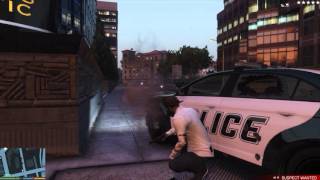

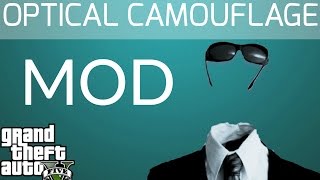

 5mods on Discord
5mods on Discord
@joshbon007 Yes, it's possible. Unfortunately it's been a while since I've worked on this and I have a lot of requests I have to do before I can get to this. :(
@stillhere YESSS, I'LL WAIT FOR THAT :D THANK YOUUU....
@stillhere Can you give the option of having the vehicles become invisible together with the player ?
@ultimate M yes I can, I've been planning to update this mod eventually.
thinks for the mode and please add control on the mode like time limit and unlimited time
Awesome mod
Along with @ultimate M, I'd love to see the ability of being able to camouflage my player's vehicle when they're driving it! Apart from that, I love this mod so much. <3
@stillhere Nice :)! Kind of reminds me of the Predator's camouflage device.
@Number1GojiFan thanks! Man, really need to update this like I said I would, my bad!
@stillhere No problem. Looking forward to any updates :).
Hello @stillhere. Some days ago I asked a request for an Invisible Man mod. Yesterday I found this mod and I have seen it have some features like the one I would like. I think perhaps you know how it can be done. My request was this:
"I love the Hollow Man movie and invsible men movies. GTAV is great to recreate that since the character become bright when he is wet (under the rain, for example), he have blood spots when he is hurted, etc. I would love a mod that allow play with an Invisible Man in single player game as follows:
The character is invisible, but if he wears clothes the clothes arent. Weapons are visible. Just him is invisible.
Rain, be wet, make him visible as a bright bubble human shape. Just the way in game is showed when the character is wet. Blood spots do the same. If he is hurted we can see the blood over him. Or fire when he is in flames.
Additional Masks: bandages, in the usual Invisible Man style. Also a Hollow-Man style one would be great too.
If he wear some clothes but he is not complete covered, for example, he dont wear a mask, people get afraid like when he have a weapon and he get one alert star.
When he have no clothes or weapons, police or pedestrians cant see him. If there are alert stars is just like when you are hidden trying to mislead the police.
Finally an sliding control or so to adjust how the player can see the invisible character as a transparent shadow since complete invisibility.
Really I would love a mod like this one. Please."
@huxley You'd need a custom invisible ped model to render the body invisible but keep the clothes and other attachments visible. It's not possible with scripting without extensive memory editing, something I have no knowledge in.
@stillhere Neither the wet o bloody wet efect?
@huxley Blood effects I believe will "just work" even if the ped model is invisible. As for a bright effect when wet, it may be possible with emmisive shaders? I don't really know as I don't have any experience or knowledge in that. Join the 5Mods discord and in the #Peds channel ask about it; you can probably learn how to import an existing GTA V ped into 3DS Max and set the model transparency to 0%, then import it back into the game and test it.
@stillhere I dont know anything about create mods. It looks hard for me but thanks. I will kepp looking for.
really great mod
some suggestions
1)add into ini file option to disable pedestrians getting scared, it sometimes freaks out my bodyguards letting them run away
2) it seems that if I don't move the camo time doesn't count down, better to have count down every time just make it count faster while on move
3) I would like to know how much camo time I have left so some energybar for it or at least option in ini file for debuging to select which info to show because in game time and other info I don't need are kinda distracting
anyway thanks for a great mod
finally i found this mod
thanks dude
For those of you who don't know the time unit that the .ini config uses, it is a centisecond. Max stealth time = 2000 is 20 seconds, which is 2000 centiseconds.
@stillhere Would be cool if we can also toggle invisibility off in ini. I like to keep my game realistic and to be invisible isn't exactly realistic. But what I really like about this mod is that it has an option to make the cops not go to your location if you are hidden. The vanilla cops searching system is atrocious.. No matter how well hidden you are, the cops will eventually find you if they search for long enough because they always go to your hiding location.. Either make an toggle option to disable invisibility in ini, or make a separate mod (I know this is a lot to ask for). A mod that makes the cops not go to your location if you are hiding and you are in stealth mode. Pretty please, fix that damned atrocious cops searching system :]
This Optical Camouflage 2.0 script is cool