Detailed Legion Square Parking Lot (YMAP) 1.0
1.280
5
1.280
5
Information:
I think that the Legion Square parking lot looks pretty boring, so I thought it would be nice to brighten it up a bit. I mainly added some nature so it looks a little more lively.
Installation:
FiveM:
1. Download the map
2. Drag it to your server in the "resources" folder.
3. Put "start legionparkinglot" in the server.cfg.
Singleplayer:
1. Extract the YMAP from the folder and set it on your desktop
2. Open OpenIV
3. Go into edit mode from OpenIV
4. Click update > x64 > dlcpacks > custom_maps > dlc.rpf > x64 > levels > GTA5 > citye > maps > custom_maps.rpf
5. Take the YMAP and drag & drop it into OpenIV
I think that the Legion Square parking lot looks pretty boring, so I thought it would be nice to brighten it up a bit. I mainly added some nature so it looks a little more lively.
Installation:
FiveM:
1. Download the map
2. Drag it to your server in the "resources" folder.
3. Put "start legionparkinglot" in the server.cfg.
Singleplayer:
1. Extract the YMAP from the folder and set it on your desktop
2. Open OpenIV
3. Go into edit mode from OpenIV
4. Click update > x64 > dlcpacks > custom_maps > dlc.rpf > x64 > levels > GTA5 > citye > maps > custom_maps.rpf
5. Take the YMAP and drag & drop it into OpenIV
First Uploaded: Sábado 5 de Agosto de 2023
Last Updated: Martes 8 de Agosto de 2023
Last Downloaded: 4 horas
2 Comments
More mods by Zweet Reet:
Information:
I think that the Legion Square parking lot looks pretty boring, so I thought it would be nice to brighten it up a bit. I mainly added some nature so it looks a little more lively.
Installation:
FiveM:
1. Download the map
2. Drag it to your server in the "resources" folder.
3. Put "start legionparkinglot" in the server.cfg.
Singleplayer:
1. Extract the YMAP from the folder and set it on your desktop
2. Open OpenIV
3. Go into edit mode from OpenIV
4. Click update > x64 > dlcpacks > custom_maps > dlc.rpf > x64 > levels > GTA5 > citye > maps > custom_maps.rpf
5. Take the YMAP and drag & drop it into OpenIV
I think that the Legion Square parking lot looks pretty boring, so I thought it would be nice to brighten it up a bit. I mainly added some nature so it looks a little more lively.
Installation:
FiveM:
1. Download the map
2. Drag it to your server in the "resources" folder.
3. Put "start legionparkinglot" in the server.cfg.
Singleplayer:
1. Extract the YMAP from the folder and set it on your desktop
2. Open OpenIV
3. Go into edit mode from OpenIV
4. Click update > x64 > dlcpacks > custom_maps > dlc.rpf > x64 > levels > GTA5 > citye > maps > custom_maps.rpf
5. Take the YMAP and drag & drop it into OpenIV
First Uploaded: Sábado 5 de Agosto de 2023
Last Updated: Martes 8 de Agosto de 2023
Last Downloaded: 4 horas


![Vespucci Beach Bungalow [Add-On] Vespucci Beach Bungalow [Add-On]](https://img.gta5-mods.com/q75-w500-h333-cfill/images/vespucci-beach-bungalow-addon/2fd517-BEFORE_AFTER_1.jpg)
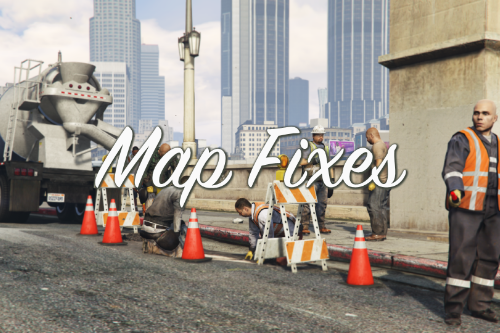




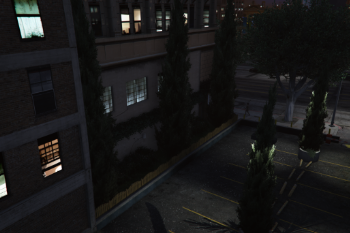


 5mods on Discord
5mods on Discord
I like it!! ideal for Christmas season.
Location ???