Windows Shortcut Creator 2.5
3.636
28
3.636
28
Windows Shortcut Creator is an Software that let create shortcuts for all of your programs and folder with advanced options.
Hope you like it :D
It has now an update system which download the newest tool version from my server directly and then it restart with the newest version.
Discord support: https://discord.gg/pRrz2mwaen
My discord name: Gang1111#0278
Latest Update Changes:
--- 2.5
- [Added] Possibility to create Website (links) shortcuts
- [Fix] Image converter doesn't work (the result was blank (white) shortcut)
- [Removed] Network functionality (Beta, Update System & Changelog)
_________ CONTENTS _________
1. System Requirement
2. Information
3. How to use
4. FAQ
5. Credits
6. Changelog
_________ System Requirement _________
--- Microsoft .NET Framework 4.5
_________ Information _________
Please dont release this tool without my permission on other websites.
_________ How to use _________
1. Run the .exe file
2. Set/Change your details
3. Press the "Create shortcut" button
4. Look at your desktop or custom path :)
_________ FAQ _________
--- What do this Tool exactly?
It can change all your shortcut details. There is a Image auto Converter to .ico (Convert any picture to .ico)
Supported Picture files:
JPEG, JPG, PNG, GIF, BMP & ICO
--- Are there more planned features?
I try to more options.
--- Why this tool? Windows can do this...
You can change these details easier with this tool.
--- Has this Tool Bugs or Errors?
I hope not.
_________ Credits _________
- Gang1111 (Developer)
- Kryo4lex
_________ Changelog _________
Look at the About section in tool.
Hope you like it :D
It has now an update system which download the newest tool version from my server directly and then it restart with the newest version.
Discord support: https://discord.gg/pRrz2mwaen
My discord name: Gang1111#0278
Latest Update Changes:
--- 2.5
- [Added] Possibility to create Website (links) shortcuts
- [Fix] Image converter doesn't work (the result was blank (white) shortcut)
- [Removed] Network functionality (Beta, Update System & Changelog)
_________ CONTENTS _________
1. System Requirement
2. Information
3. How to use
4. FAQ
5. Credits
6. Changelog
_________ System Requirement _________
--- Microsoft .NET Framework 4.5
_________ Information _________
Please dont release this tool without my permission on other websites.
_________ How to use _________
1. Run the .exe file
2. Set/Change your details
3. Press the "Create shortcut" button
4. Look at your desktop or custom path :)
_________ FAQ _________
--- What do this Tool exactly?
It can change all your shortcut details. There is a Image auto Converter to .ico (Convert any picture to .ico)
Supported Picture files:
JPEG, JPG, PNG, GIF, BMP & ICO
--- Are there more planned features?
I try to more options.
--- Why this tool? Windows can do this...
You can change these details easier with this tool.
--- Has this Tool Bugs or Errors?
I hope not.
_________ Credits _________
- Gang1111 (Developer)
- Kryo4lex
_________ Changelog _________
Look at the About section in tool.
First Uploaded: Domingo 2 de Setembro de 2018
Last Updated: Martes 13 de Xuño de 2023
Last Downloaded: 1 día
29 Comments
More mods by Gang1111:
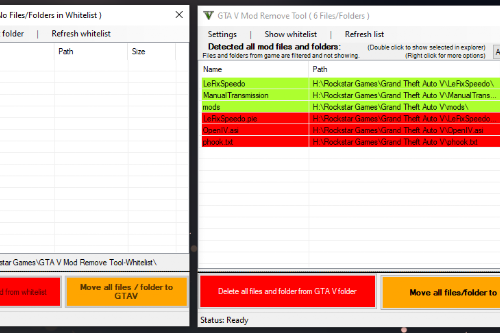
- Mod Manager
4.43
746.960
535
2.4.6.5 (BE Update)
By Gang1111
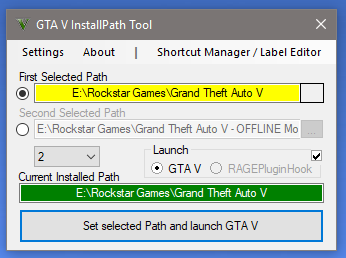
5.0
36.428
122
9.1 (R* Launcher, Steam & Epic support)
By Gang1111
Windows Shortcut Creator is an Software that let create shortcuts for all of your programs and folder with advanced options.
Hope you like it :D
It has now an update system which download the newest tool version from my server directly and then it restart with the newest version.
Discord support: https://discord.gg/pRrz2mwaen
My discord name: Gang1111#0278
Latest Update Changes:
--- 2.5
- [Added] Possibility to create Website (links) shortcuts
- [Fix] Image converter doesn't work (the result was blank (white) shortcut)
- [Removed] Network functionality (Beta, Update System & Changelog)
_________ CONTENTS _________
1. System Requirement
2. Information
3. How to use
4. FAQ
5. Credits
6. Changelog
_________ System Requirement _________
--- Microsoft .NET Framework 4.5
_________ Information _________
Please dont release this tool without my permission on other websites.
_________ How to use _________
1. Run the .exe file
2. Set/Change your details
3. Press the "Create shortcut" button
4. Look at your desktop or custom path :)
_________ FAQ _________
--- What do this Tool exactly?
It can change all your shortcut details. There is a Image auto Converter to .ico (Convert any picture to .ico)
Supported Picture files:
JPEG, JPG, PNG, GIF, BMP & ICO
--- Are there more planned features?
I try to more options.
--- Why this tool? Windows can do this...
You can change these details easier with this tool.
--- Has this Tool Bugs or Errors?
I hope not.
_________ Credits _________
- Gang1111 (Developer)
- Kryo4lex
_________ Changelog _________
Look at the About section in tool.
Hope you like it :D
It has now an update system which download the newest tool version from my server directly and then it restart with the newest version.
Discord support: https://discord.gg/pRrz2mwaen
My discord name: Gang1111#0278
Latest Update Changes:
--- 2.5
- [Added] Possibility to create Website (links) shortcuts
- [Fix] Image converter doesn't work (the result was blank (white) shortcut)
- [Removed] Network functionality (Beta, Update System & Changelog)
_________ CONTENTS _________
1. System Requirement
2. Information
3. How to use
4. FAQ
5. Credits
6. Changelog
_________ System Requirement _________
--- Microsoft .NET Framework 4.5
_________ Information _________
Please dont release this tool without my permission on other websites.
_________ How to use _________
1. Run the .exe file
2. Set/Change your details
3. Press the "Create shortcut" button
4. Look at your desktop or custom path :)
_________ FAQ _________
--- What do this Tool exactly?
It can change all your shortcut details. There is a Image auto Converter to .ico (Convert any picture to .ico)
Supported Picture files:
JPEG, JPG, PNG, GIF, BMP & ICO
--- Are there more planned features?
I try to more options.
--- Why this tool? Windows can do this...
You can change these details easier with this tool.
--- Has this Tool Bugs or Errors?
I hope not.
_________ Credits _________
- Gang1111 (Developer)
- Kryo4lex
_________ Changelog _________
Look at the About section in tool.
First Uploaded: Domingo 2 de Setembro de 2018
Last Updated: Martes 13 de Xuño de 2023
Last Downloaded: 1 día
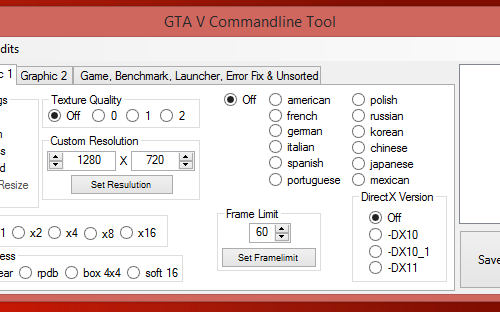
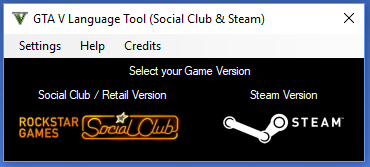

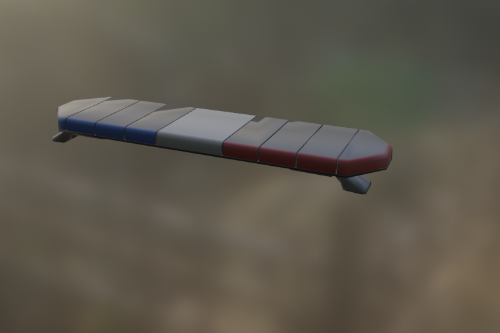
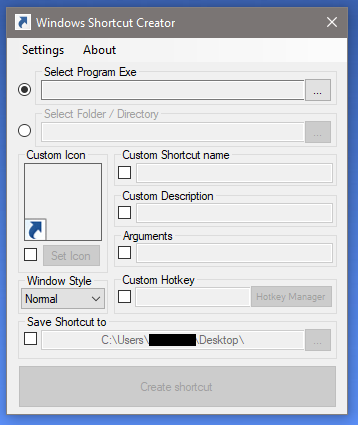
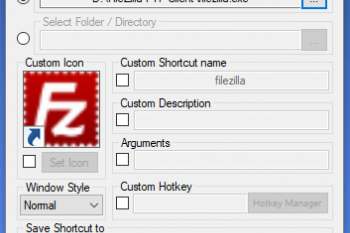
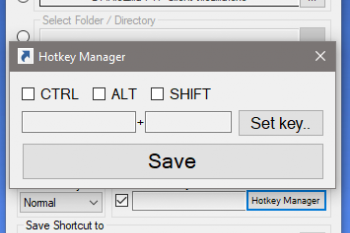
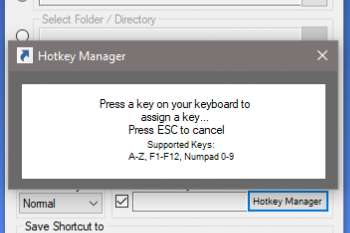
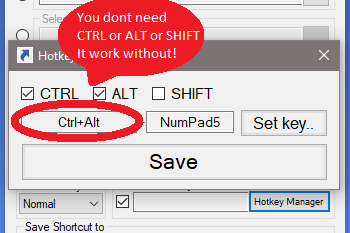
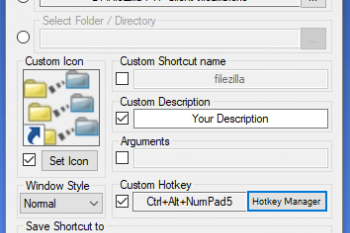
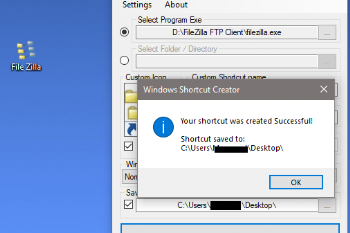
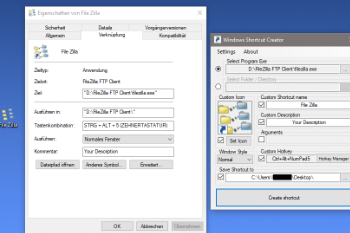
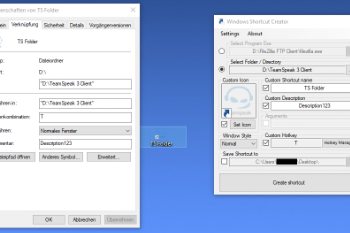
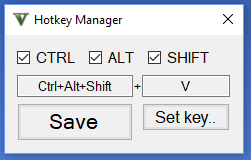
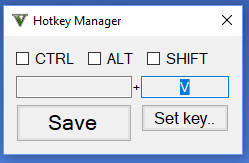
 5mods on Discord
5mods on Discord
This is just nice to have in any regard.
isn't windows already have function to make shortcuts, and i believe when you install filezilla, it will create a shortcut for you automatically, so why is this exist?
what's next? windows shut down creator? my computer launcher? recycle bin rubbish creator? notepad launcher? windows volume editor? google chrome launcher?
@ImNotMentaL Your answer is in the description in the FAQ...
You don't have to use this tool if you dont want to ;)
@Gang1111 did I use this crap? No
@ImNotMentaL okey
@Gang1111 hey can you make a wake on lan program? So I can turn on my PC using my cell phone
@ImNotMentaL Stop being rude.
OK so at first i was like "WHY IS THIS POINTLESS PROGRAM ON 5MOD" but after using it for a few minutes i'm really impressed with how well thought out this program is and how well it handles the creation of shortcuts. Great Job 5 Stars
Wow thanks man!
Please, i need you
I want juste to make a images in
The display of GTA
@Alwino -life What you mean with "I want juste to make a images in
The display of GTA"?
I just want to put pictures that I can change and place the smallest on the screen level in the game
Please design a mod like this, Please, I am looking at night and day. Pleeease
@Alwino -life you mean an ingame overlay or something?
I don't understand what you mean sorry :(
If you have any problems. Contact me:
Discord link: https://discord.gg/bfYGgR5bBs
My Discord: Gang1111#2109
If you have any problems. Join our new discord. You can find the link in the File description.
Update v2.5 Released!
ATTANTION: I release this update on December 2021 on my homepage but forgot to update on gta5-mods!
Sorry for this late update here.
--- 2.5
- [Added] Possibility to create Website (links) shortcuts
- [Fix] Image converter doesn't work (the result was blank (white) shortcut)
- [Removed] Network functionality (Beta, Update System & Changelog)
why windows mod here? use menu for context, rigthclick mouse
@GurMan If you read the comments it was planned for only gta. But someone has the idea to make it global instead of only gta so here is it :)
Please dont rate before you know what is going on or for what and why this tool is here.
Actually better than the Windows shortcut creator. All in one place rather than having to go through a million properties :)