Slav Menu 1.1.2
10.832
36
10.832
36
Slav Menu is an open source modding tool designed for GTA V modders with features that aid in development.
Features:
A comprehensive music event player that sorts music events in GTA V both alphabetically by mission/content and chronologically if applicable.
A ped prop align tool that allows one to attach any prop to any ped and adjust its position and rotation for use in their mods. These values can be copied to the clipboard.
A UI Position Tool that can render any texture on the screen while adjusting its size and position. These values can be copied to the clipboard.
Installation & Changelog:
Instructions can be found on this project's Github repository as well as in the downloadable file. All changes made in new versions are documented in the releases section of the Github repository.
Default Keybinds:
Open Menu: F3
Stop Music Event: Subtract
Copy Data To Clipboard: NumPad0
These keybinds can be changed in the included .ini configuration file.
Contributing:
Slav Menu's source code is available on Github. Anyone is welcome to contribute, especially with naming music events as not all are currently included in Slav Menu. Relevant information regarding this topic can be found in the discussions section of the Github repository.
Changelog:
Version 1.1.2:
Version 1.1.1:
Version 1.1:
Version 1.0:
Features:
A comprehensive music event player that sorts music events in GTA V both alphabetically by mission/content and chronologically if applicable.
A ped prop align tool that allows one to attach any prop to any ped and adjust its position and rotation for use in their mods. These values can be copied to the clipboard.
A UI Position Tool that can render any texture on the screen while adjusting its size and position. These values can be copied to the clipboard.
Installation & Changelog:
Instructions can be found on this project's Github repository as well as in the downloadable file. All changes made in new versions are documented in the releases section of the Github repository.
Default Keybinds:
Open Menu: F3
Stop Music Event: Subtract
Copy Data To Clipboard: NumPad0
These keybinds can be changed in the included .ini configuration file.
Contributing:
Slav Menu's source code is available on Github. Anyone is welcome to contribute, especially with naming music events as not all are currently included in Slav Menu. Relevant information regarding this topic can be found in the discussions section of the Github repository.
Changelog:
Version 1.1.2:
- Refactor Music Event Player
- Add music events from Los Santos Drug Wars DLC
- Add disable ambient audio option to config
- Add manual music event input
- Add descriptions for certain UI elements
- Update to Json.NET 13.0.2
- Update to Script Hook V .NET 3.5.1
- Update to LemonUI 1.9.1
Version 1.1.1:
- Source dependencies from NuGet
- Update README for GTA5-Mods.com to match Github README
- Disable fight music and wanted music when disable ambience option is enabled
- Add music events from The Criminal Enterprises update along with a few more from other content
- Copy current music event info to clipboard when clipboard key is pressed
- Increase size of certain menus to fit all text properly
- Fix bug where multiple menus could open at the same time in certain cases
Version 1.1:
- Add UI Position Tool
- Fix minor bug in Music Event Player where menu titles had underscores in them
- Refactor Ped Prop Align Tool
Version 1.0:
- First Release
First Uploaded: Luns 6 de Xuño de 2022
Last Updated: Martes 27 de Decembro de 2022
Last Downloaded: 15 horas
20 Comments
Slav Menu is an open source modding tool designed for GTA V modders with features that aid in development.
Features:
A comprehensive music event player that sorts music events in GTA V both alphabetically by mission/content and chronologically if applicable.
A ped prop align tool that allows one to attach any prop to any ped and adjust its position and rotation for use in their mods. These values can be copied to the clipboard.
A UI Position Tool that can render any texture on the screen while adjusting its size and position. These values can be copied to the clipboard.
Installation & Changelog:
Instructions can be found on this project's Github repository as well as in the downloadable file. All changes made in new versions are documented in the releases section of the Github repository.
Default Keybinds:
Open Menu: F3
Stop Music Event: Subtract
Copy Data To Clipboard: NumPad0
These keybinds can be changed in the included .ini configuration file.
Contributing:
Slav Menu's source code is available on Github. Anyone is welcome to contribute, especially with naming music events as not all are currently included in Slav Menu. Relevant information regarding this topic can be found in the discussions section of the Github repository.
Changelog:
Version 1.1.2:
Version 1.1.1:
Version 1.1:
Version 1.0:
Features:
A comprehensive music event player that sorts music events in GTA V both alphabetically by mission/content and chronologically if applicable.
A ped prop align tool that allows one to attach any prop to any ped and adjust its position and rotation for use in their mods. These values can be copied to the clipboard.
A UI Position Tool that can render any texture on the screen while adjusting its size and position. These values can be copied to the clipboard.
Installation & Changelog:
Instructions can be found on this project's Github repository as well as in the downloadable file. All changes made in new versions are documented in the releases section of the Github repository.
Default Keybinds:
Open Menu: F3
Stop Music Event: Subtract
Copy Data To Clipboard: NumPad0
These keybinds can be changed in the included .ini configuration file.
Contributing:
Slav Menu's source code is available on Github. Anyone is welcome to contribute, especially with naming music events as not all are currently included in Slav Menu. Relevant information regarding this topic can be found in the discussions section of the Github repository.
Changelog:
Version 1.1.2:
- Refactor Music Event Player
- Add music events from Los Santos Drug Wars DLC
- Add disable ambient audio option to config
- Add manual music event input
- Add descriptions for certain UI elements
- Update to Json.NET 13.0.2
- Update to Script Hook V .NET 3.5.1
- Update to LemonUI 1.9.1
Version 1.1.1:
- Source dependencies from NuGet
- Update README for GTA5-Mods.com to match Github README
- Disable fight music and wanted music when disable ambience option is enabled
- Add music events from The Criminal Enterprises update along with a few more from other content
- Copy current music event info to clipboard when clipboard key is pressed
- Increase size of certain menus to fit all text properly
- Fix bug where multiple menus could open at the same time in certain cases
Version 1.1:
- Add UI Position Tool
- Fix minor bug in Music Event Player where menu titles had underscores in them
- Refactor Ped Prop Align Tool
Version 1.0:
- First Release
First Uploaded: Luns 6 de Xuño de 2022
Last Updated: Martes 27 de Decembro de 2022
Last Downloaded: 15 horas





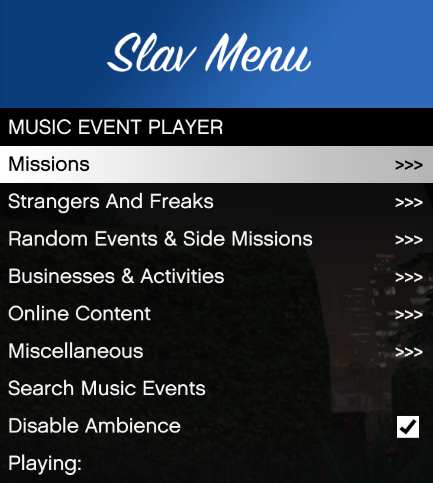
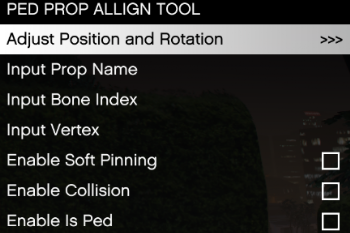

 5mods on Discord
5mods on Discord
Cant wait for the Slav simulator kek
how to open this menu >?
как открыть меню
@insaneleakz You can set the key to open the menu in the .ini file included in the download. By default it's F3.
@slav_exe Hi. I'm eager to test your mod but unable to install. I have installed easily over 1500 mods for GTA5 and written installation tutorials but I can't figure this one out. I used the 4.5 framework versions of Newtonsoft.Json.dll as well as Newtonsoft.Json.xml as per your instructions along with the latest version of LemonUI, SHVDN2 and SHVDN3. Help would be appreciated. Please remember that 99.9% of the mods here don't use json.
@JohnFromGWN I'm not sure what the problem could be since you seem to have followed the directions correctly, but I'll list the files you need in your scripts folder just in case: Newtonsoft.Json.dll (I use the one targeted for framework 4.5 and it works just fine), Newtonsoft.Json.xml, LemonUI.SHVDN3.xml, LemonUI.SHVDN3.dll, MusicEventData.json, Slav.Menu.dll, and Slav_Menu_Settings.ini. Obviously SHV and SHVDN also need to be installed but I'm sure you know how to install those. By saying it's "not installing" do you mean it does not show up at all in your loaded scripts when you type ListScripts() in your SHVDN console, or are there errors?
@slav_exe thank you for the reply. I should have specified no errors, slightly longer load time, no crash, just nothing at the default F3. I have about 6 Lemonui menus, my own, so will disable in case of potential conflict. Also my game is reverted to 2372.
Does it show up when you type ListScripts() in the SHVDN console? Because that way we can confirm whether its being loaded or not.
@JohnFromGWN Also what version of SHVDN are you using? I could try to use the version you are using to check for any reverse compatibility issues.
I used LemonUI 1.7 and SHVDN 3.4.0 (latest versions of both) when building the dll, so if you are using older versions there might be chance I am using a feature that those versions don't support.
Not at home, will check, but I think all are latest. Will verify. Will disable my own scripts as well, none use F3
@slav_exe Ok it works. I had SHVDN 3.1 (I no longer update GTA5 so I don't care) but I upgraded it to 3.4. Lemon was ok at 1.7 (latest however is 1.8). So it works with SHVDN 3.4 and LemonUI 1.7. Did not work, for me at least, with SHVDN 3.1. I did not test with LemonUI 1.8. Thanks for your help. Will give you feedback when I have a chance.
@JohnFromGWN Yeah LemonUI 1.8 just came out so I will probably migrate to 1.8 in the next update. I will check what makes it incompatible with SHVDN 3.1 since it's probably something minor that can be refactored. Good to see the problem has been resolved.
@slav_exe If i can make a suggestion, please add to the description and instructions that it is important to use latest versions of Lemon and SHVDN. Also, I'm very comfortable with applications, but I'm not sure others will realize which of the all the JSON files in the Bin and Source folders are required. I selected 4.5 folder but there are 7 folders to choose from.
@JohnFromGWN Yeah I'm checking all versions of the requirements to see which ones break this so I can refine the requirements with specific versions.
@slav_exe Excellent. Thank you.
Manual music event input would be a welcomed feature.
@SWOD Sure, I can add that in the next version.
I have a Runtime dll error? what should i do?
i think you should add every radio song and sort them into each radio station