40 files liked
81 comments
5 videos
1 upload
1 follower
1.886 downloads
Latest Files
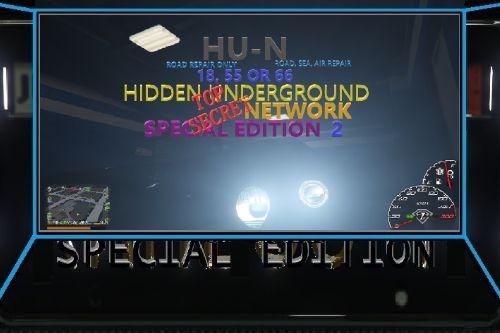
- Gameplay
- Vehicles
- Lua
4.79
1.886
43
18 55 66 HU-N SP ED 2
By Rambosmother
 5mods on Discord
5mods on Discord
@defiant Srry for delay. Thanks for your vote and and really glad you enjoy.
@Drakan srry for delay. Glad you found a fix. um thanks for the vote and download.
As I am not a 'coder' myself, I wouldn't know how to include your options. I simply expanded the original authors work, with his permission. Hope you enjoy, regardless. thanks again.
@defiant Make a copy.
In the file, after UI set Blips, almost in the middle of the next lot of code is a line ;-
finalPrice = - (VEHICLE GET VEHICLE ENGINE HEALTH(playerVehicle) - 1000) + 5127
the last figure, '5127' in this case, determines the price value. (I found leaving the '1000' is best)
Below that, you can increase or decrease the 'Fade in - Fade out' times to your needs. within the ( )
Below that you can replace the onscreen text to your liking (within the ' ' )
Thanks for your question and big thanks for your rating
enjoy!
@shamim4s - Thanks very much for your comment and very glad you like the Mod. But, you are testing my memory, lol.
Short answer, that particular version (66) was a compromise between;
1.My ability of understanding, of this, 'inherited mod' and my desire to expand the options.
2. In that version (66) I tried 'the colour coding of blips' (Road, Sea, Air) at the sacrifice of names in the list.
... lol (ambition v ability)
3. I discovered, 'online', and have only just dropped in today, to see what is happening.
*Massive thanks to the original Author, who gave me permission to Expand.
I just downloaded this new (scripthook) and (OPENIV) update, ON EPIC {yesterday} and all works fine.
Below is MY previous 'must haves' - I hope it helps. - LAST ONE IS KEY
GETTING STARTED WITH MODS by RAMBOSMOTHER
Great tools
-----------
https://openiv.com/
https://www.gta5-mods.com/tools/gta-v-modding-launcher
MY RECOMMENDATIONS OF MUST HAVES - solves a lot of problems having these in.
----------------------------------
FROM HERE
https://www.gta5-mods.com/tools
GAMECONFIG Installation path : https://www.gta5-mods.com/misc/gta-5-gameconfig-300-cars
Mods/Update/update.rpf/common/data/ back up your gameconfig then change whichever you want.
HEAPADJUSTER; ] https://github.com/Dilapidated/gtav-HeapAdjuster-ini
GTAV main game directory
LUA FOR SCRIPTHOOK; https://www.gta5-mods.com/tools/lua-plugin-for-script-hook-v
Move the LUA.asi in the GTA5 Folder where the ScriptHookV.dll is located
Place the scripts folder in the GTA 5 Folder
Add any Scripts you want into the scripts/addins folder
PACKETFILE LIMIT ADJUSTER; https://www.gta5-mods.com/tools/packfile-limit-adjuster
Simply drop PackfileLimitAdjuster.asi and PackfileLimitAdjuster.ini into your Grand Theft Auto V folder.
SCRIPTHOOK ; https://www.gta5-mods.com/tools/script-hook-v
Copy ScriptHookV.dll to the game's main folder, i.e. where GTA5.exe is located.
SCRIPTHOOK.NET ; https://www.gta5-mods.com/tools/scripthookv-net
copy the ScriptHookVDotNet.asi, ScriptHookVDotNet2.dll and ScriptHookVDotNet3.dll files into your game directory.
FROM HERE
https://www.gamepressure.com/download.asp?ID=65682
NATIVEUI
Copy to scripts folder - create, it if you don't have
@Pursuit - and let me add, it may have had nothing to do with your Mod, as back in those days, I didn't understand that some Mods used in game, ALSO need updating, after GTAV /skripthook updates.
@Pursuit - Glad you like it - you are more than welcome.
To your question - I too initially, had some of the problems, like others have mentioned.(deleted Mods)
So since, I did that as a reminder, to backup the current Mod proifiles, before update (incase). Not knowing for sure, if the updates overide the 'seleceted profile'. - (Had no problems since - switch to vanilla, then update)
AND lol, I've got limited data.(Habit)
Freshened up 'my hood' - thanks - keep up the great work!
@JustDancePC -Did you read 'the description' ?
to remove trains set DeleteTrains to true in EnhancedTrains.ini
to make trains stop at obstical, set TrainsStoponObstructed to true in EnhancedTrains.ini
I just dropped in to say @HKH191 Damn!, you're 'prolific' - love your work. All of it. So much effort.
Could you/would you, have time to help a, wanna be modder polish his(inherited) LUA script ?
@Pursuit - Just uploaded a dedicated video 'of how to' use your great Mod (Pending your approval)
Please feel free to use it as you wish (please double check my accuracy) .... Just a little thankyou for such a great Mod!
It may help the newbies. Keep up your great work! and fantastic 'aftermarket service' - Thanks, again!
@adopcalipt Fantastic Mod! Love it!
- I am going to put it in a standalone profile using https://www.gta5-mods.com/tools/gta-v-modding-launcher . Mainly due to a couple of apparent clashes.
1st with 'pull me over (cop mod)' lmfao! while doing the convict mission.
2nd - A random street fight caused a mission fail in street race, though I could still see and steal the other F1 cars. roflmao!
So to do you, and your fantastic work, justice, I will run separately to really give it a good go. (Almost like onlie = offline)
Also, loved the carsteal/barge mission (really had me in a nic cage moment) but would luv it longer. It is GTA after all.
Keep up the great work!